Hi!
Wondering if it’s possible to add this in the bottom of the newsletter e-mails sent from Klaviyo? A mailto that shows the customers personal email. Example is from a grocery store.
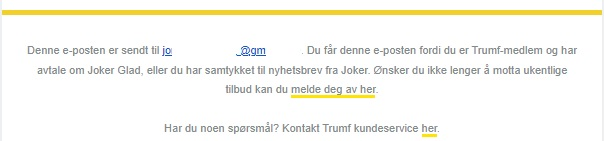
 +2
+2Hi!
Wondering if it’s possible to add this in the bottom of the newsletter e-mails sent from Klaviyo? A mailto that shows the customers personal email. Example is from a grocery store.
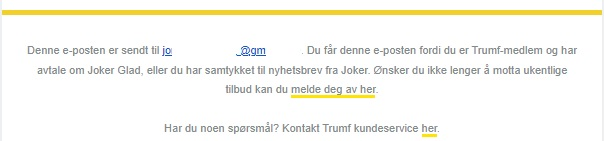
Best answer by Brian Turcotte
HI
This is a great question! Personalization like this can be easily accomplished using the “Add personalization” icon within a text block of your newsletter.
Once you’re in the editor, simply drag a text block into your email from the Content menu on the left. Then, type your sentence, and when you arrive to the place where you’d like the customer’s email to appear, click on the Add personalization icon from the text editor menu (or insert property if you’re using the classic editor):
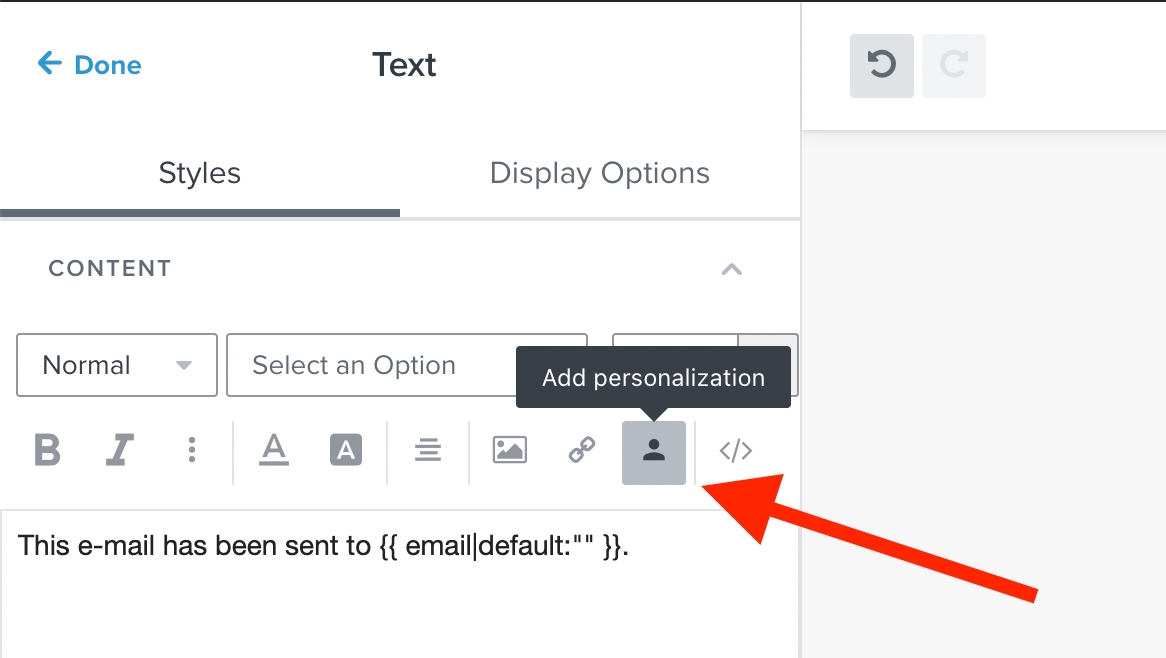
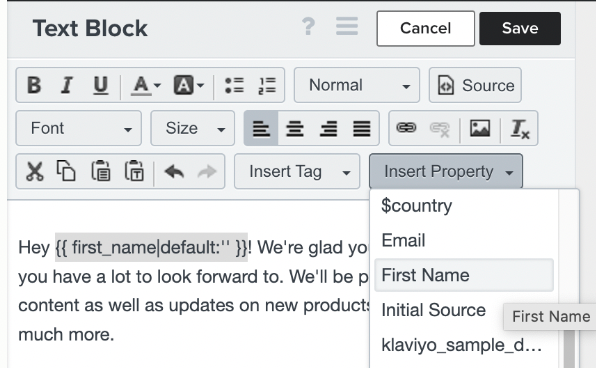
Then, simply select Email from the dropdown list. This will insert a dynamic property value that will substitute the email of each individual recipient upon sending:
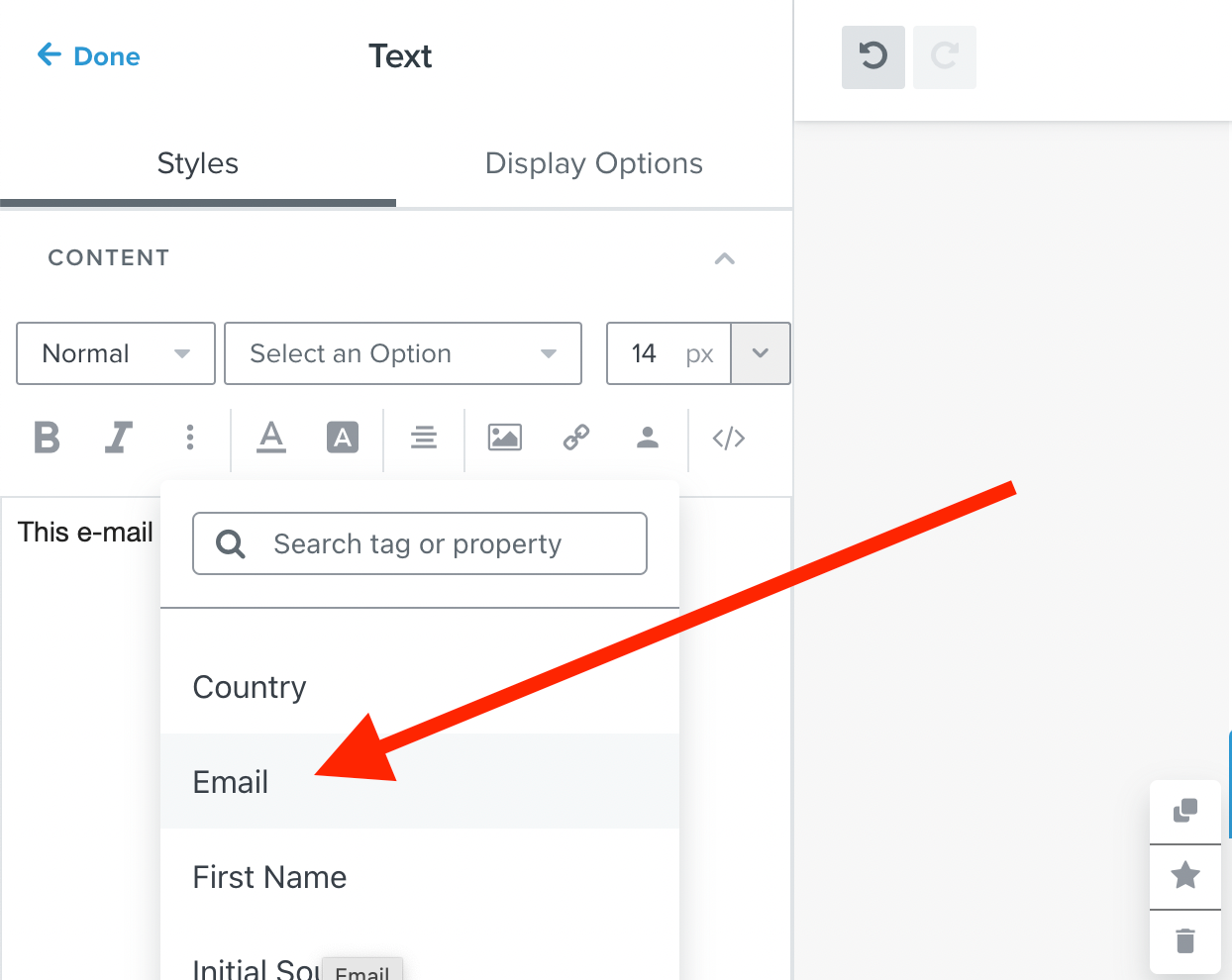
I hope this helps, and thanks for using the Community!
Best,
Brian
Enter your E-mail address. We'll send you an e-mail with instructions to reset your password.