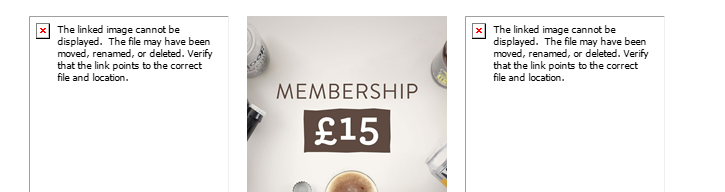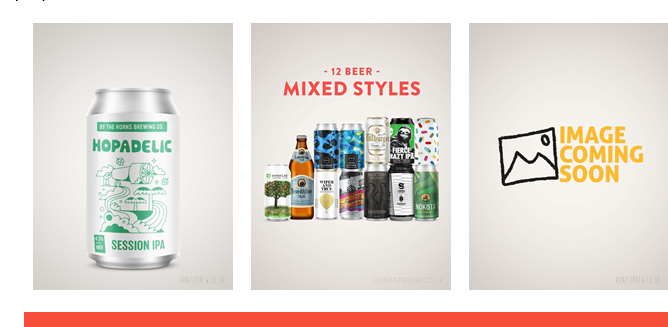Hello @Alcockmichael,
Thanks for sharing your question with the Klaviyo Community!
When setting up a dynamic table block to display products side by side versus on top of one another, when done correctly, it is expected to see empty boxes when previewing the email while in the Klaviyo interfere when only one or two out of the three products are purchased. However, when viewing the email in a Live email send or even when previewing using the Send as an email option, those empty boxes will not be present; unlike when previewing the email using the Show directly in Klaviyo option.
Previewing directly in Klaviyo will display those empty boxes simply to highlight that there are technically elements there within the email that was unable to call or retrieve the dynamic data to display. Keep in mind, that when building a dynamic table block to render side by side, you’ll need to manually build out each column to reference products in the array format of 0, 1, 2, etc.
I hope this helps!
David




![[Academy] SMS Strategy Certificate Forum|alt.badge.img](https://uploads-us-west-2.insided.com/klaviyo-en/attachment/2f867798-26d9-45fd-ada7-3e4271dcb460_thumb.png)