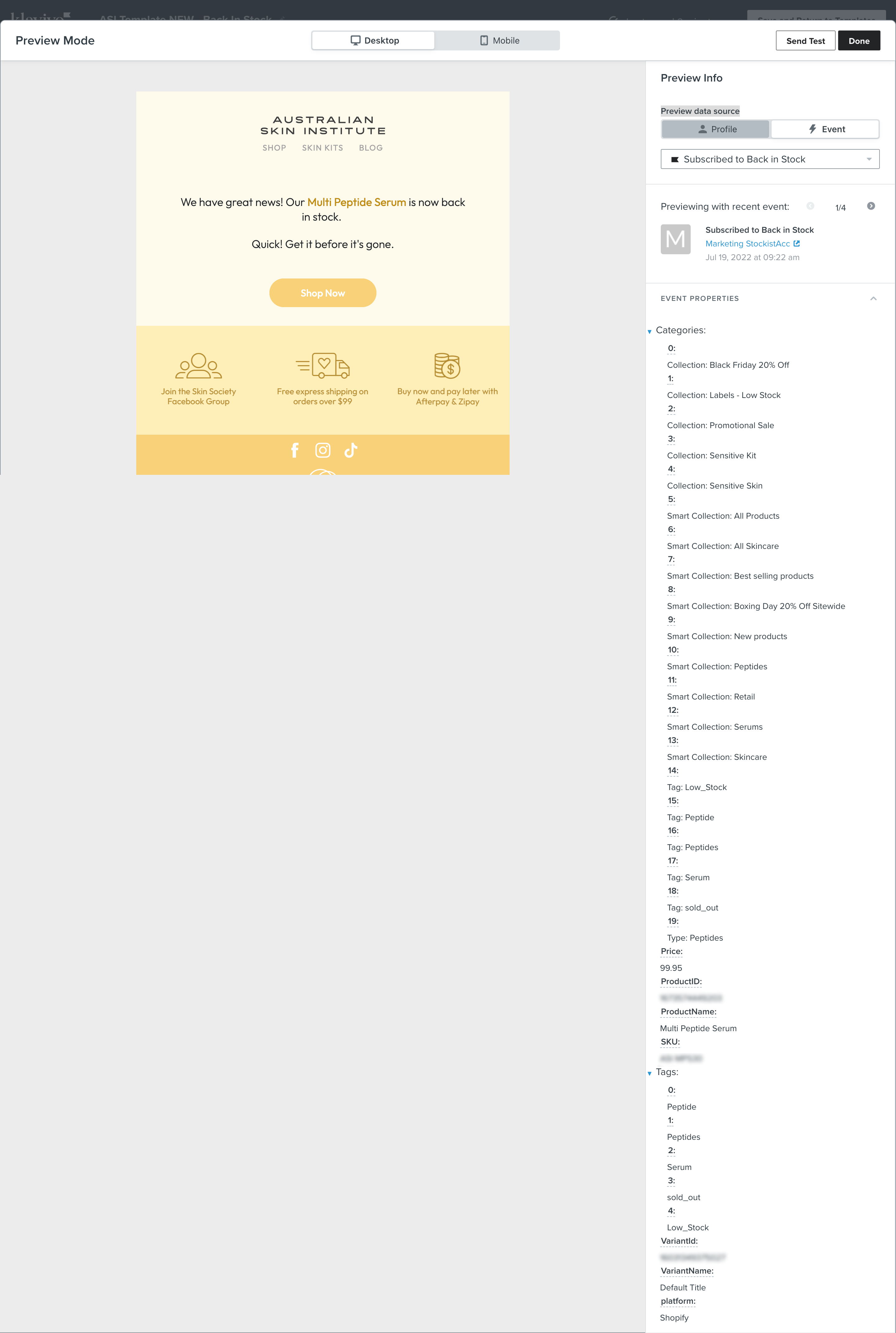@ASISkincare
Hello
I’m not sure if you can’t find the code in preview to use it or you simply saying it is not working..
Anyway, the solution for this would be to use some of these codes in this article about back in stock klaviyo emails. There are all the dynamic codes that you will need to create a dynamic back in stock product block.
Hey @ASISkincare,
Adding onto what @Bobi N. has mentioned, it’s typically not expected behavior that the Subscribe to Back in Stock metric will be passing an image URL as part of its metadata. In fact, unlike a number of other traditional metrics, not a lot of information is passed as part of the Subscribe to Back in Stock event. Instead, you’ll need to pull the image using the catalog tags as detailed in the How to configure back in stock emails Help Center article that @Bobi N. previously provided.
Also keep in mind, you’ll want to set the dynamic table block you’re building to static instead of dynamic since the event is only passing one set of data.
I hope this helps!
David
Hey @ASISkincare,
Adding onto what @Bobi N. has mentioned, it’s typically not expected behavior that the Subscribe to Back in Stock metric will be passing an image URL as part of its metadata. In fact, unlike a number of other traditional metrics, not a lot of information is passed as part of the Subscribe to Back in Stock event. Instead, you’ll need to pull the image using the catalog tags as detailed in the How to configure back in stock emails Help Center article that @Bobi N. previously provided.
Also keep in mind, you’ll want to set the dynamic table block you’re building to static instead of dynamic since the event is only passing one set of data.
I hope this helps!
David
Hi David,
Thanks for your response. I have managed to get the image to pull in now (it seems to be working??) however I’m not using a table - is using a table block required for this? I just added an image block and inserted the Variant Image property tag as URL which looks like it’s working but now I am worried it’s not haha.
Thanks again for your help.
Brooke
Hey @ASISkincare,
A table block isn’t required at all! It’s just how we typically suggest creating your dynamic blocks within Klaviyo. However, since the Subscribe to Back in Stock event only passes one set of data, a table block wouldn’t technically be necessary.
It would all be up to you how you wanted to set up your email - such as using an image block instead!
David
Hey @ASISkincare,
A table block isn’t required at all! It’s just how we typically suggest creating your dynamic blocks within Klaviyo. However, since the Subscribe to Back in Stock event only passes one set of data, a table block wouldn’t technically be necessary.
It would all be up to you how you wanted to set up your email - such as using an image block instead!
David
Thank you so much!
Hey - I’ve run into the same issue getting the image to display correctly, but was not able to troubleshoot by updating the variant ID to productID.
Can you please confirm if I am updating the code correctly?
Variant - Old
{% catalog event.VariantId integration='bigcommerce' %} {{ catalog_item.variant.featured_image.full.src|default:catalog_item.featured_image.full.src }} {% endcatalog %}
Product - New
{% catalog event.ProductId integration='bigcommerce' %} {{ catalog_item.product.featured_image.full.src|default:catalog_item.featured_image.full.src }} {% endcatalog %}
Is there something I am missing here?
Thanks!
Hey @danwhite95,
So close! As the note calls out for configuring Back in Stock emails with a BigCommerce integration:
If you are having an issue with incorrect items appearing in your BigCommerce back in stock emails, it could be caused by some of your products having a VariantID that matches another item's ProductID in BigCommerce. To solve this, replace VariantID with ProductID when using the dynamic event variables below in your emails. Making this replacement should solve the incorrect item issue, though variant-specific information will no longer be shown.
This means you’ll need to only replace the part of the tags that read VariantId with ProductId - not where is reads “variant” with “product”.
David
Thanks @David To David - interestingly, I’ve changed the VariantId to ProductId where indicated but still cannot get the image to populate correctly in the email.
I can get the product name to populate but not the image.
This is the full code I am using:
{% catalog event.ProductId integration='bigcommerce' %} {{ catalog_item.variant.featured_image.full.src|default:catalog_item.featured_image.full.src }} {% endcatalog %}
Hey @danwhite95,
Glad that at least the product name is populating!
From my perspective, that code snippet does appear to be correctly formatted. Have you tried pasting that code in without any formatting or manually typing the code out? Sometimes latent formatting gets brought over when copy and pasting from one source to another and can cause code snippets to break.
In case you missed it in my previous comment, if you were still using the classic editor, keep in mind that you’ll want to make sure you’re using the static function instead of the dynamic function if you were using it in a table block. Alternatively, you can use the same method @ASISkincare did and simply apply the code to an image block. All depends on the layout you want.
If you haven’t already, I would also recommend reaching out to some of our awesome Support colleagues to see if they can spot something more directly within the email itself. If you need more hands on assistance, I would further advise reaching out to a developer or email designer from our Klaviyo Partner Directory to see if they can troubleshoot more directly. This is especially helpful if the issue is more related to your ecommerce’s backend such related to how the catalog is passing its information to Klaviyo.
David