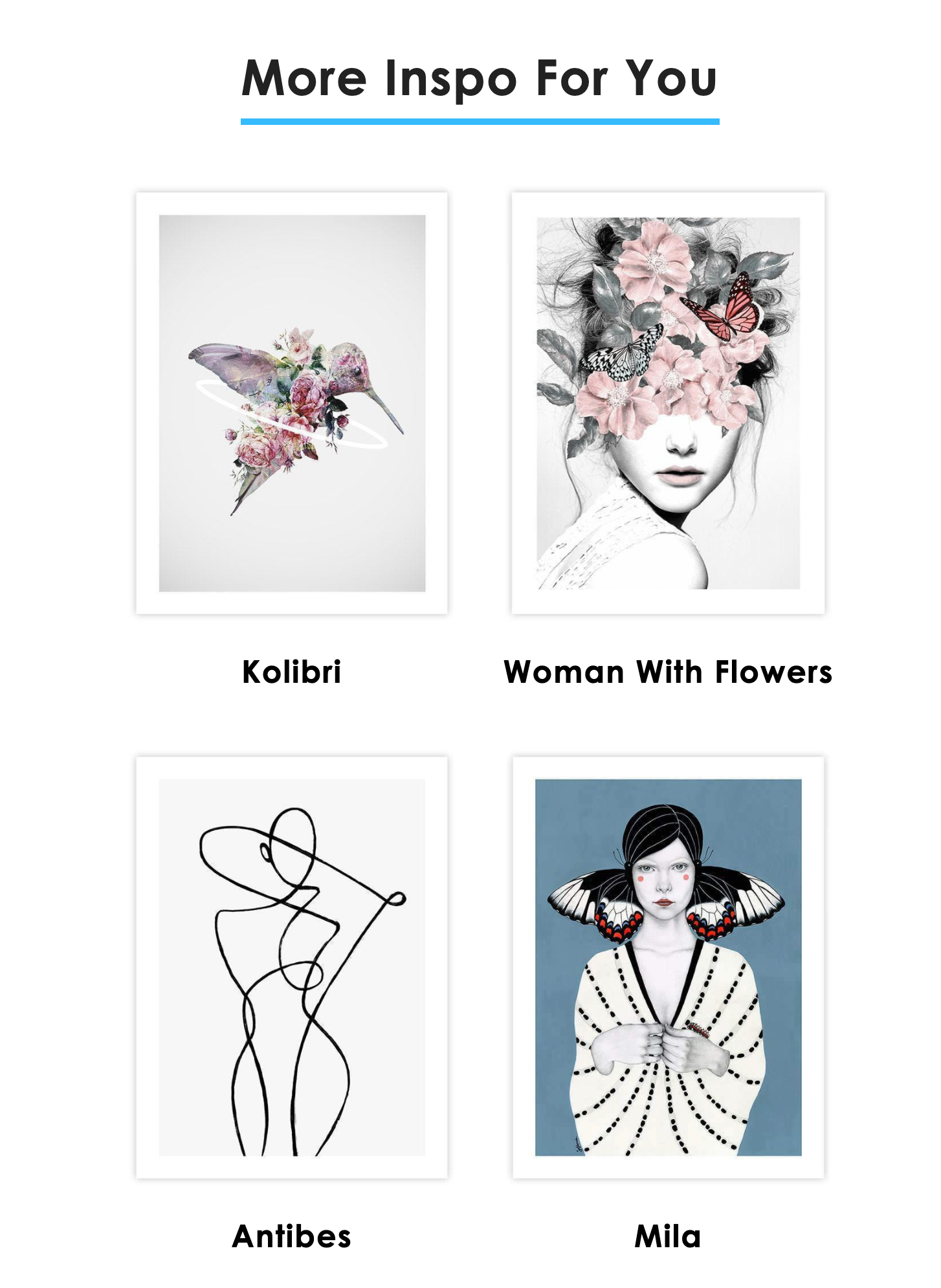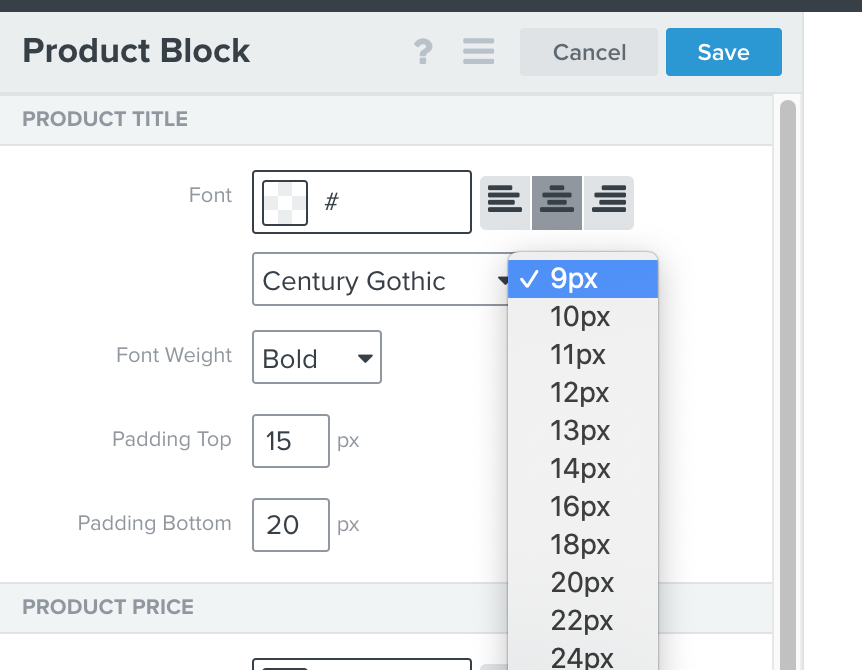I am in the process of building out my Browse Abandonment Flow and am having an issue trying to reduce the product title text size in the browse abandonment product block. I currently have it set to 9px which seems to be the minimum size offered however the text appears really large when I preview the email. Any suggestions on how I can reduce the text size further?