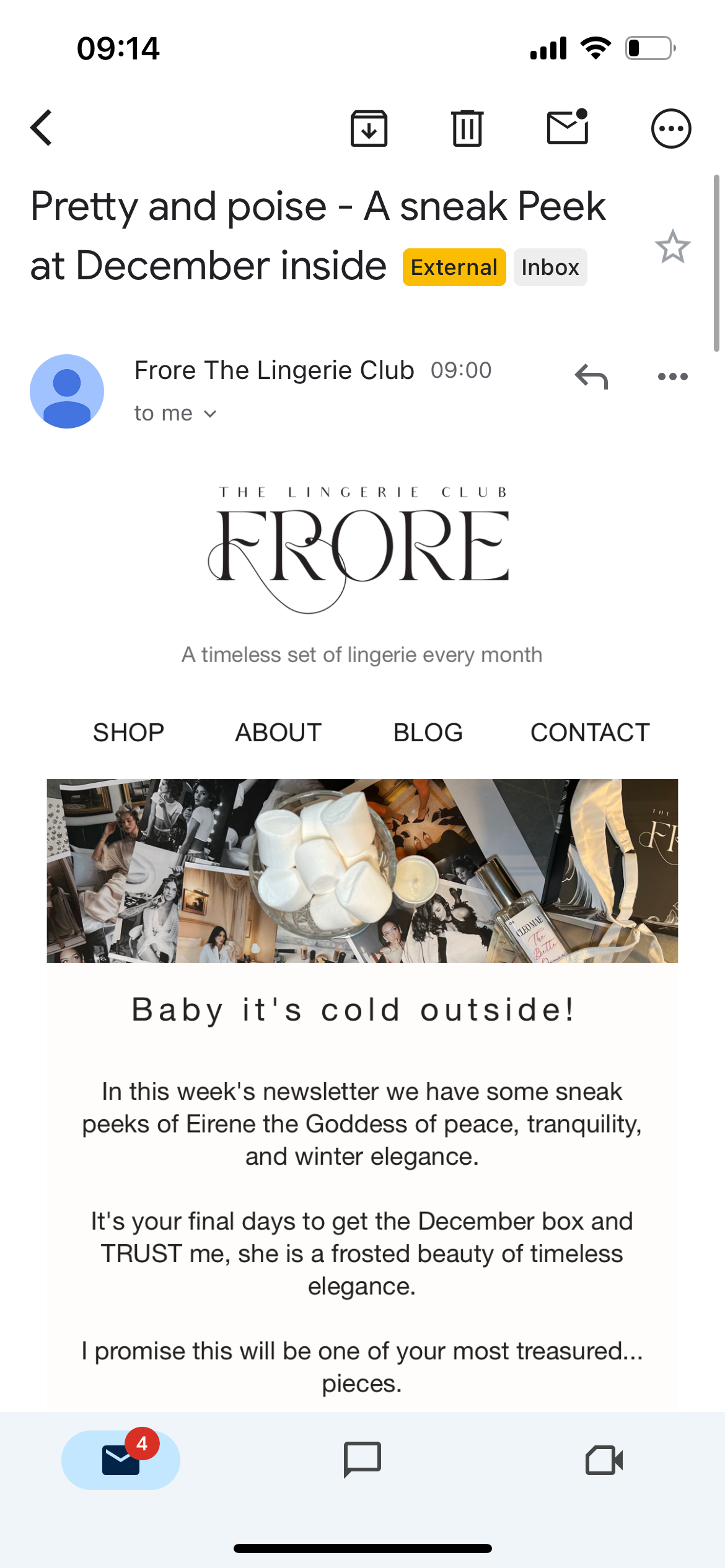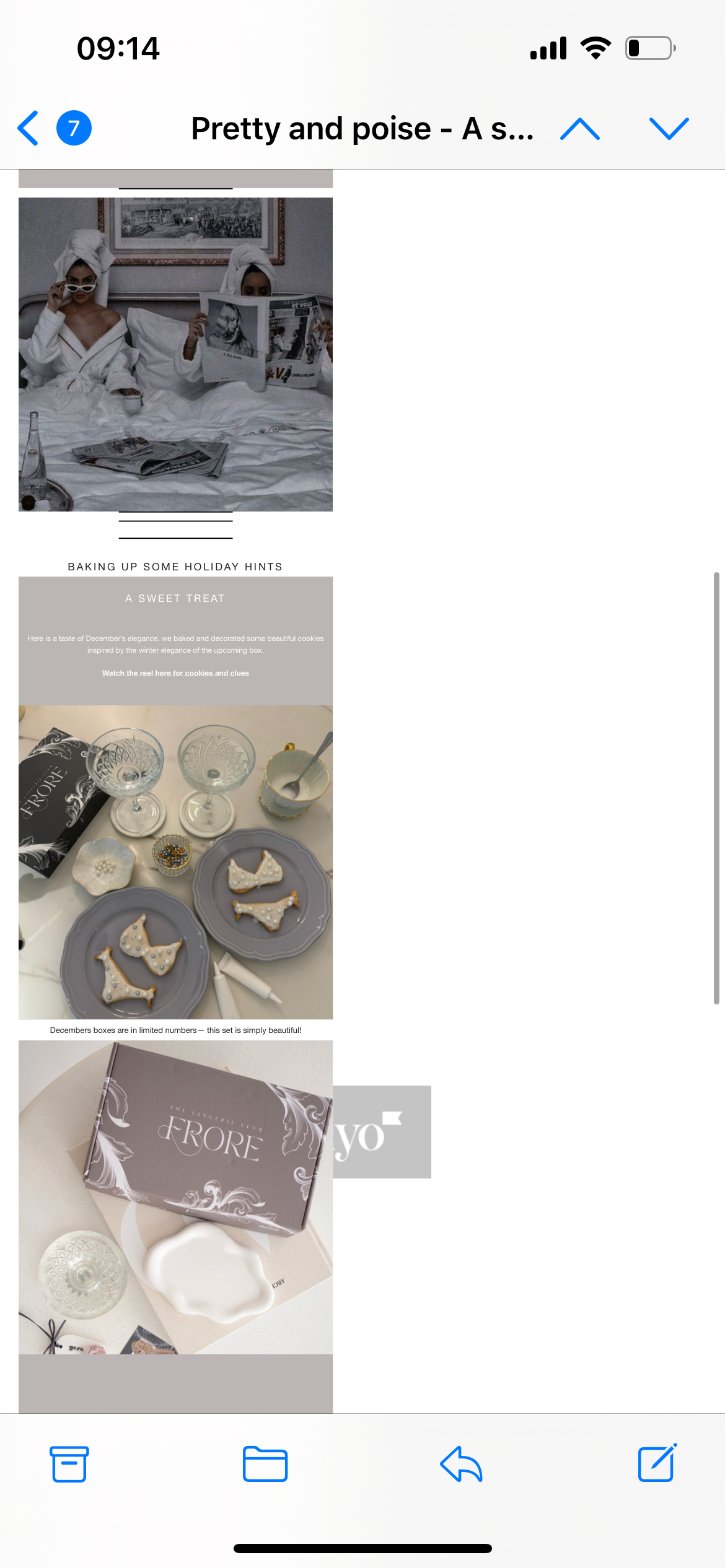Hey, wondering if anyone can help!
On my Mail app that comes with iPhone my email is very small and to the left.
On my Gmail app, it is displayed correctly.
On browser on a laptop it’s ok too.
Does anyone know why it’s not appearing correctly on Mail?
Thank you so much