Hi.
I am trying to add Variant of a product in the abandoned checkout.
The default setting is for Item quantity but I want to show Variant.
I used {{ event.extra.line_items.0.presentment_variant_title|default:'' }} code for displaying the variant which works for a single product.
But when there are 2 or more products it shows the same weight and count of the variant (picking up the item count from 0)
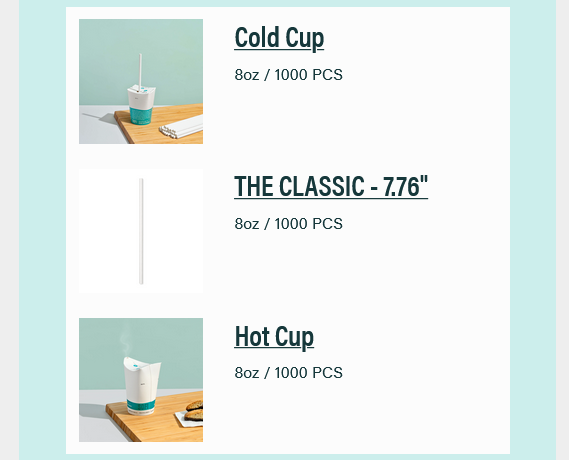
Can anyone share the correct version of the code so it displays the value of variant related to individual variants and not same for all.
