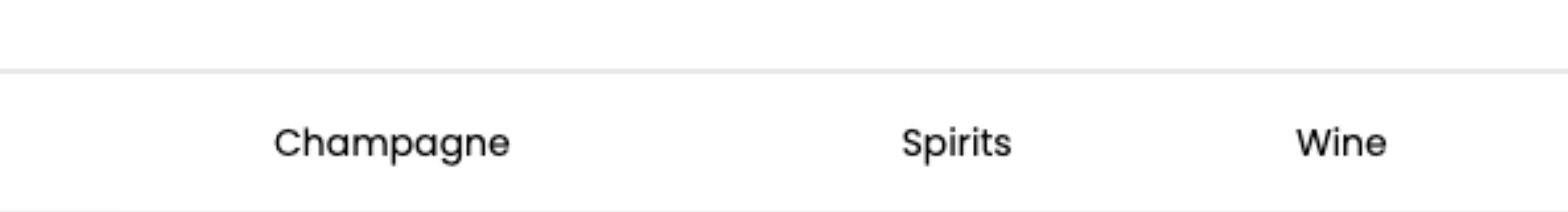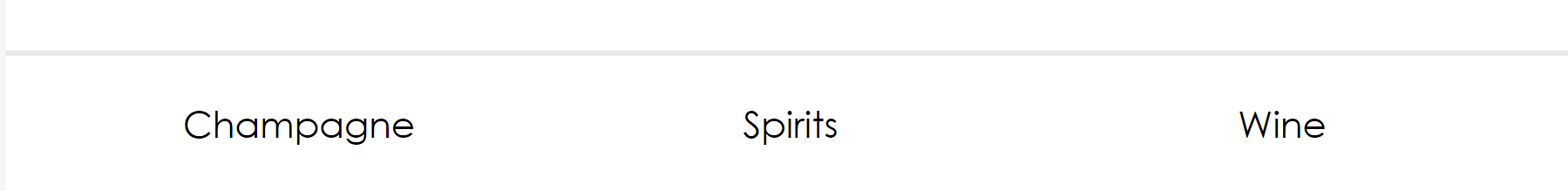Hi @Darren C ,
Thank you for your question here on the Community! You are certainly not the only one experiencing this:
To echo what my peers have touched on in the above threads:
Unfortunately, this is an issue on the Outlook end, not with you or with Klaviyo. Regardless of which platform you choose to send email campaigns from, there are known compatibility issues within this inbox provider which cause display issues for some design elements.
While some versions of Outlook use Webkit (a modern browser engine that interprets and renders HTML in expected ways) to display emails, many others use Microsoft Word as a rendering engine.
Consider the last time you tried to make edits to a table or resize an image in Microsoft Word. The formatting challenges you face when using Word are similar to the challenges faced by emails in Outlook inboxes.
Because of this, an email may look slightly different in Outlook than when you initially design and preview in Klaviyo.
This will result in some design discrepancies like the one you experienced here.
If you’d like to read more about how to optimize your emails for Outlook, you can check out this Help Center article here.
--
Hope this helps!
-- Ashley Ismailovski