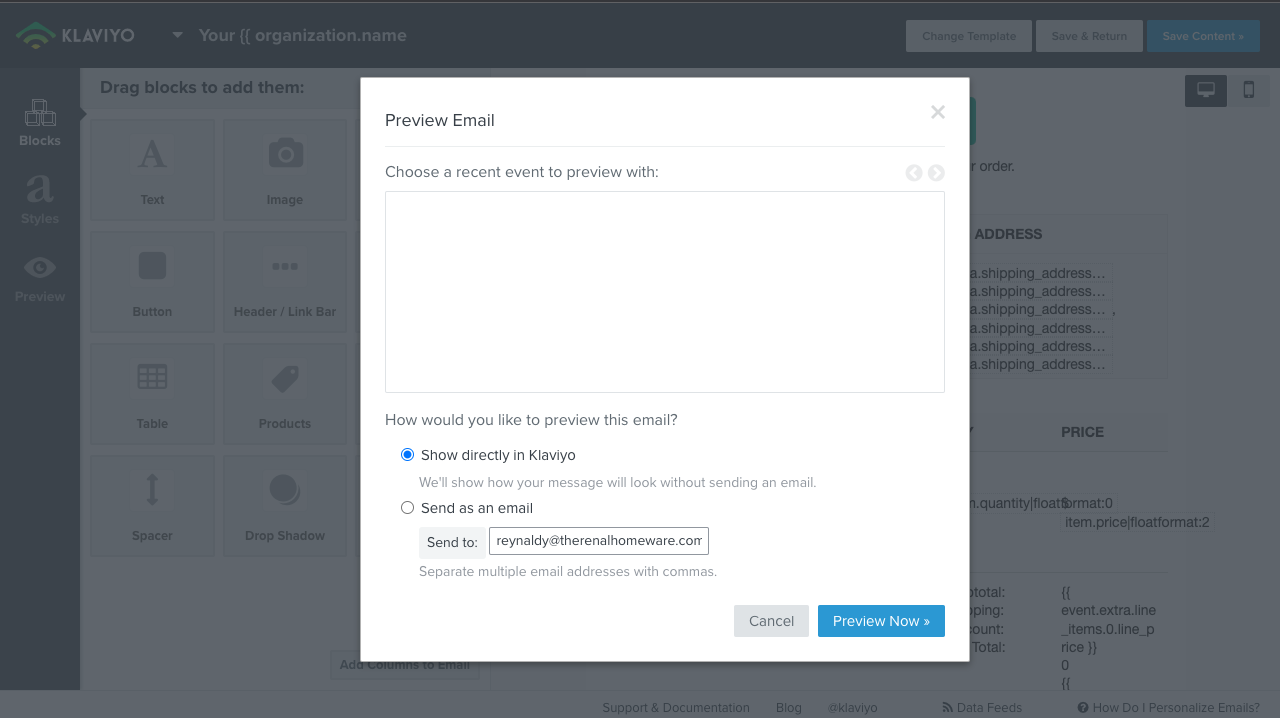Hi @Reynaldy,
Welcome to the Community! We are so glad you’re here.
It is a great idea test your emails and see how they might look in your inbox. The screen in the picture above allows you to preview your email when you’re in the email template editor in one of two ways :
- Previewing the email in Klaviyo without sending it to any inbox
- Sending a ‘test’ email of how your message will look to someone’s inbox
It seems like you would want to choose the second option, to preview how the email will display in an inbox. It appears that you are in a ‘confirmation’ email and that there is no event data in the preview, meaning the name of the customer, the items they purchased, the quantity, cost etc. are not displaying. This could occur if there is no event data to dynamically pull into an email yet, meaning no one has purchased products yet from your company or had their order fulfilled. Therefore there is no data to view yet.
However, a workaround to send a preview of how this email will look before an actual customer has triggered this event would be purchase a product from your store yourself and later cancel your order. This action should supply the email preview with event data and then you can choose to send a preview or ‘test’ email to yourself to see how the email will render with the purchased product displaying in the email.
Thanks for being a part of the Community!
-Taylor
Hi @Taylor Tarpley,
Thank you for answering.
So as you said above, we can't test multiple emails with customer selected data/products, and it won't go to preview email right?
So, is your solution of buying my own product then canceling my order effective and going to the preview email later?
Is there a more effective way in klaviyo to test emails with some random data?
Hi @Reynaldy
Happy to offer more insight on this!
Yes, essentially, you can’t Preview or "Test" an Email because no one has triggered this event or done the action necessary to populate the data. Unfortunately, you can’t preview the email without data, suggesting you buy your own product and later cancel the order is the most efficient way to give you the data you need to preview the email at the moment.
You cannot just pull random data, it has to come from an event. However, you will not have need to repeat this action multiple times to preview the email. In the future when you have more customers who are buying product and receiving these emails, you can easily preview the emails as data will be flowing in.
Thanks for sharing your question with us!
-Taylor
Okay, everything is very clear.
Thanks @Taylor Tarpley for providing an explanation that I could quickly understand.
Hope you can help me again if I have any problem in klaviyo and have a nice day :)