Hey there,
I keep getting an error message when I try and set up SMS messaging in Klaviyo. For some reason I was able to set it all up during the tutorial but I was never able to verify a phone number to actually use.
I try and redo it all now and I am unable to get past a certain point in signing up.
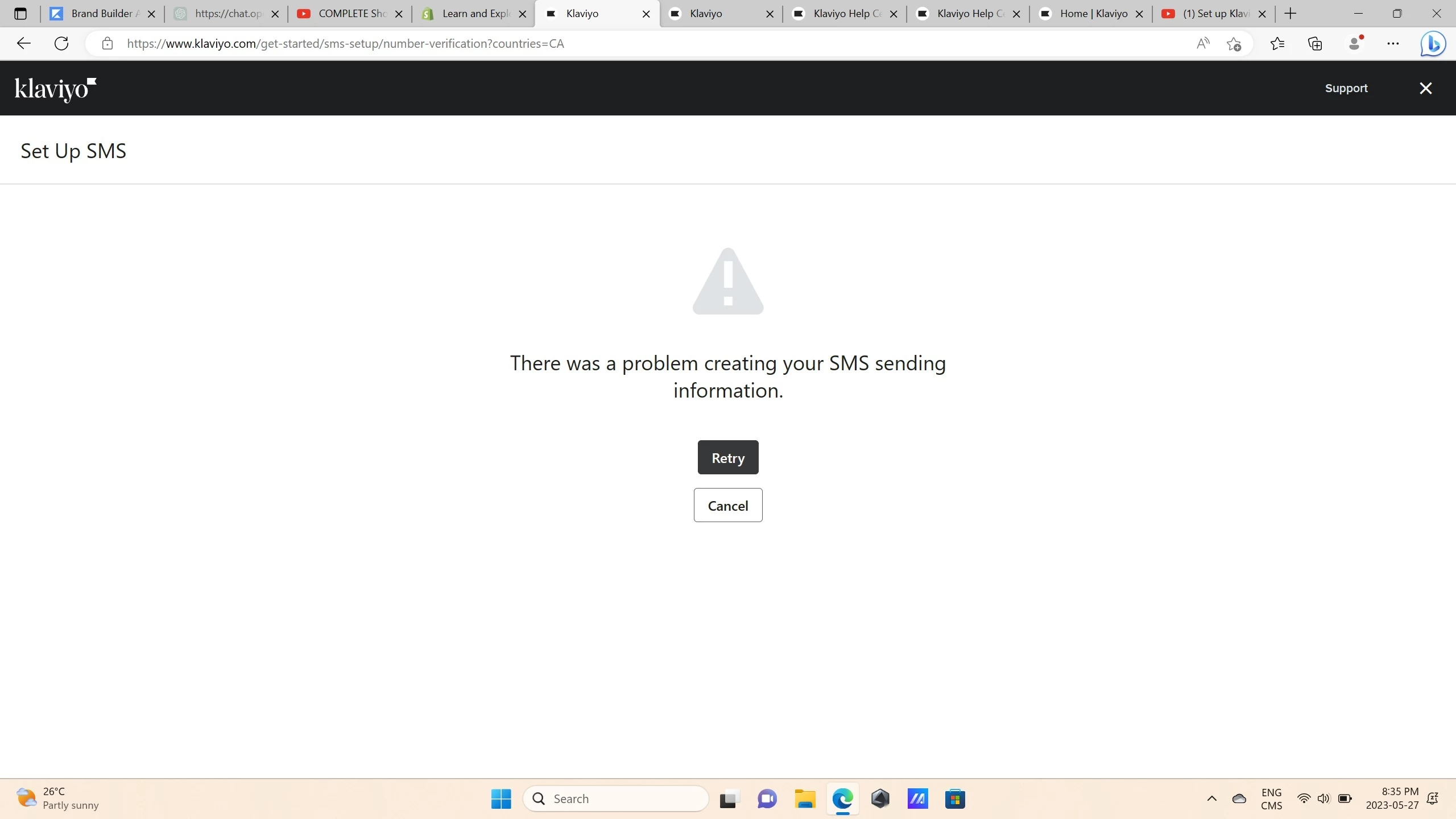
This is the error I keep receiving . I get it after filling out the company information part of the setup.
Any help is appreciated!
Thank you





![[Academy] SMS Strategy Certificate Forum|alt.badge.img](https://uploads-us-west-2.insided.com/klaviyo-en/attachment/2f867798-26d9-45fd-ada7-3e4271dcb460_thumb.png)

![[Academy] Deliverability Certificate Forum|alt.badge.img](https://uploads-us-west-2.insided.com/klaviyo-en/attachment/505f2253-cde5-4365-98fd-9d894328b3e0_thumb.png)
