I’m no longer doing business with someone that is in my USER list. How do I remove them?
Page 1 / 1
Hi!
Navigate to Settings > Account > Users then click the three dots on the right hand side of the profile you wish to delete.
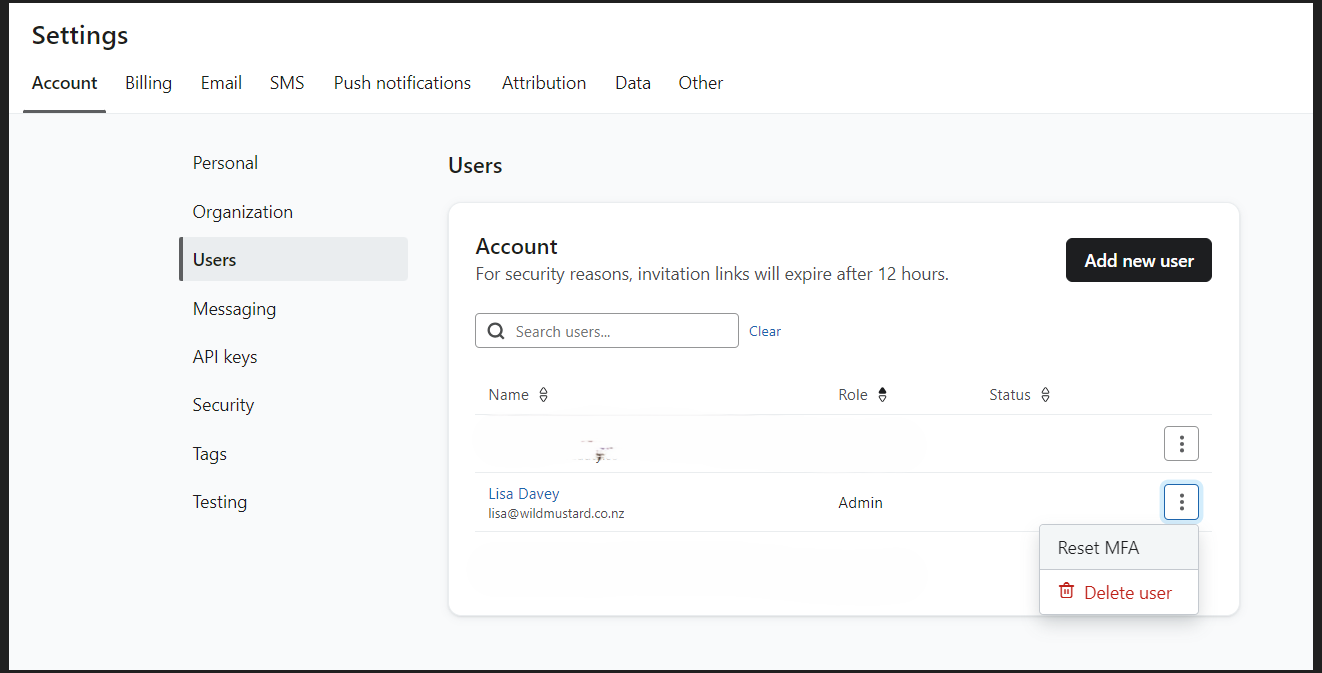
Hope this helps!
Reply
Log in to the Community
Use your Klaviyo credentials
Log in with Klaviyo
Use your Klaviyo credentials
Log in with KlaviyoEnter your E-mail address. We'll send you an e-mail with instructions to reset your password.
