I set up Abandoned cart email, and while i tested it in my website, it doesnt send me any emails.
URL: www.grizelclothing.com
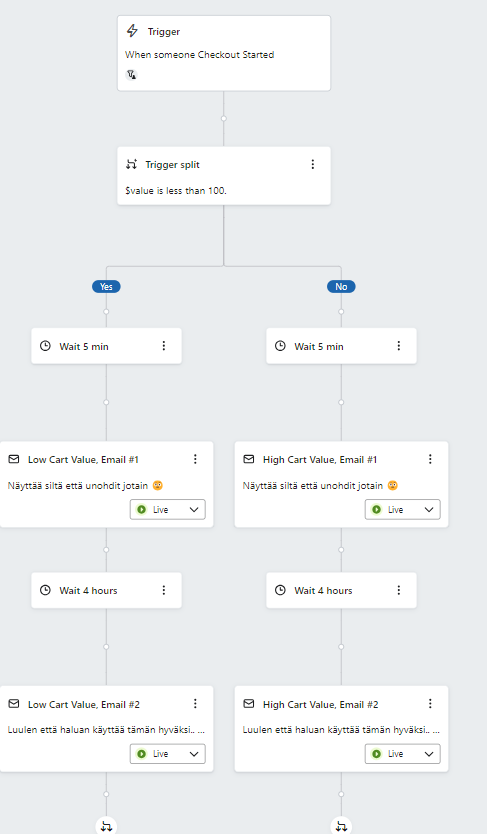
I set up Abandoned cart email, and while i tested it in my website, it doesnt send me any emails.
URL: www.grizelclothing.com
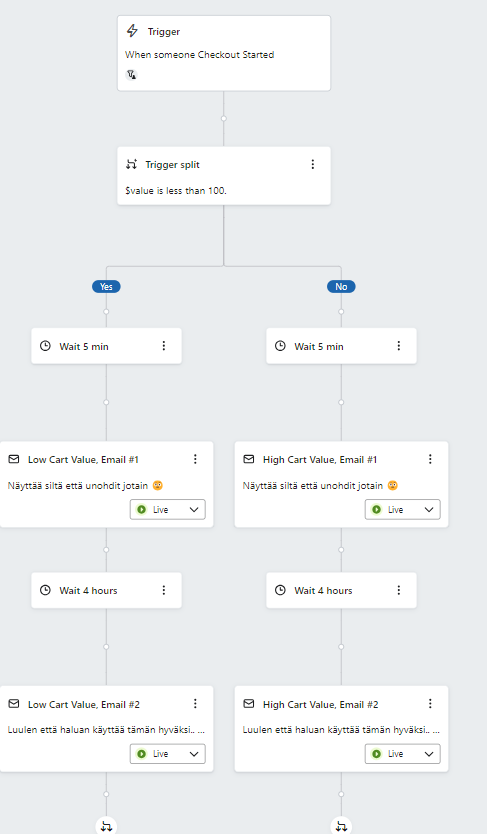
Hello
Thank you for posting your question in the community! To help further troubleshoot why you might not be receiving emails from your cart abandon series, can you first confirm the integration with your ecommerce platform is working correctly?
To verify, go to:
Integration > Select Your Ecommerce > Check the “Recent Data” section. You should see recent events for Checkout started, Placed Order, etc. if the integration is working correctly.
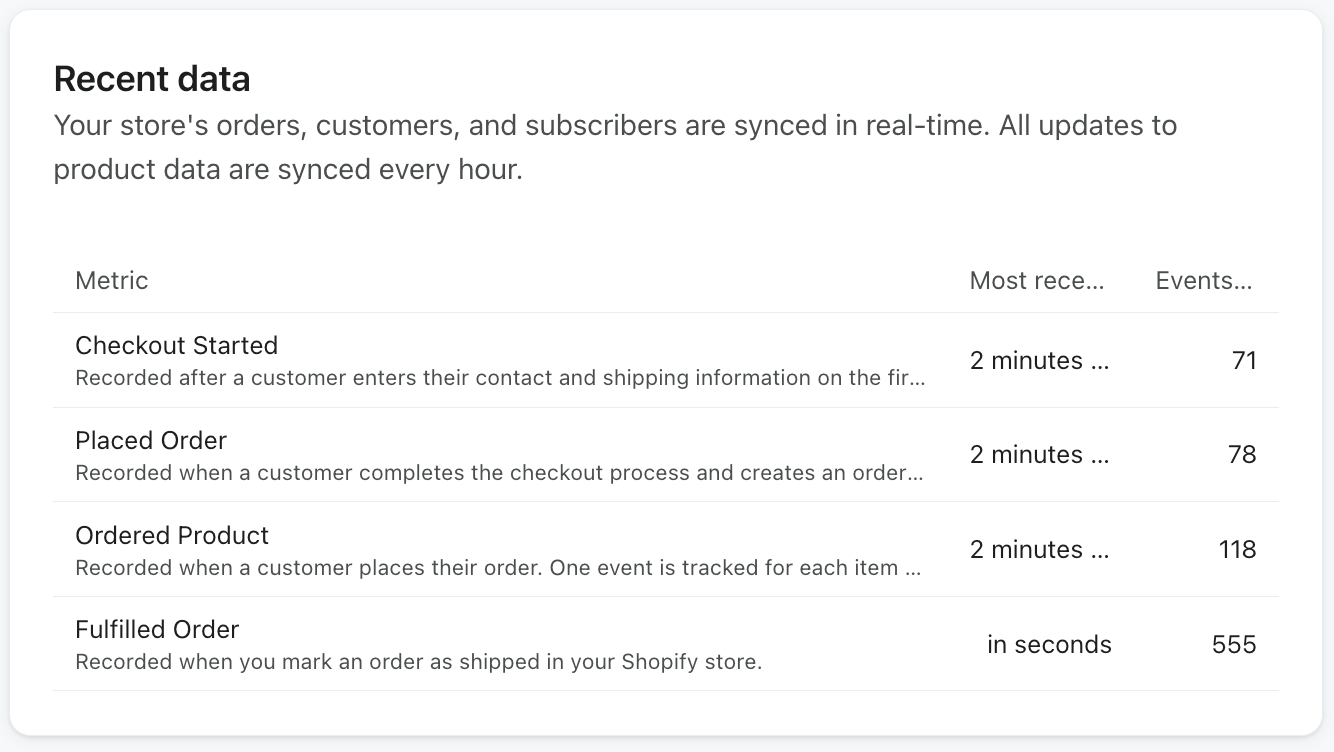
Alternatively, if you go to Analytics > Metrics > Checkout Started - you can see if the events are firing or when they might have stopped working if they had been verified before:
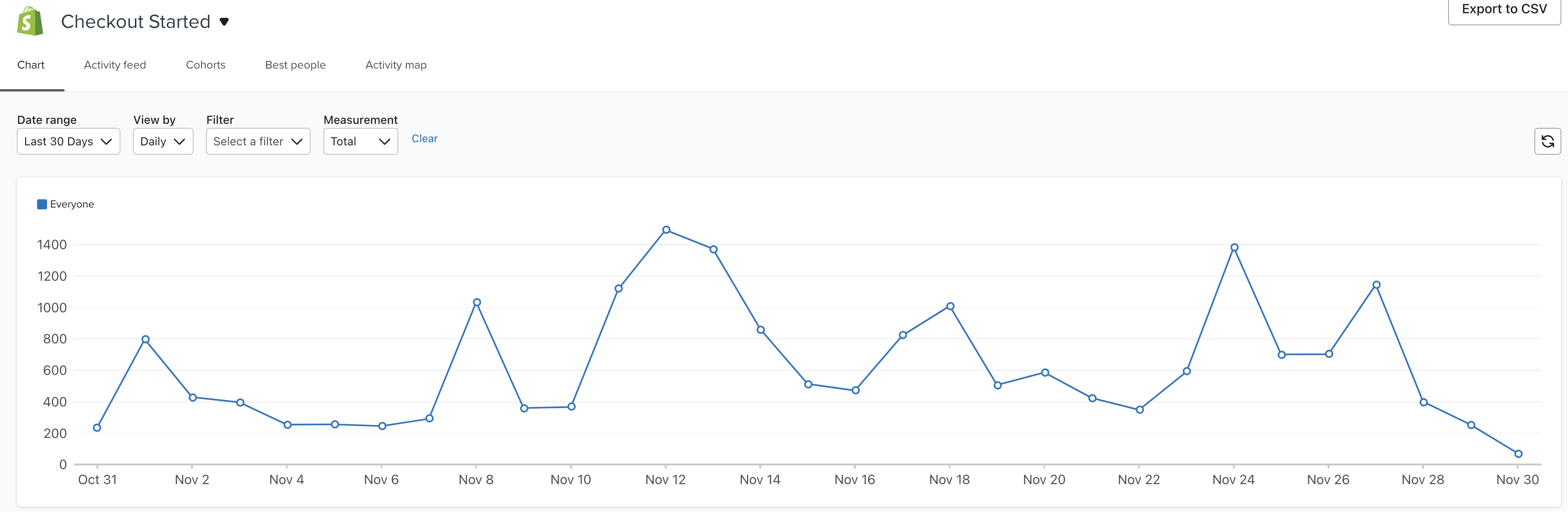
Another area to double check would be the trigger and filters in the flow itself. If you go into the flow and click on the trigger block at the top, you can preview the trigger.
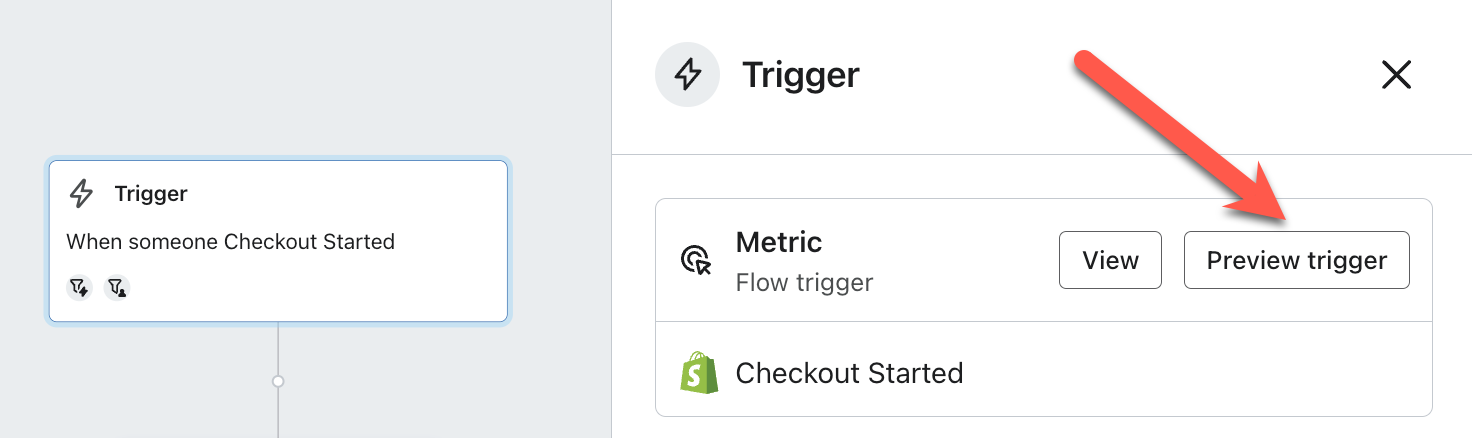
This will give you a comprehensive audit of the trigger, any flow filters, and a look back at any recent event data to see why/how any specific user passed or did not pass the trigger.
One final alternative is to go to your personal profile in the account, using the email address you used to abandon the cart. There, you can see all events and if any messages were skipped. This might also give you some insights as to why you are not receiving the messages if everything else above looks good.
One thing to keep in mind with the Checkout Started event is that you must complete the first page of the checkout process where the email is captured in order for the event to fire.
In your testing are you adding items to your cart, completing the first page of checkout, and then waiting to verify the email is firing?
I hope this helps!
HI
Katherine
Really good points above.
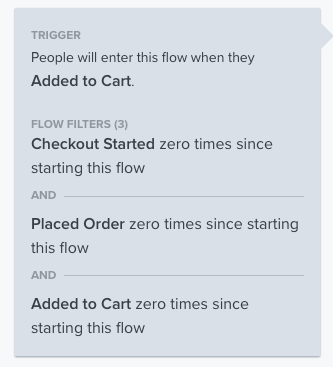
The only condition in here that is actually required is “Placed Order Zero Times”.
I’m personally a fan of using a conditional split to check if people have received the flow further down in an Abandon Cart sequence if you do give a discount (for example - 10% off if you haven’t ordered within 24h) as this prevents people from getting educated on how to game your abandon cart flow. My own coffee supplier doesn’t do this so I always wait to get a discount on my beans  But make sure you don’t add a condition like this as a flow filter as it would prevent people from receiving the email in the first place!
But make sure you don’t add a condition like this as a flow filter as it would prevent people from receiving the email in the first place!
Enter your E-mail address. We'll send you an e-mail with instructions to reset your password.