Can I add a personal photo to my Klaviyo emails? (like the one people have in Gmail)
Hi
Thanks for joining our Community and for the great question! To add a personal photo to your Klaviyo emails, you can use what’s called “Gravatar”. It’s a the third-party platform that allows you to create an account and add various profile information, such as a profile picture. This information is publicly available on the web. When you create an account with Klaviyo, we use the email associated with your account and automatically look for an associated Gravatar account. If we find one, we populate your Gravatar profile picture into your Klaviyo account.
Here are the steps for setting it up:
- Log into Gravatar with the same email as your Klaviyo account. If you don't have a Gravatar account or need to make one with your Klaviyo account, you can make one for free.
- Click on the profile icon in the upper right-hand corner and drag in the photo you want to use for the account.
- Click Change My Photo and wait for the success message.
There will be a small delay for Gravatar to sync to your Klaviyo account, but within a half hour or so, you should see a change to your Klaviyo photo.
We also have these instructions included in a Help Center article. Let me know if you need anything else. Have a great day!
~Chloe
Hi
Thanks for joining our Community and for the great question! To add a personal photo to your Klaviyo emails, you can use what’s called “Gravatar”. It’s a the third-party platform that allows you to create an account and add various profile information, such as a profile picture. This information is publicly available on the web. When you create an account with Klaviyo, we use the email associated with your account and automatically look for an associated Gravatar account. If we find one, we populate your Gravatar profile picture into your Klaviyo account.
Here are the steps for setting it up:
- Log into Gravatar with the same email as your Klaviyo account. If you don't have a Gravatar account or need to make one with your Klaviyo account, you can make one for free.
- Click on the profile icon in the upper right-hand corner and drag in the photo you want to use for the account.
- Click Change My Photo and wait for the success message.
There will be a small delay for Gravatar to sync to your Klaviyo account, but within a half hour or so, you should see a change to your Klaviyo photo.
We also have these instructions included in a Help Center article. Let me know if you need anything else. Have a great day!
~Chloe
Email used in Klaviyo doesn’t have Gravatar. Have another email that’s on Gravatar. Will changing my account email on Klaviyo to the Gravatar-owning email do the trick?
Hi
You are correct. You could also create another Gravatar account with the current email address that you have associated with your Klaviyo account. Whichever is easier for you!
~Chloe
Hi
You are correct. You could also create another Gravatar account with the current email address that you have associated with your Klaviyo account. Whichever is easier for you!
~Chloe
How can I test if it’s mailing using gravatar?
Hi
I would recommend creating a test email address, it’s always helpful if you are looking to confirm how something appears. You can then send the test email address a message to see how the gravatar appears. For example:
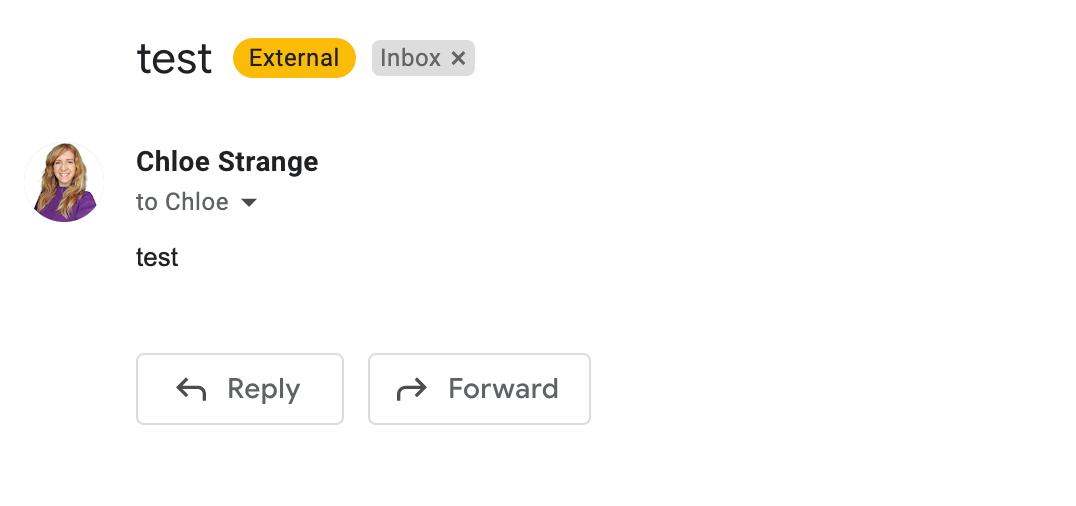
Let me know if you have other questions!
~Chloe
I added my Gravitar over a week ago but when I send myself a test email it still doesn’t show my image.
Any ideas?
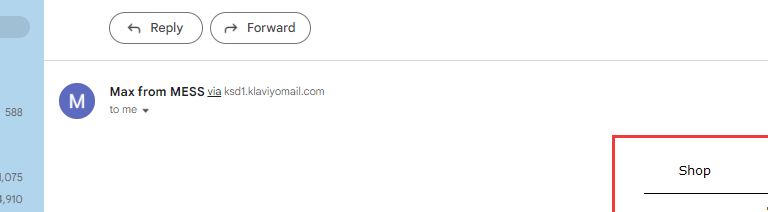
Hey
Outside of using Gravitar, if you haven’t already, I would recommend updating the profile image of your sending address from the inbox provider you’re using.
I would suggest checking out some other Community posts on this topic such as the ones below:
David
Hi
Reply
Log in to the Community
Use your Klaviyo credentials
Log in with Klaviyo
Use your Klaviyo credentials
Log in with KlaviyoEnter your E-mail address. We'll send you an e-mail with instructions to reset your password.
