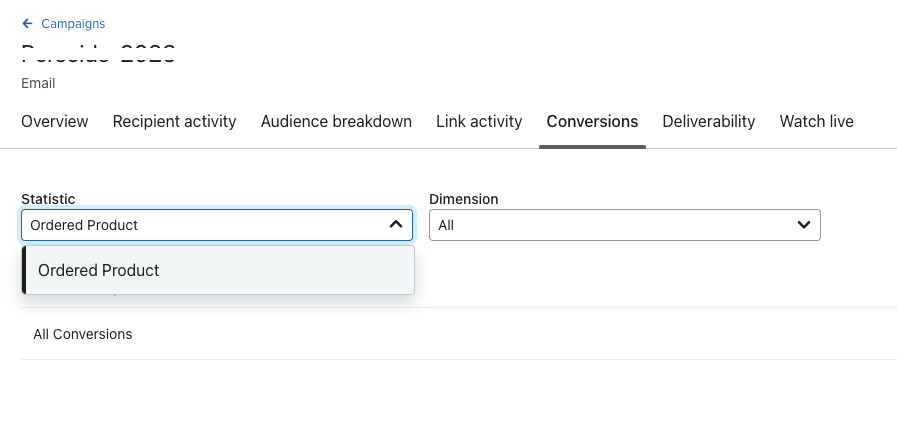
Is there a place to change this value in the drop down? We use another set of metrics, and would need to use those to measure conversions.
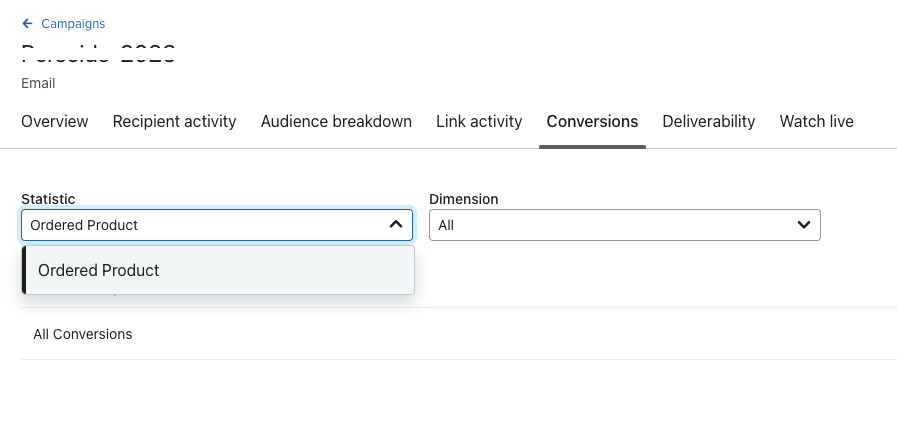
Is there a place to change this value in the drop down? We use another set of metrics, and would need to use those to measure conversions.
Hi
Welcome to the Community!
To adjust this metric, click on the toggle icon from within the Campaigns tab of your account.
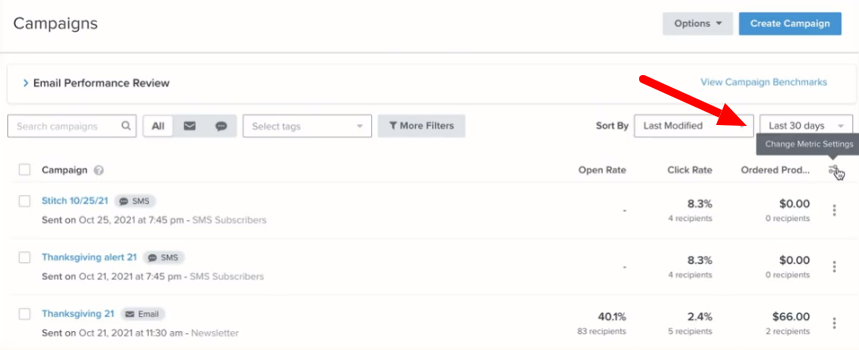
From there, select the metric you need, then, click Change Conversion Metric.
To view the displayed conversion metric, click to view the performance overview page for an individual campaign. You will see the metric below the Opened section:
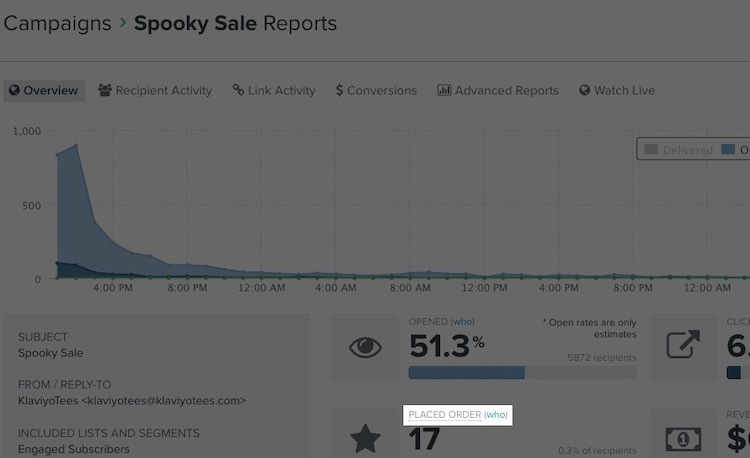
--
If you still do not see this change reflected in the Conversions tab of your individual Campaign Report, you can also manipulate the Conversion metric from the Overview tab of the same report:
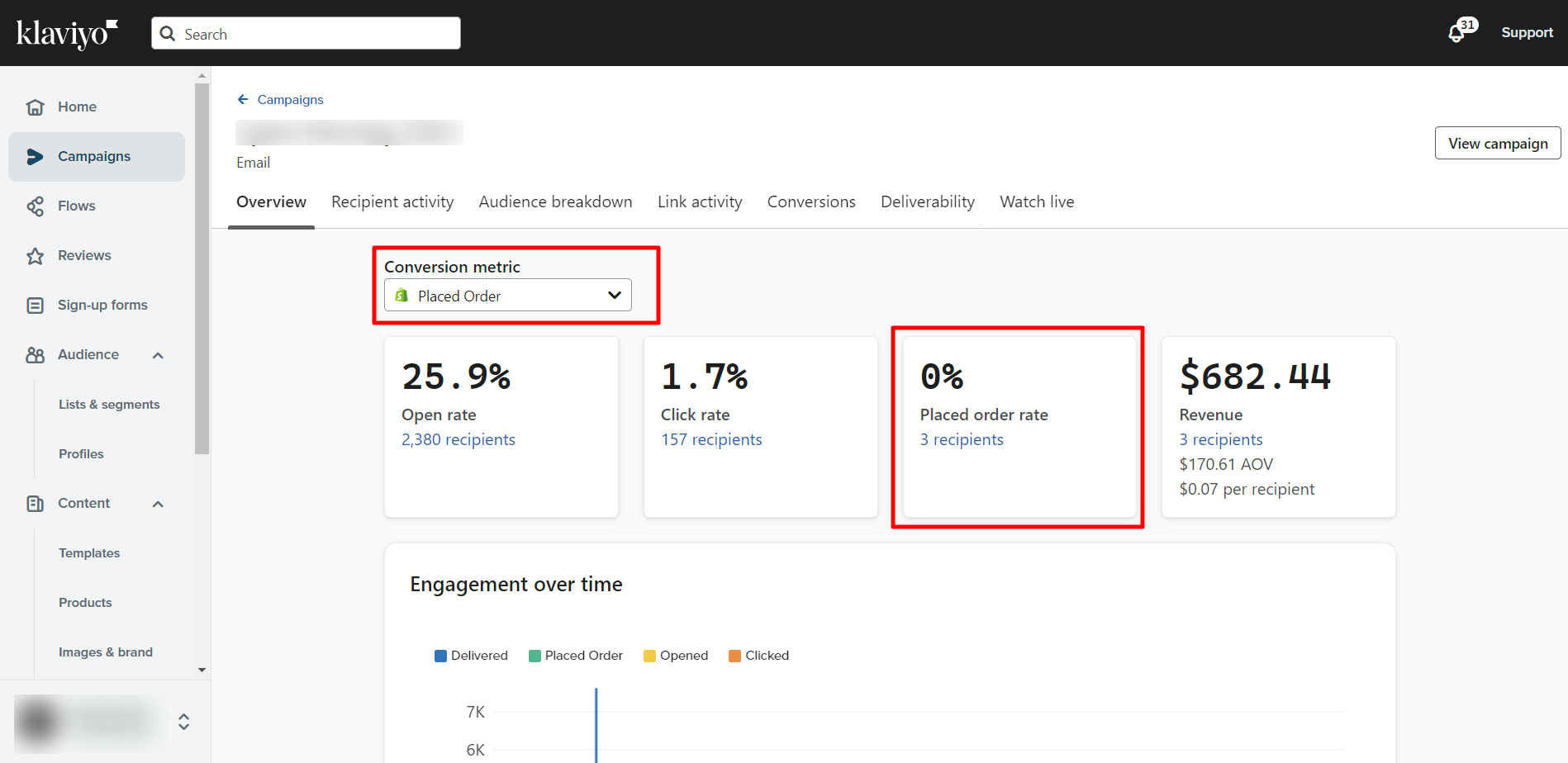
--
Hope this helps!
-- Ashley Ismailovski
Ya you should be able to: https://help.klaviyo.com/hc/en-us/articles/115005199947
I see a bunch of additional conversion metrics in my test account as well. Any idea why you may be missing the other default options?
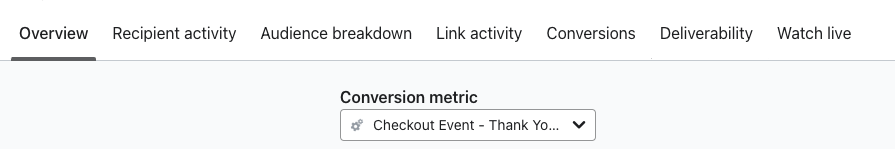
the metric is there under ‘overview’ tab, but not under ‘conversions’ - only ‘ordered product’.
is anyone seeing other metrics in the ‘conversion’ section?
Klaviyo - can you please stop marking questions as solved when they are not.
There is not answer to my final question. If it’s not technically possible, then add that, but please don’t mark it as solved.
This is the 2nd time it’s happened!
Enter your E-mail address. We'll send you an e-mail with instructions to reset your password.