Hi, we would like to collect registrations on our website for our newsletter. Each registered user would receive an email with a unique discount code after verification. We don't know how to get the unique code into the emails and make it automatic. Has anyone solved something similar?
Hi
Welcome, and thank you for posting your question in the community!
First, you will need to have a coupon pool created in your Klaviyo account. On the left-side navigation under Content > Coupons.
If you are using a platform that Klaviyo has a direct integration with, such as Shopify or BigCommerce, for example, you will see them listed at the top of the Coupons page.
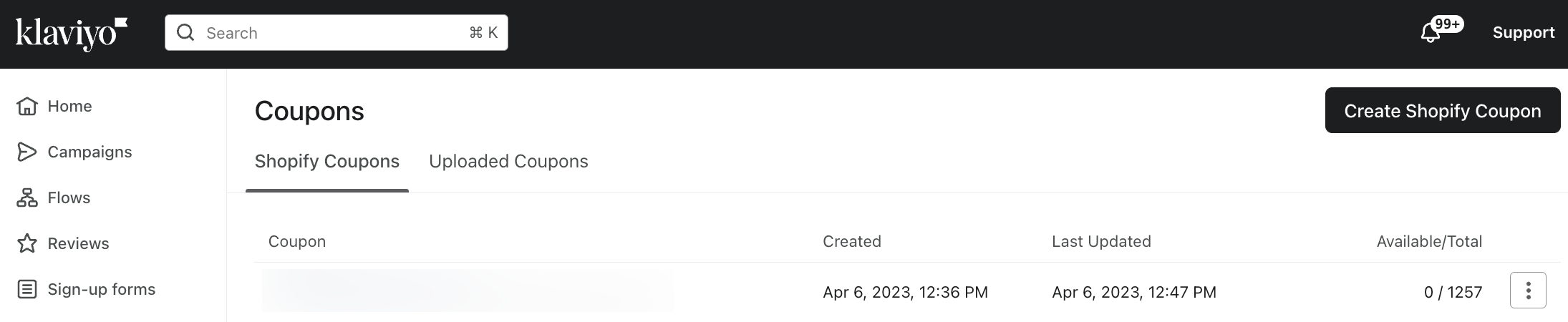
If you are using an ecomm platform like Shopify, creating your coupon/coupon pool here will simplify the process. When you create a coupon here, you can define the rules of the coupon through Klaviyo. Rules such as offer type (% off, $ off, free shipping, etc.), if the coupon is valid across all products, specific collections, or specific products, and if the coupon should expire.
Because you want to send the coupon after someone has registered, you don’t need to pre-add coupons to the coupon pool. Shopify/Klaviyo, in this example, would auto create the coupons (usually in 100 coupon buckets) when you start sending the coupons to users via your emails. All coupons will be unique.
Of course, if you are not using Shopify and have a third party tool that will create/manage coupons and the associated discounts, you can also Upload a list of coupons.
If you need more information on Coupons in Klaviyo, this is a really helpful guide:
https://help.klaviyo.com/hc/en-us/articles/115005084727
Now, once you have created/uploaded your coupons to Klaviyo, the process of adding them into the email is very easy.
Let’s say, for this example, you created a Shopify Coupon called ‘Welcome10’. To add a unique coupon from the Welcome10 coupon pool, you would use the following tag in your email.
{% coupon_code 'COUPON_NAME' %}
You would replace COUPON_NAME with the actual name of the coupon pool, in this case “Welcome10.”
{% coupon_code 'Welcome10' %}
Note: The coupon name must match EXACTLY how it is in the coupon pool, so you’ll want to make sure any capitalization matches exactly. If you created the coupon and saved it as ‘welcome10’ - note the ‘W’ is now lowercase, you would set up the tag as follows:
{% coupon_code 'welcome10' %}
I hope this helps! Please let us know if you have any additional questions.
Best,
Reply
Log in to the Community
Use your Klaviyo credentials
Log in with Klaviyo
Use your Klaviyo credentials
Log in with KlaviyoEnter your E-mail address. We'll send you an e-mail with instructions to reset your password.
