I have watched multiple Youtube videos and looked at the article showing how to set up the Add To Cart metric, but it still won’t pop up in m Metrics tab. I first tried putting the snippet in my theme.liquid file because my Add To Cart button uses the ID notation, but that didn’t work. Then I saw a video where I noticed I needed to use the first snippet since my Add To Cart button doesn’t redirect. So, I followed what the video showed and I put it in a custom liquid on my default product page like the article said. The Add To Cart metric still hasn’t popped up for me to use. I don’t know what else to do. Any help is greatly appreciated. My website is EmbryOutdoors.com if that helps.
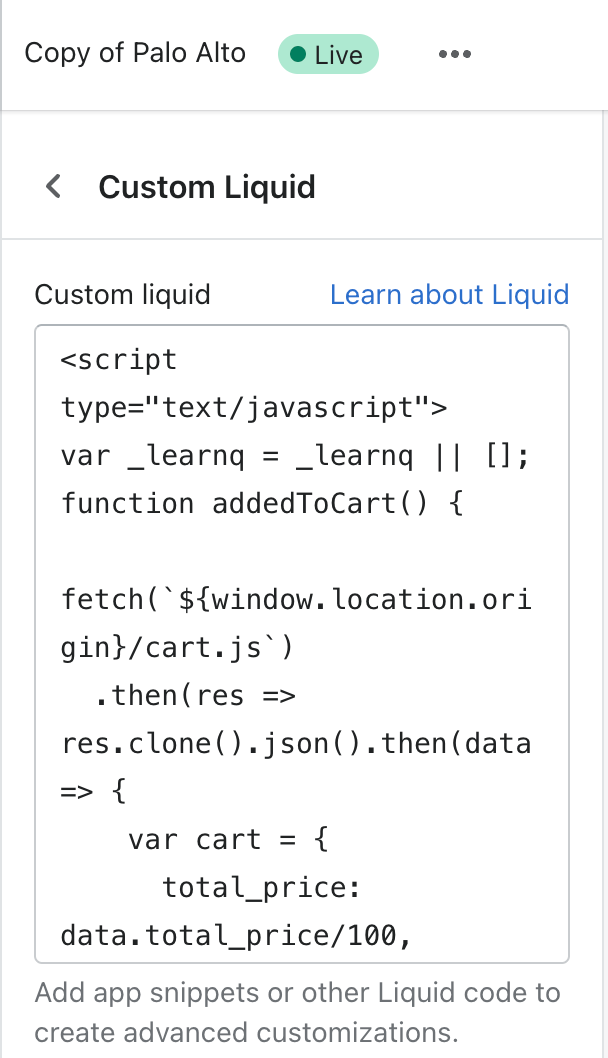
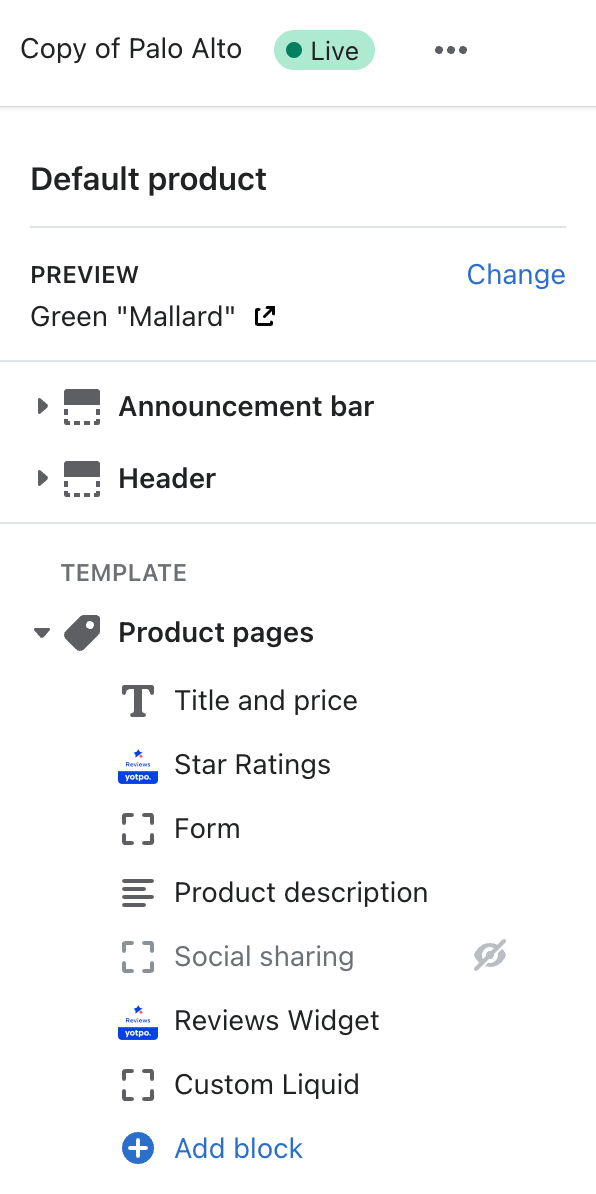




![[Academy] SMS Strategy Certificate Forum|alt.badge.img](https://uploads-us-west-2.insided.com/klaviyo-en/attachment/2f867798-26d9-45fd-ada7-3e4271dcb460_thumb.png)



