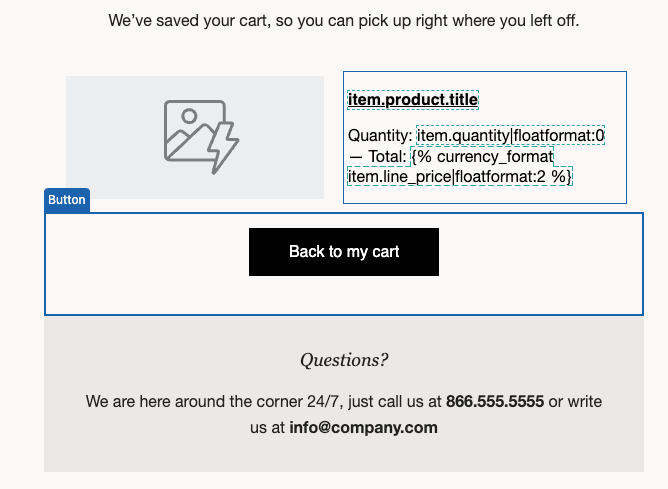To ensure the product shown is what your customer has browsed, you need to use the Viewed Product metric. Here's how you can set it up:
-
Enable Viewed Product Tracking: Make sure you have Viewed Product tracking enabled on your website. This is necessary for Klaviyo to track which products customers have viewed. https://help.klaviyo.com/hc/en-us/articles/115002775252?form=MG0AV3
-
Create a Browse Abandonment Flow: Navigate to Flows > Create Flow > Browse Abandonment. This will use the default dynamic block that contains the necessary tag to pull users back to the item they browsed.
-
Use the Correct Code: In your email template, use the dynamic block with the tag {{ event.URL }}. This tag will link back to the specific product the customer viewed.
-
Correct CTA Code: For the Call-to-Action (CTA), you should use {{ event.URL }} instead of {{ event.extra.checkout_url }}. The latter is meant for cart abandonment flows, while the former will work for browse abandonment.
Does this help clarify things for you?
Thanks Pranay. Will give this one a try. Just out of curiosity - I lost the default dynamic block of the Browse Abandonment Flow on Klaviyo. Is there a way to get it back? Thank you.
~ update ~
I have found the default block. Thank you.
Easy way to do this:
Go to klaviyo by default flows
Search : Browse abandon flow
Use its dynamic bloc and dynamic URL and customize it as per your audience and biz.
ps: make sure view product metric is functional