For a flow with delay, where should I see the emails that waiting to be sent?
Hi there
Thanks for sharing your question with us! Happy to help!
If you want to see what email a specific profile is waiting to receive, you can go to their profile > Messages (on the top left hand corner) > Scheduled/Draft.
However if you are looking to see how many profiles are waiting to receive the next flow message and are currently in the time delay, you can click the ‘Show Analytics’ button on the top of your screen when you are in the Flow editor and see what number is beside the waiting: category.
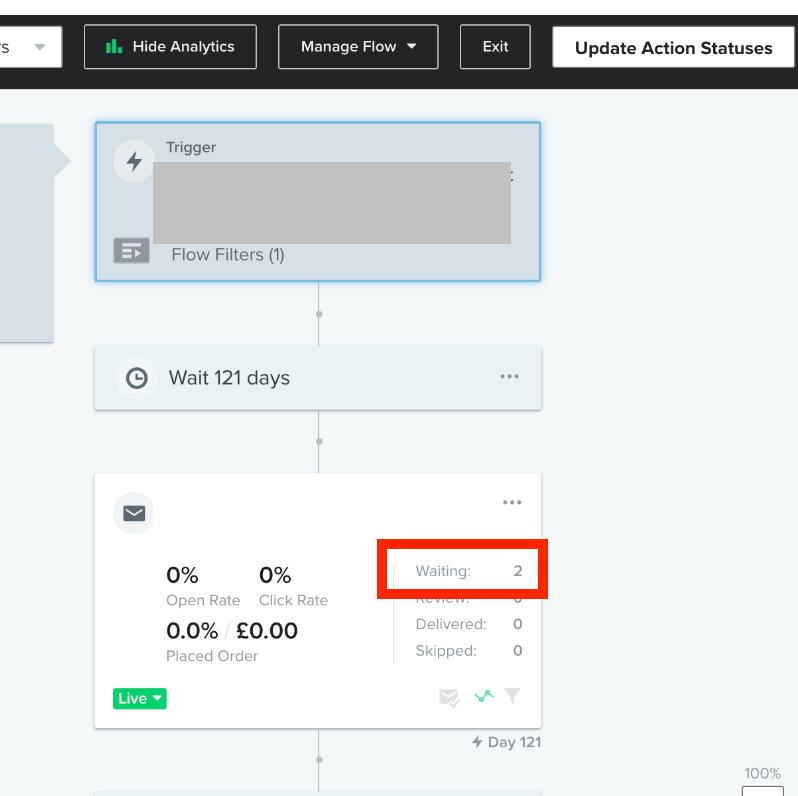
Or you could go into the upcoming flow message’s analytics by clicking on the flow message and clicking the blue ‘View all Analytics’ > Recipient Activity > Waiting and see the screen below.
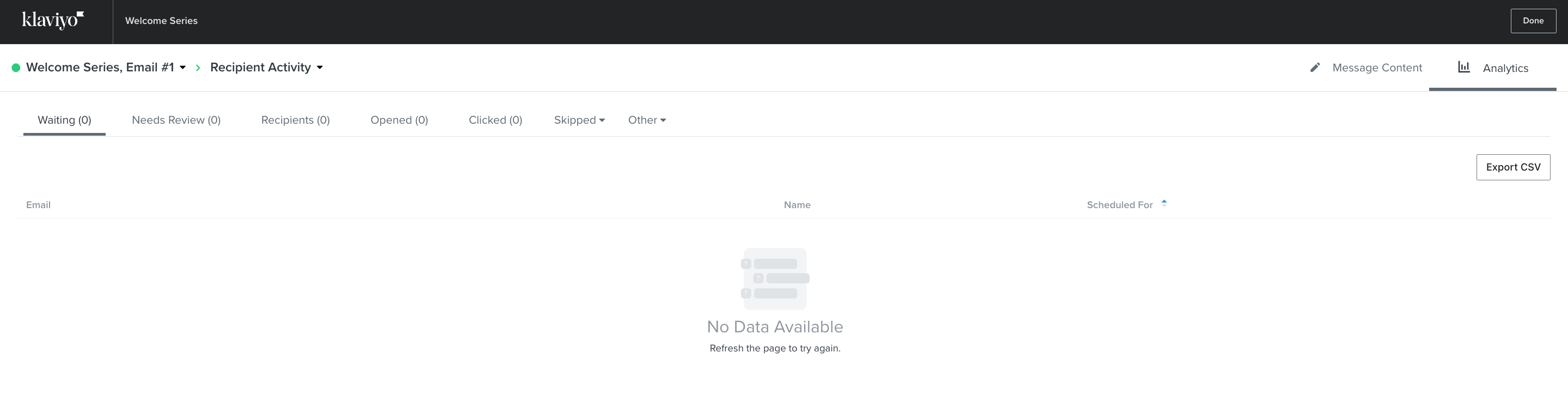
I’d also recommend taking our Automating the Customer Journey with Flows Academy Course to gain more insight into Flows!
Hope this helps!
-Taylor
Hi
Thanks for the details! 
I can’t seem to find the number of emails that are waiting to be sent out in the flow. I think it’s because I set up the delay in Rise workflow and I’m sending the email via Klaviyo.
Reply
Log in to the Community
Use your Klaviyo credentials
Log in with Klaviyo
Use your Klaviyo credentials
Log in with KlaviyoEnter your E-mail address. We'll send you an e-mail with instructions to reset your password.
