Installed my return to cart button with code: {{ event.extra.checkout_url}} and I’m getting linked back to the homepage every time I preview the emails? The trigger on the flow is “checkout started” and Shopify seems to be fully integrated as I can see customer data on checkout started in the dashboard. Can anyone advise?
Hi
Thank you for posting your question in the community!
I recently had the same experience when testing a new cart abandon email. Below, I’ve detailed a process for troubleshooting this (for your reference or curiosity), but in my experience, the reason the links in Klaviyo redirected back to the homepage was because the customer actually made a purchase and their unique cart link had expired in Shopify.
In your case, if the customer hasn’t made a purchase, but the unique cart links are expiring, that might be something to dig deeper into with your ecommerce platform.
--
Here is the process to verify the cart links:
In Klaviyo, the token {{ event.extra.checkout_url}} is simply pulling in what ever URL is being populated by your ecommerce platform.
To verify the link, go to a profile that has recently triggered the Checkout Started metric and click on the timestamp of the event:
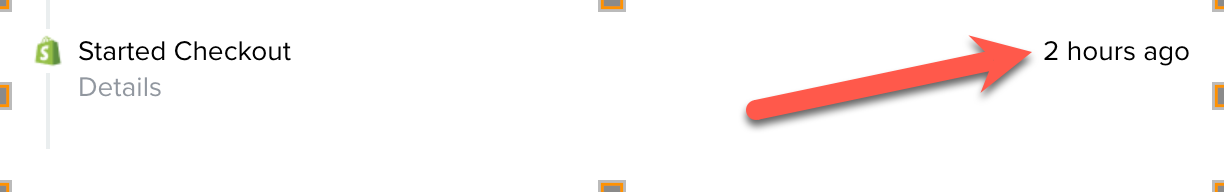
The activity details window will appear. If you look for “checkout” using the browser find command (command +F) you’ll be able to find the URL Klaviyo is pulling from your ecommerce platform:
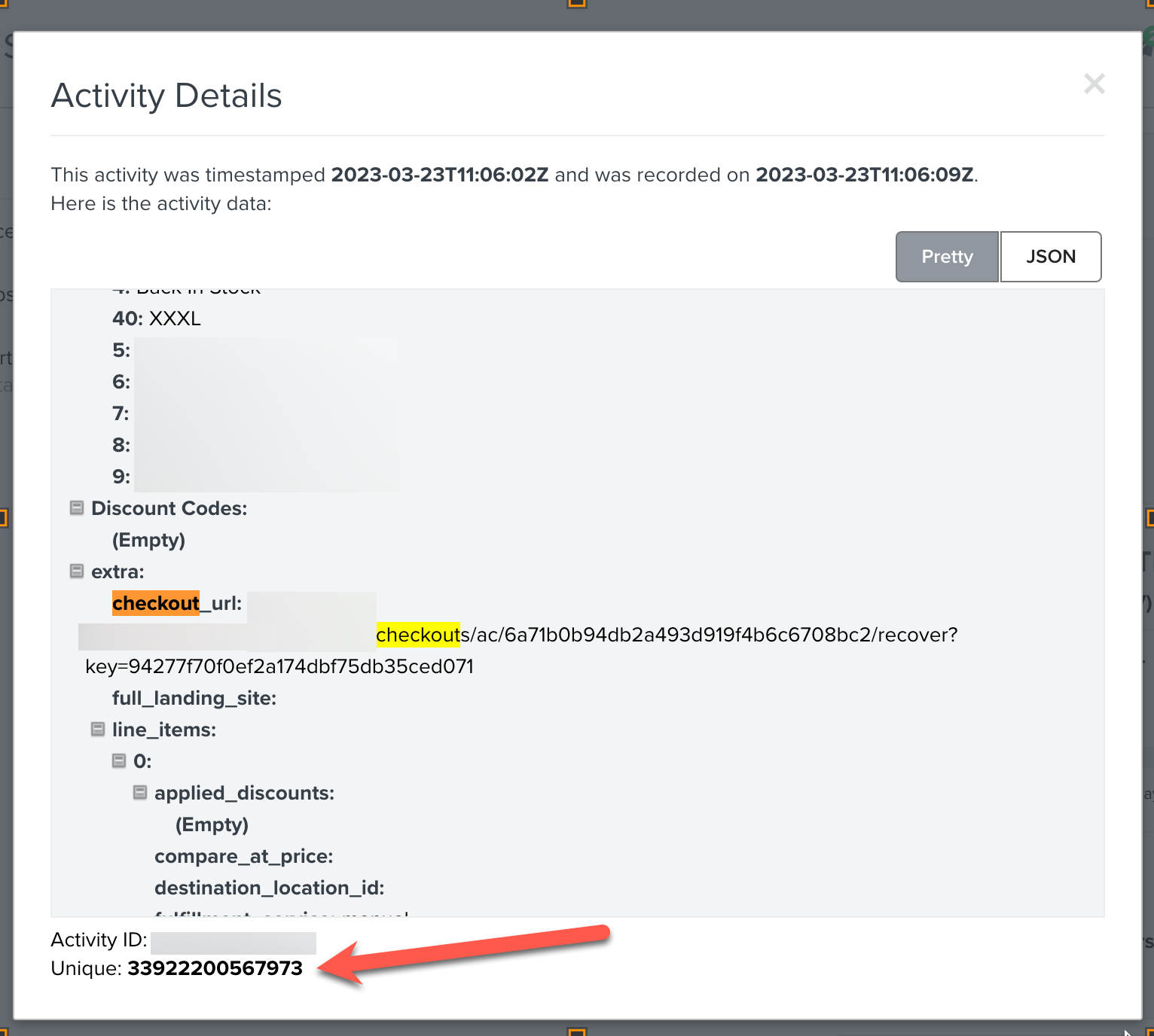
Once you verify the URL in Klaviyo, you can try and match that back to the URL in your ecommerce platform. In the screenshot above you’ll see a unique ID. This matches the ID in Shopify that you can use to find the abandoned cart.
In this example, my ecommerce was Shopify, and you can find the recent Abandoned Carts tracked there.
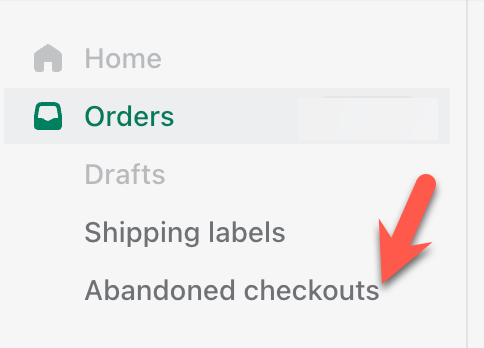
When you open the list of Abandoned Checkouts, you can use the sort feature to look for the unique ID you pulled from the Activity Detail Screen:
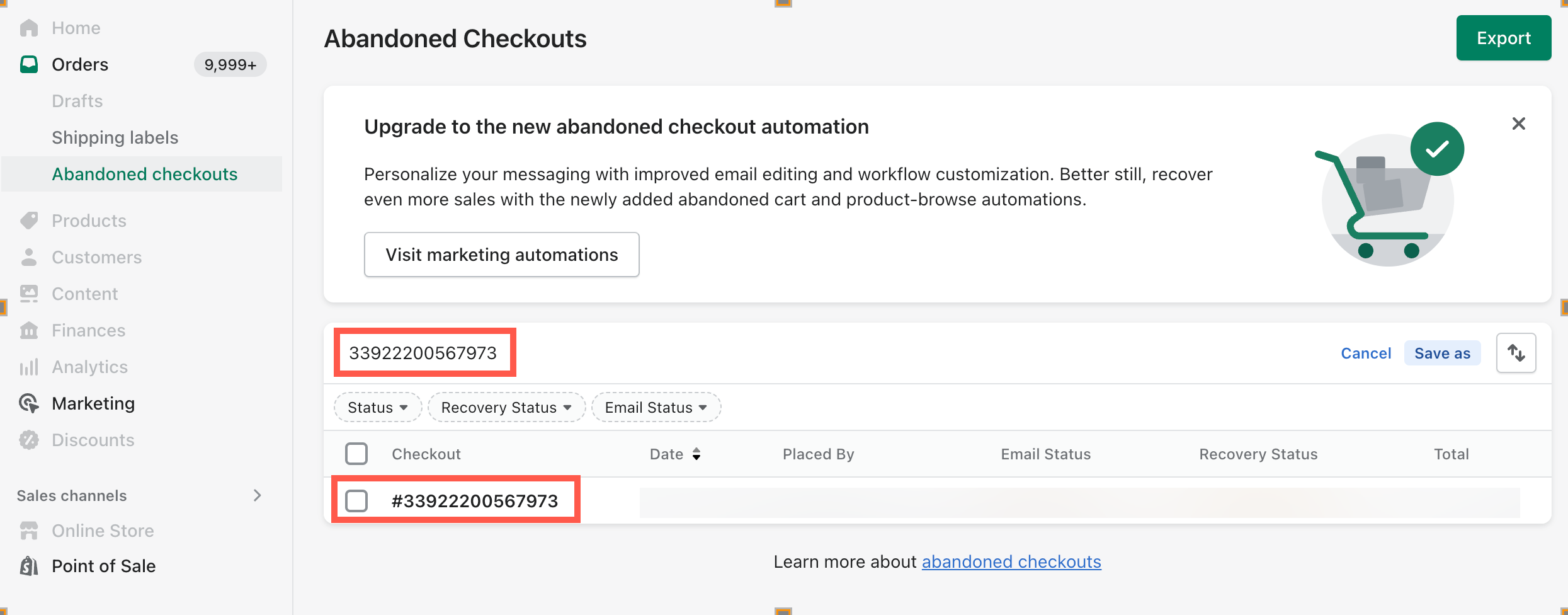
When you click on the ID, you’ll see all details of the cart including the URL at the top.
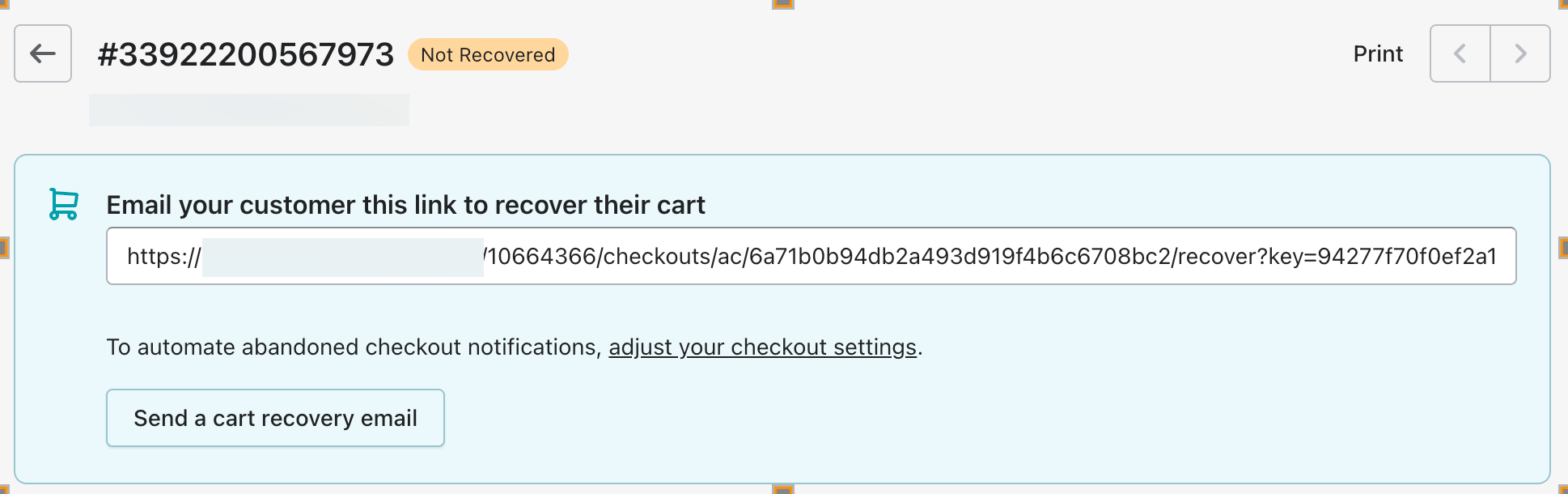
For me, this is how I verified the URLs the were the same and correct.
However, through this process I looked up one customer multiple times over a 30 minute period. After 20 mins or so, the abandoned cart in Shopify no longer appeared.
When I spoke with Shopify, they confirmed that the abandoned cart no longer appeared because the customer had completed the order.
I hope this helps!
You may want to try a workaround such as:
-
Create a hyperlink instead of using the button. You can do this by adding the cart URL directly in the email. This will ensure that the customer is directed to the correct cart page.
-
Add a call-to-action (CTA) button that links to the homepage or a product page. While this may not take the customer directly to their abandoned cart, it can still encourage them to continue shopping and potentially lead to a sale.
-
Use a different trigger for the flow. You can try using a trigger such as "Cart Abandoned" instead of "Checkout Started" to see if it resolves the issue.
Reply
Log in to the Community
Use your Klaviyo credentials
Log in with Klaviyo
Use your Klaviyo credentials
Log in with KlaviyoEnter your E-mail address. We'll send you an e-mail with instructions to reset your password.
