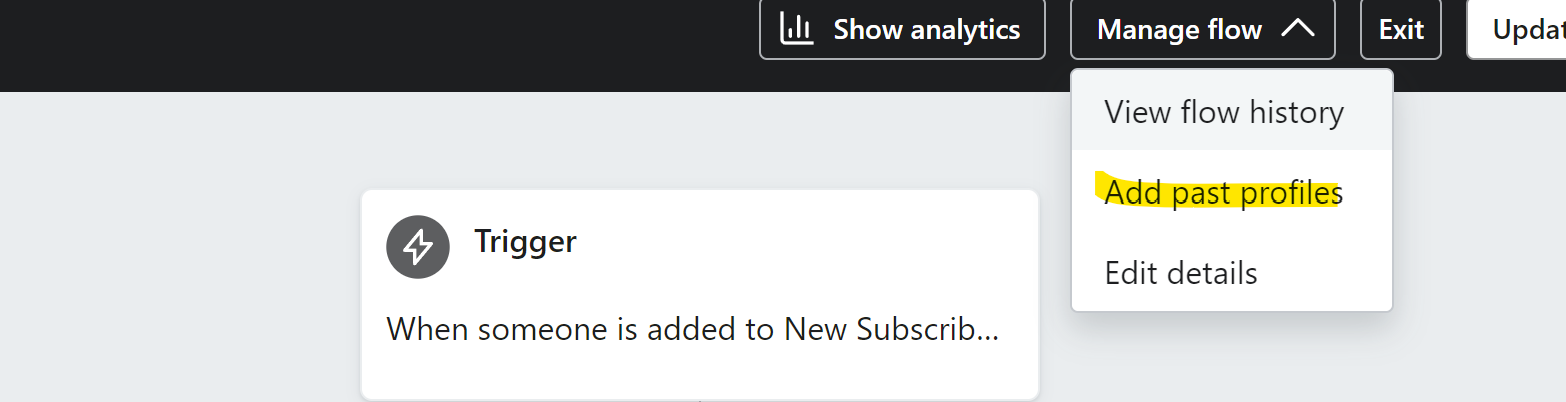My flow is still not starting. I just need to get the flow started.
- I have Verified Segment Membership:
2. Check Flow Filters and Scheduling: There are no filters and the first email is scheduled to send immediately
3. Manually Trigger the Flow: I have Updated all Action statuses to Manual and then back to live, the Flow is Live.
a. Navigate to your flow in Klaviyo. Done
b. Click on the trigger in the flow builder. Done
c. Select "Manually Add People" to add the segment members to the flow. I don’t have an option to Add a person or Profle to this segment
d. Confirm that the segment members have been added to the flow and that the first email is scheduled to send. Segment members have been added under the Trigger, however the first email doesn’t send
4. Ensure Flow is Live: All 3 emails and the flow are set to live.
5. Review Flow Analytics: No emails sent & zero analytics results.
I found the below comment from Klaviyo on the Segment/ Edit Definition page and wondered if this has caused the no sent emails. However I created the Segment first, then the Trigger, so confused as to why it is not sending.
FAQs on updating segments
When I manually update a segment, will new added members get scheduled for flows triggered by the segment?
No. When a flow is triggered by a segment, only those that get added to the segment organically based on behavior and activity will automatically get scheduled for connected flows. When you create, edit or update a segment, new populated members will not get scheduled.