How to create show/hide block during campaign and flow.
Hey sanchin16. While editing a block, click on Block Styles on the far left, scroll to the bottom and you should be able to see the option ‘Show On’, which allows you to hide or show blocks on mobile or desktop (or both).
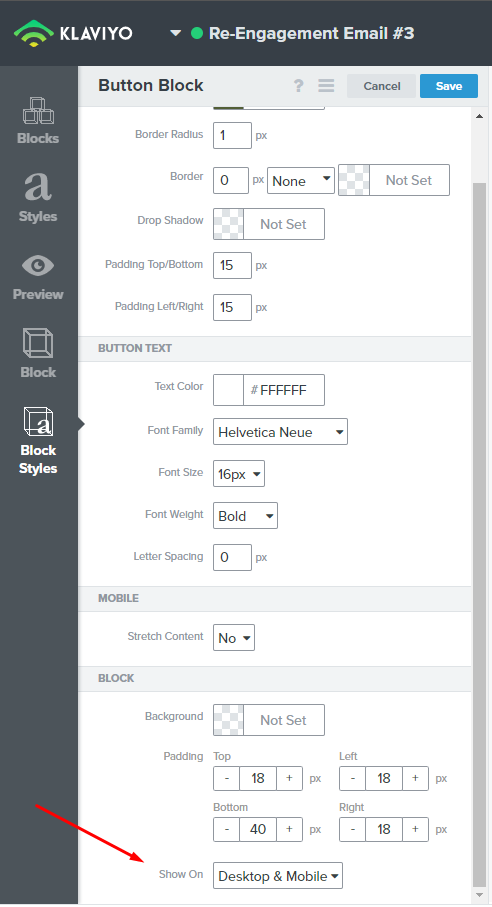
Hey
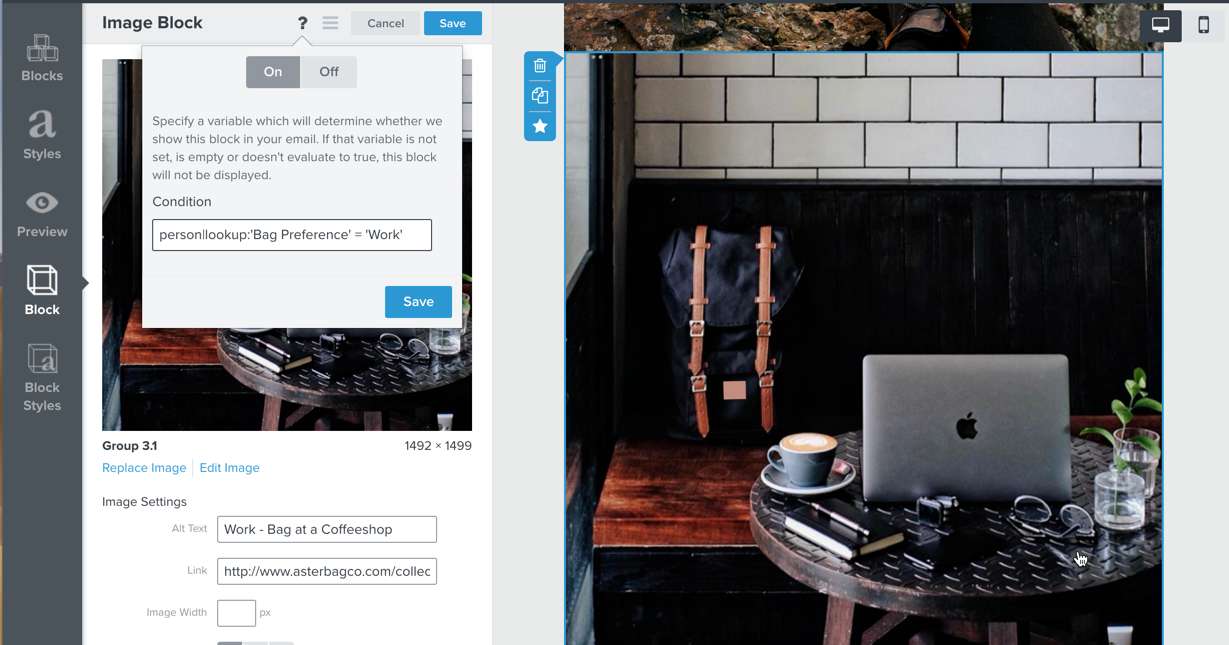
The article I linked before will walk you through how to set this up step by step including where to find the correct variables for who you want to see your content. Also check out these other Community post about show/hide blocks.
Thank you both for being amazing members of the Klaviyo Community, we appreciate you!
Reply
Log in to the Community
Use your Klaviyo credentials
Log in with Klaviyo
Use your Klaviyo credentials
Log in with KlaviyoEnter your E-mail address. We'll send you an e-mail with instructions to reset your password.
