Can I add 1 or more links to my text only emails? what are the best practices here? Thx!
Hi
Thank you for your question!
Absolutely - you are able to add links into plain text emails.
To do so, open the plain text editor when you create the email by clicking “text only” in the create area:
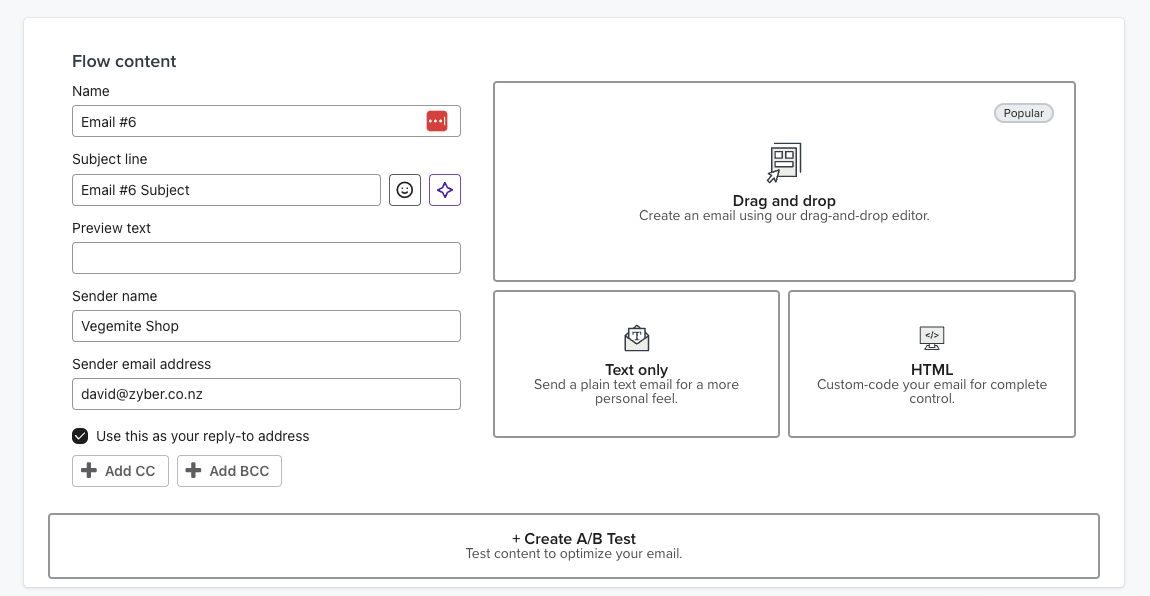
Then in the plain text editor you highlight the area you want to link and click on the URL button:
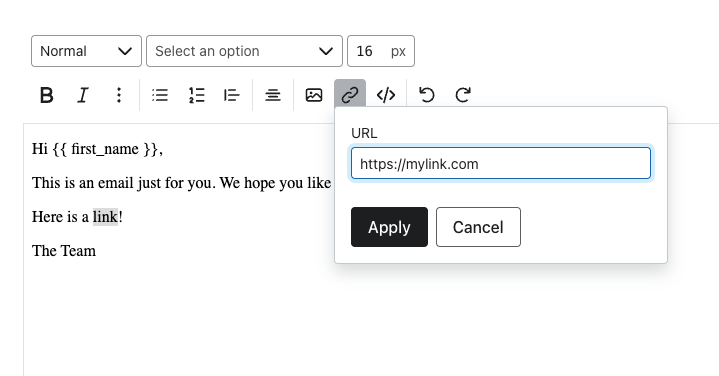
I hope that helps!
Thanks
David
For strategy, the clearer and more focused your call to action is - the better!
Too many, do this, click that’s can hinder someone taking that clear next step but definitely not a guaranteed click-rate killer if you have a few more link mentions.
Thanks for adding that
Reply
Log in to the Community
Use your Klaviyo credentials
Log in with Klaviyo
Use your Klaviyo credentials
Log in with KlaviyoEnter your E-mail address. We'll send you an e-mail with instructions to reset your password.
