Hello !
I want to make a post-purchase flow in which I can invite the buyer to subscribe to the newsletter.
I already have a Signup Forms, but I want to invite it through an email.
Thank you very much
Hi
The first step would be to select a post purchase flow from our flow library or to create one from scratch either utilizing the placed order or fulfilled order as the trigger. You may be safer using the fulfilled order metric since it is possible that even though the customer placed an order, they did not ultimately follow through with the purchase.
From there, once the flow has been placed in your flows section, you can use a subscribe page that is linked to your main mailing list.
Using a subscribe page or signup form, creates a way for people to enter whatever list you choose. We recommend using a subscribe page as you will then be able to link to it in your emails.

Below is a link from our help center that has some information about Subscribe Pages:
Understanding List Growth Tools in Klaviyo
Hi
The first step would be to select a post purchase flow from our flow library or to create one from scratch either utilizing the placed order or fulfilled order as the trigger. You may be safer using the fulfilled order metric since it is possible that even though the customer placed an order, they did not ultimately follow through with the purchase.
From there, once the flow has been placed in your flows section, you can use a subscribe page that is linked to your main mailing list.
Using a subscribe page or signup form, creates a way for people to enter whatever list you choose. We recommend using a subscribe page as you will then be able to link to it in your emails.

Below is a link from our help center that has some information about Subscribe Pages:
Hi Paul.
I understand and appreciate your help.
Now, how can I, from a flow or campaign, send an email that invites you to subscribe to the newsletter. I don't want to invite them from the home page of my website, I want to include it, for example, in Email # 3 of a flow already created.
Thanks!
Hey
Adding to the conversation that
By including the Subscribe Page’s URL as either a hyperlink in a text or even the Link URL for a button; when your recipients click on it, they would be redirected to this List specific Subscribe Page where they can signup and join the list automatically without the need to be navigated back to your website.
You can find this Subscribe Page’s Link URL by:
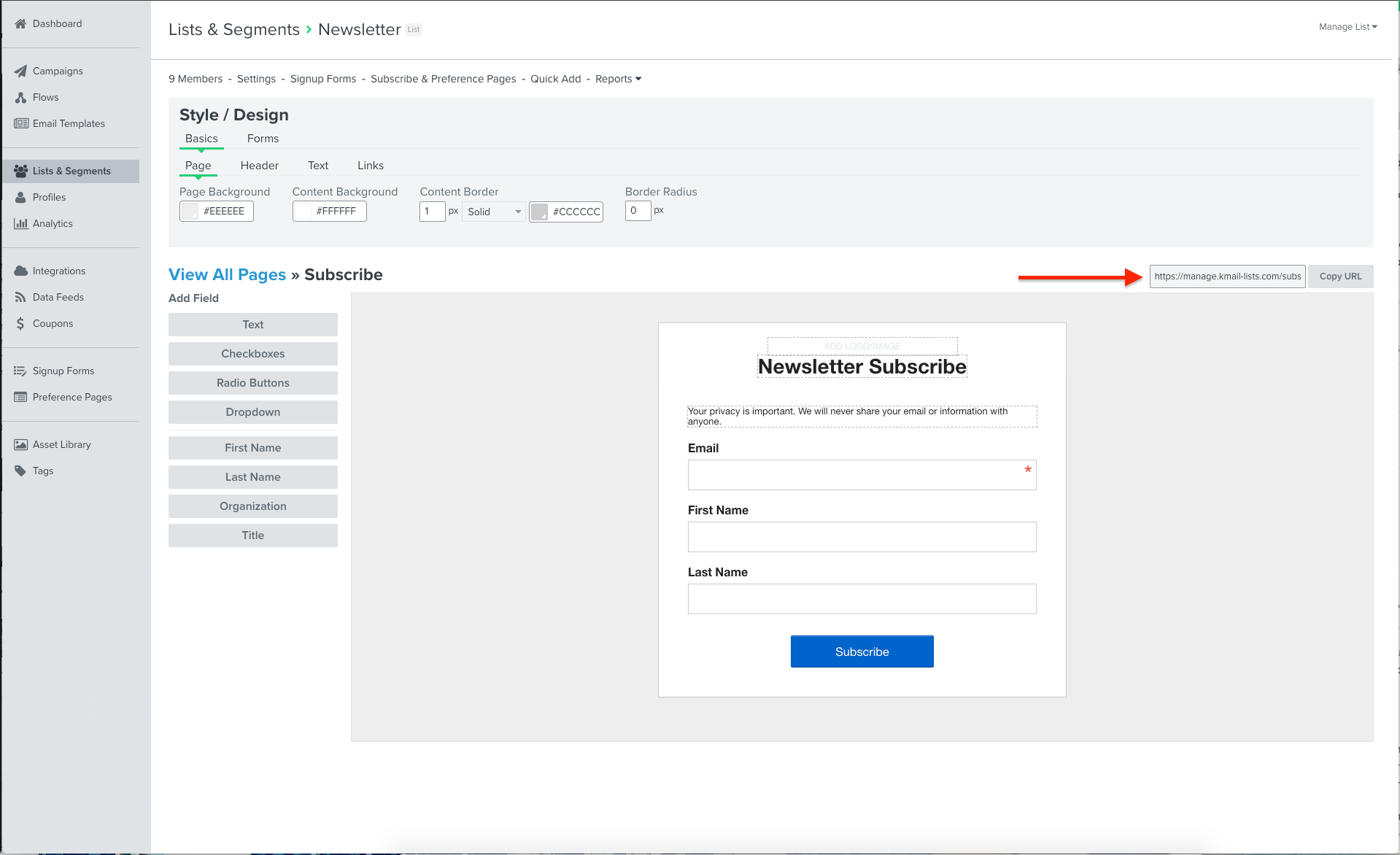
-David
Enter your E-mail address. We'll send you an e-mail with instructions to reset your password.