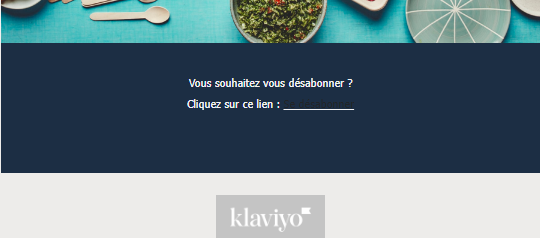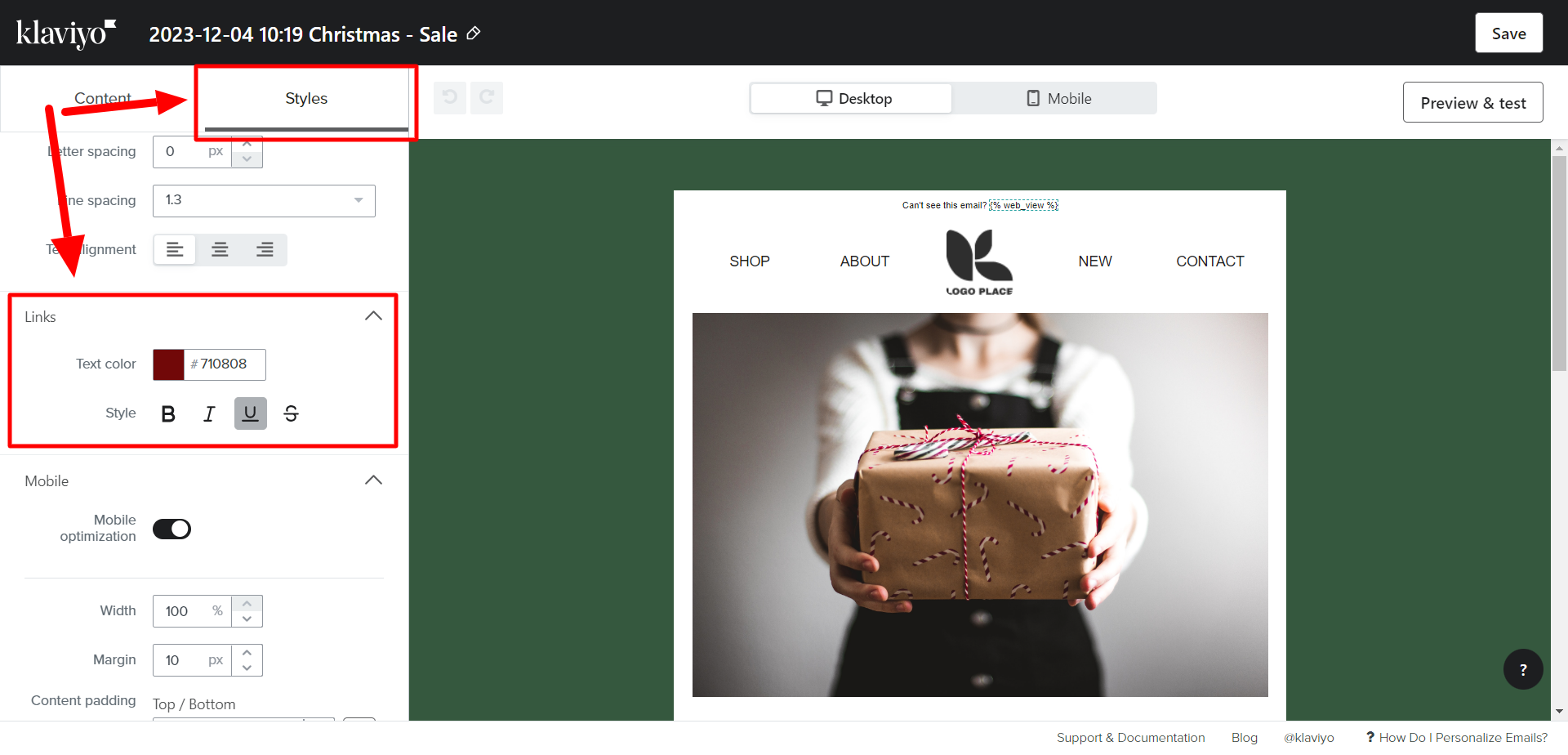Hey there !
On my email template, I’d like to create a blue footer (that is my client’s branding color).
The thing is, that’s also where you can click on the unsuscribe link.
But unfortunatly, the color of the unsub link and the blue footer is the same so we can’t see the blue link “unsuscribe”…
How can I change the color of the link, so it can be seen in the blue footer ?
Here’s a screenshot below.
Thanks a lot.
Steve.