Hey - just tiding up our universal content. Does anyone know if/where I can rename them?!
Hi
I don’t believe it is possible to rename a piece of Universal Content that was previously inserted into any email templates. Below is a potential solution:
- Drag your intended Universal Content block into a template within the editor.
- Click “Unlink and Edit Independently” in the block sidebar.
- Click the star icon beside the newly inserted and unlinked block in the template.
- Rename the new Universal Content block.
This will not rename the previous Universal Content blocks that were previously inserted into any emails, but it WILL enable you to create a duplicate Universal Content block with a new name that you can use to replace the previous block.
I hope that helps! Please reach out to the community if you have more questions.
I thought that was the case, thank you!
renaming universal blocks would be a great feature! Is there a way to submit it as a feature request?
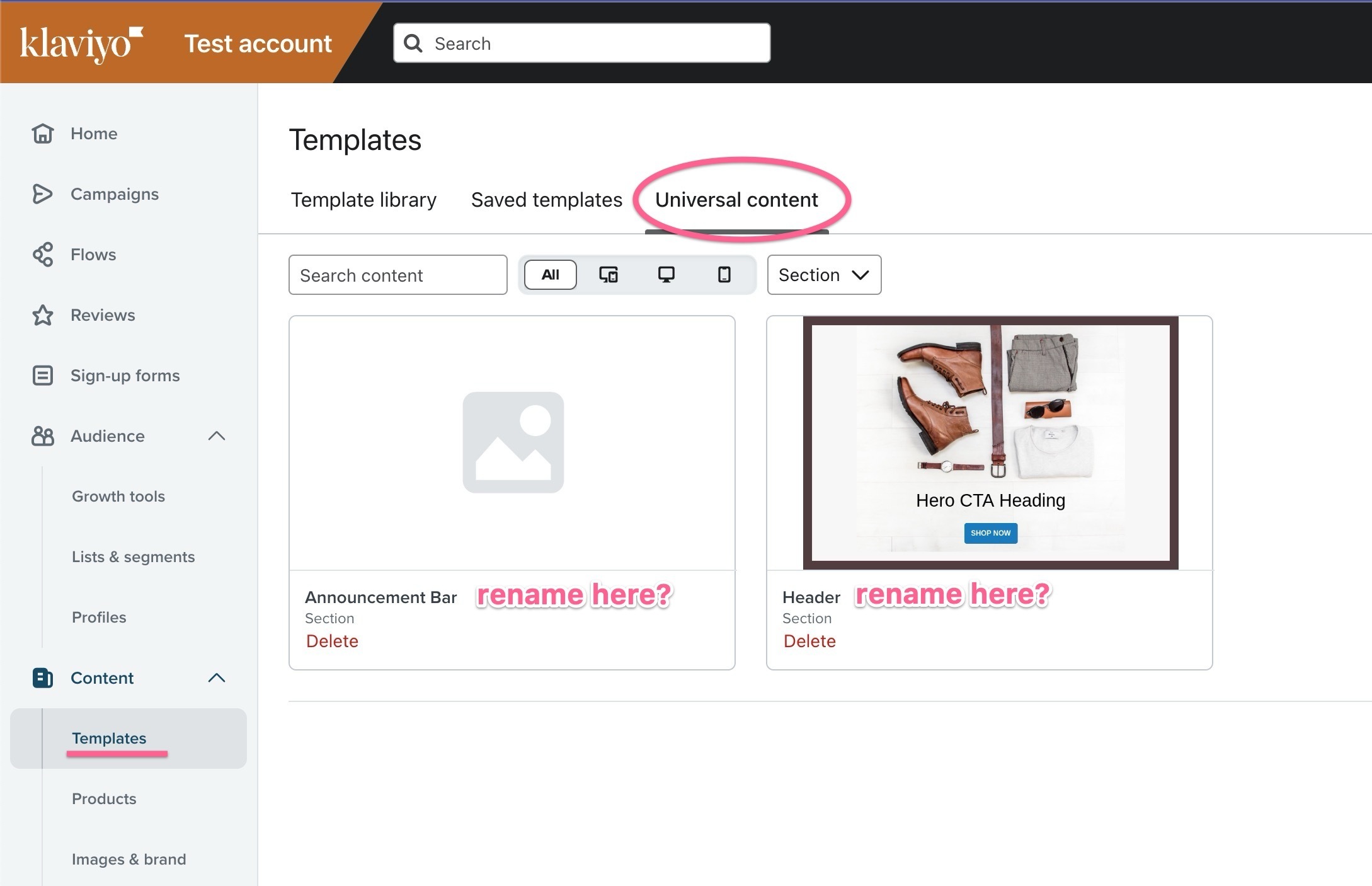
Tagging
Hi
I have logged both your feature requests with the product team! I got you covered
-Taylor
This is embarrassing no? Combined with the fact that you have to edit from a campaign setup, I can’t understand why this is implemented like this.
Reply
Log in to the Community
Use your Klaviyo credentials
Log in with Klaviyo
Use your Klaviyo credentials
Log in with KlaviyoEnter your E-mail address. We'll send you an e-mail with instructions to reset your password.
