When a customer completes the order from an abandoned checkout email, I should see the recovered cart revenue. Where can I see this? Do I need to add some snippet for this to work?
Page 1 / 1
Hey
Thank you so much for asking about your abandon cart flow revenue, happy to help!
1. From your abandoned cart flow flow, select the Abandoned Cart email and click on View All Analytics
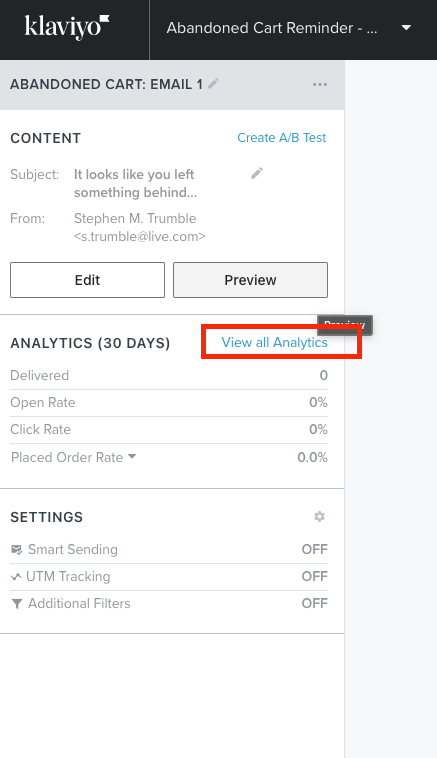
2.Click the Active on Site Metric and you will see a dropdown. Change that to Fullfilled Orders and change the date range to your desire!
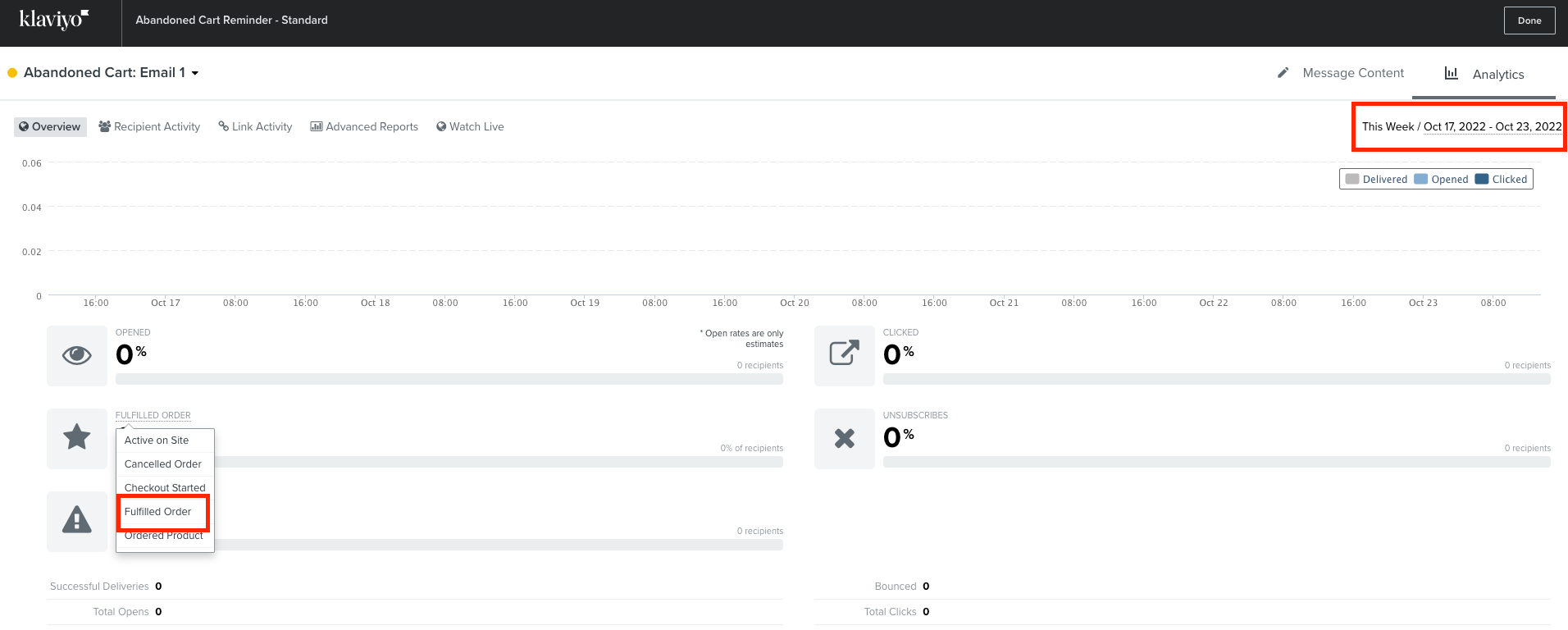
This is not related to the Flow but I just want to let you know that you can also set up a card for Revenue generated from the Abandoned cart flow in the Analytics tab of the dashboard: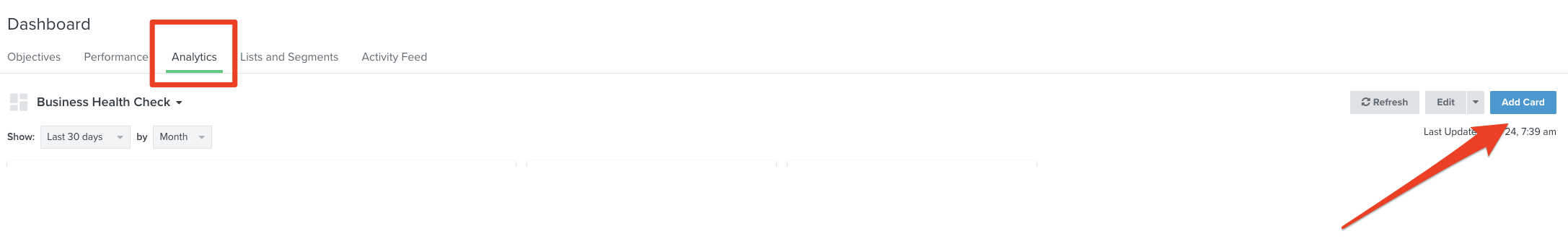
Then, 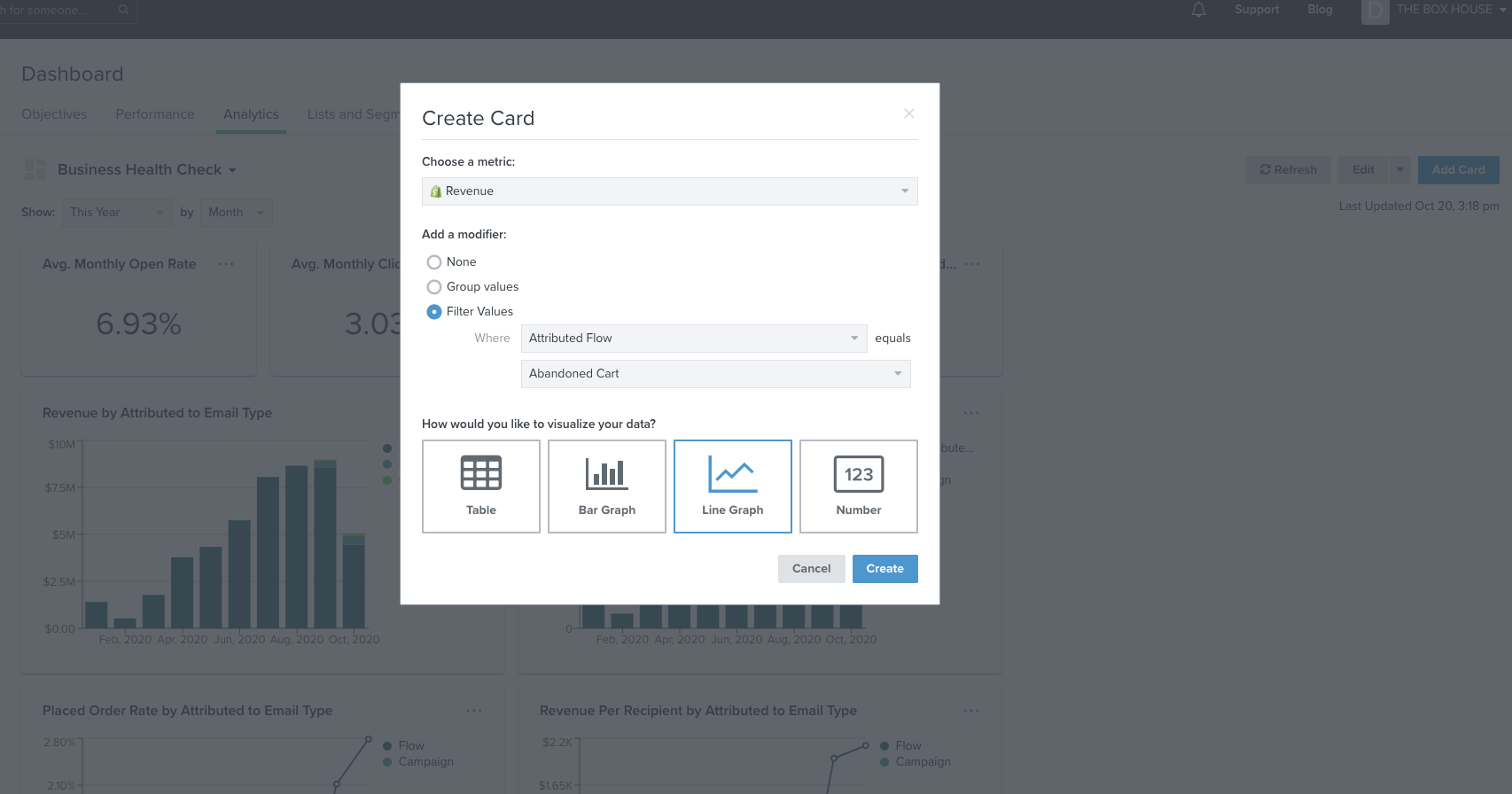
Hope this helps! Thanks again for being part of the Klaviyo Community!
Reply
Log in to the Community
Use your Klaviyo credentials
Log in with Klaviyo
Use your Klaviyo credentials
Log in with KlaviyoEnter your E-mail address. We'll send you an e-mail with instructions to reset your password.
