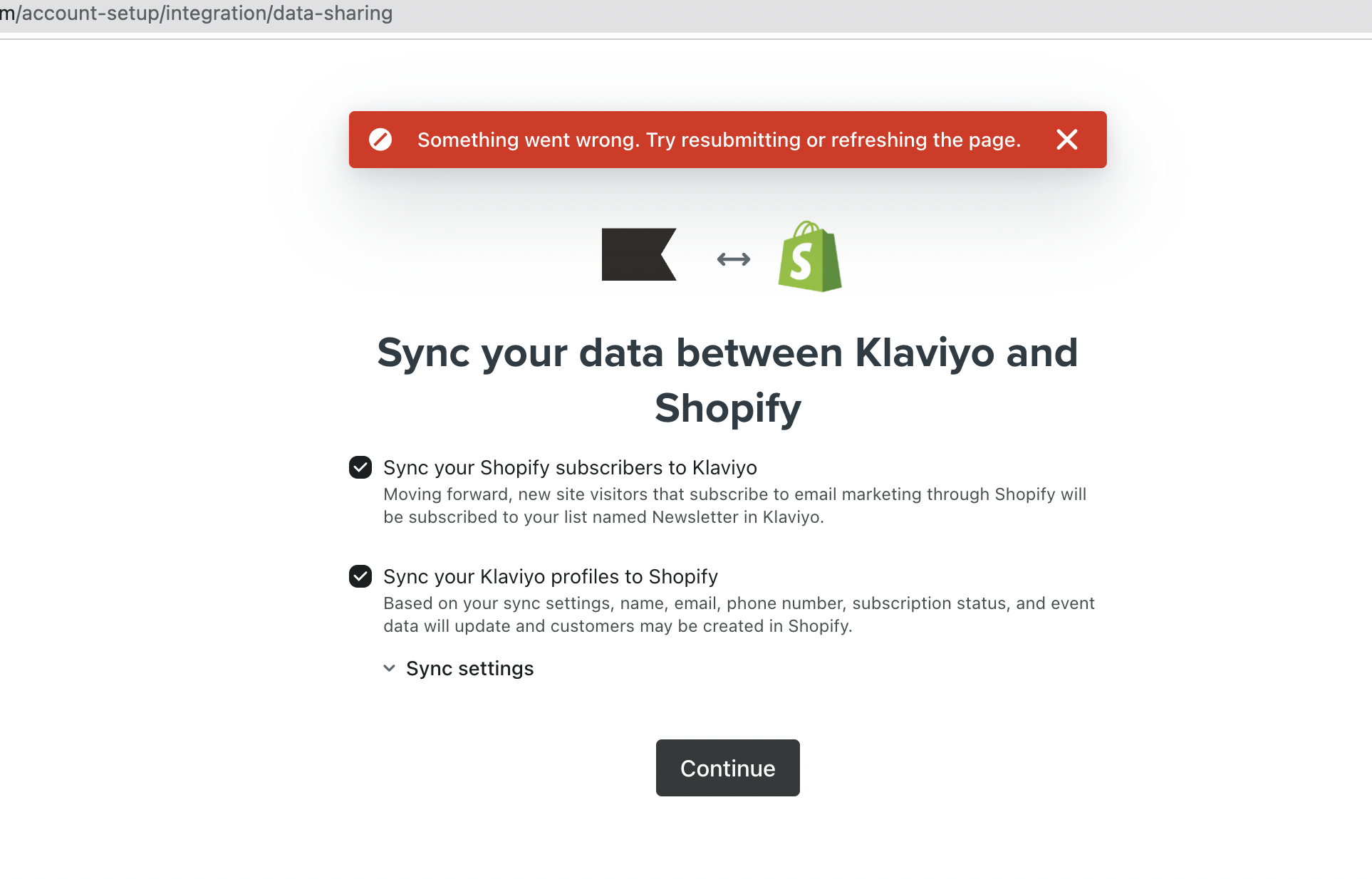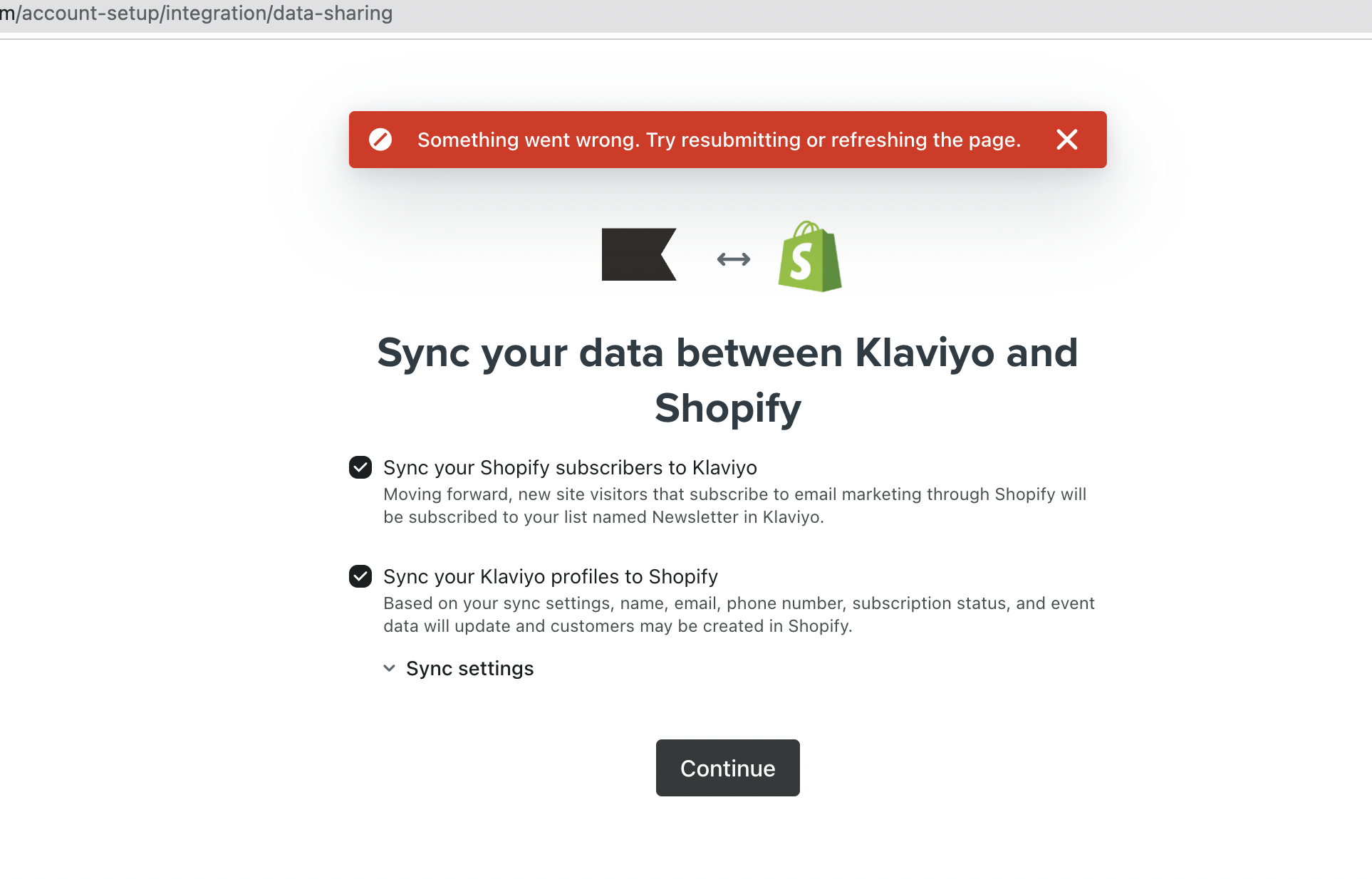Hi @CJR!
If you haven’t already, I would start by trying these steps:
- Log out and close the browser page
- Clear browser cache and cookies
- Log-in in new window and retry sync
If you still aren’t able to sync after that, then I would follow these steps from the Help Center:
- In Klaviyo, click your account name in the lower left and select Integrations.
- Find your Shopify integration and click View Settings.
- Click Update Shopify Settings. If you're not logged into your Shopify store, you will be redirected to Shopify and prompted to log in.
- Click Update Your Integration Settings. We will re-authenticate with Shopify, and you will be brought back into Klaviyo. If you click to update, and then click the back button or navigate elsewhere before this authentication process completes, this will disable your integration.
- A Settings Updated callout at the top of the page will confirm that your integration has been updated and is resyncing. This can take a minute to appear.
I hope this helps get you started, and thanks for using the Community!
- Brian