Klaviyo is unable to connect to Magento Server for OAuth Handshake. Please ensure that both /oauth/token/request and /oauth/token/access are accessible.
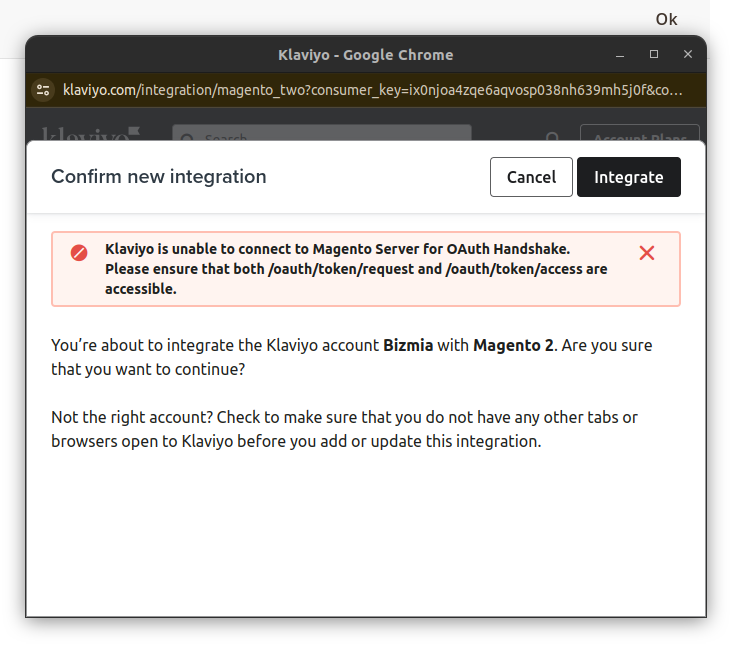
Klaviyo is unable to connect to Magento Server for OAuth Handshake. Please ensure that both /oauth/token/request and /oauth/token/access are accessible.
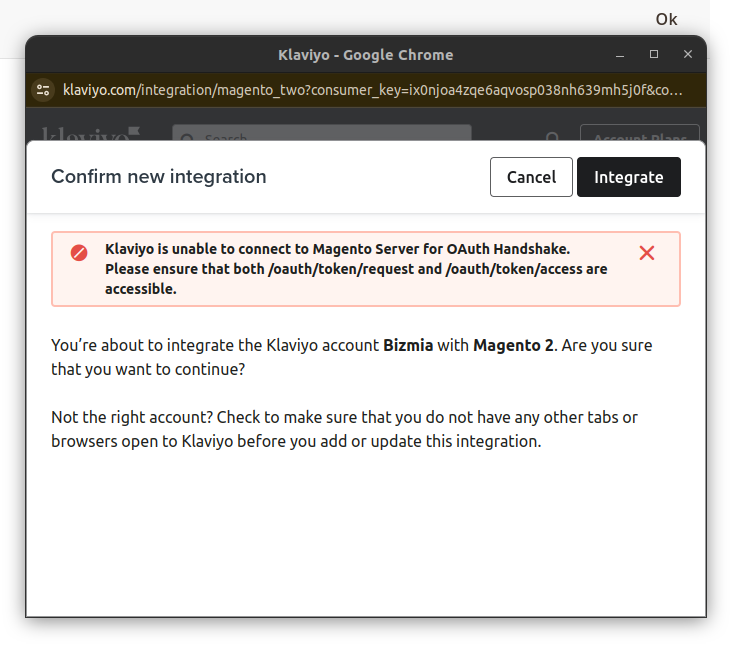
Klaviyo can't connect to your Magento 2 store (OAuth handshake error). Here's how you can fix it:
/oauth/token/request & /oauth/token/access. Use tools like Postman or curl to test.Let me know how it goes, looking forward to your reply!
How can i test this?
/oauth/token/request & /oauth/token/access. Use tools like Postman or curl to test.Using Postman:
https://syour-magento-store.com]/oauth/token/request (replace "ayour-magento-store.com]" with your actual Magento store URL).Expected Response:
Repeat for Second URL:
https://tyour-magento-store.com]/oauth/token/access.Getting this error while trying it on postman
base_url/oauth/token/access
oauth_problem=%22oauth_consumer_key%22+is+required.+Enter+and+try+again%2C+%22oauth_signature%22+is+required.+Enter+and+try+again%2C+%22oauth_signature_method%22+is+required.+Enter+and+try+again%2C+%22oauth_nonce%22+is+required.+Enter+and+try+again%2C+%22oauth_timestamp%22+is+required.+Enter+and+try+again
Enter your E-mail address. We'll send you an e-mail with instructions to reset your password.