As the title says, I would like to create segments from filters applied in Metrics>Activity Feed.
Hi
Thank you for sharing your query in the community!
Could you please specify which filters you are looking for? More details will be helpful
Hi
I am not looking for filters, necesarrily but more a way to create a segment from applied filters withing the Activity Feed tab of the Metrics section.
In the image I have mocked up below, you can see that I have applied a filter set for users that have Started a Checkout on or before Nov 25, 2024 with the item SC9149. I would like to be able to create a new segment directly from this screen. The “Create New” call to action does not currently live on this screen, I took it from the Lists & Segments screen.
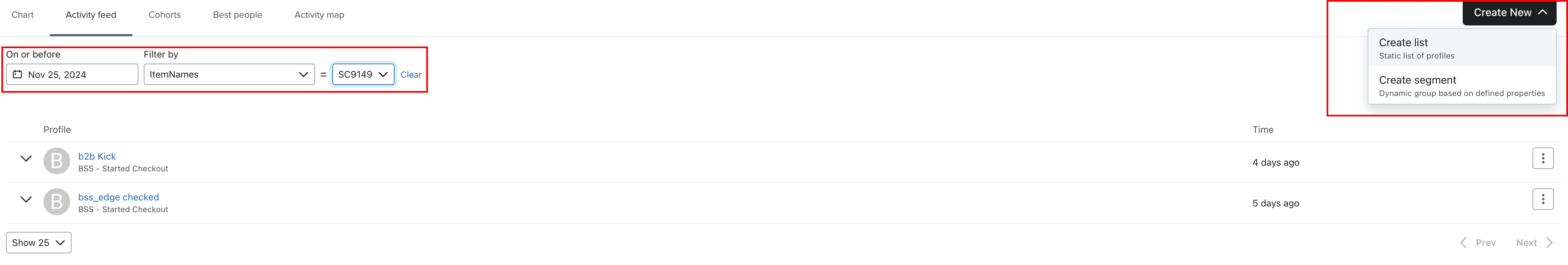
Hi
I am not looking for filters, necesarrily but more a way to create a segment from applied filters withing the Activity Feed tab of the Metrics section.
In the image I have mocked up below, you can see that I have applied a filter set for users that have Started a Checkout on or before Nov 25, 2024 with the item SC9149. I would like to be able to create a new segment directly from this screen. The “Create New” call to action does not currently live on this screen, I took it from the Lists & Segments screen.
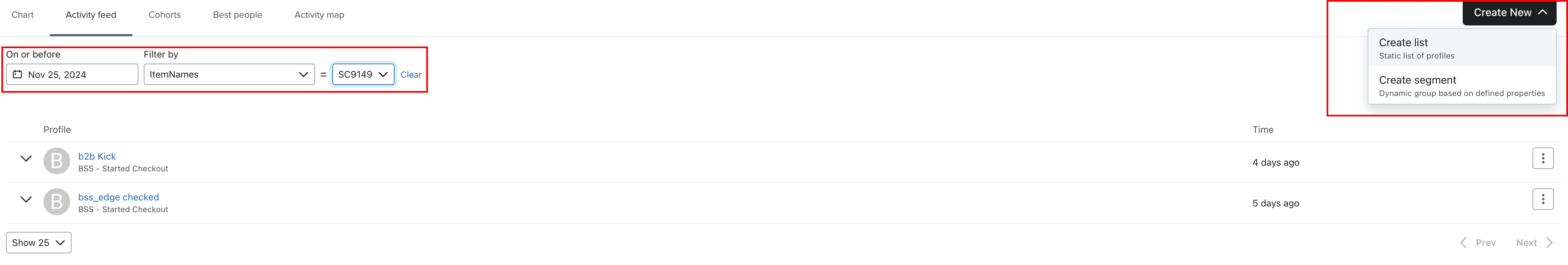
Hi,
The best way could be Exporting the Filtered Data. Export it to a CSV file. You can do this by clicking on the export option available in the Activity Feed. Getting started with metrics | Klaviyo Help Center
Create a Segment Using the CSV: Import the CSV file into Klaviyo to create a new segment. Here’s how:
-
Go to Audience > Segments and click on Create Segment.
-
Choose Import from a CSV file and upload the exported CSV.
-
Klaviyo will automatically create a segment based on the data in the CSV file.
This way, you can create a segment directly from the filtered data in the Activity Feed.
Thank you for your response,
Reply
Log in to the Community
Use your Klaviyo credentials
Log in with Klaviyo
Use your Klaviyo credentials
Log in with KlaviyoEnter your E-mail address. We'll send you an e-mail with instructions to reset your password.
