I have Created Klaviyo Embad Form. Then I copy that codes and paste our WordPress website. But Did not show that form in my WordPress Frontend.
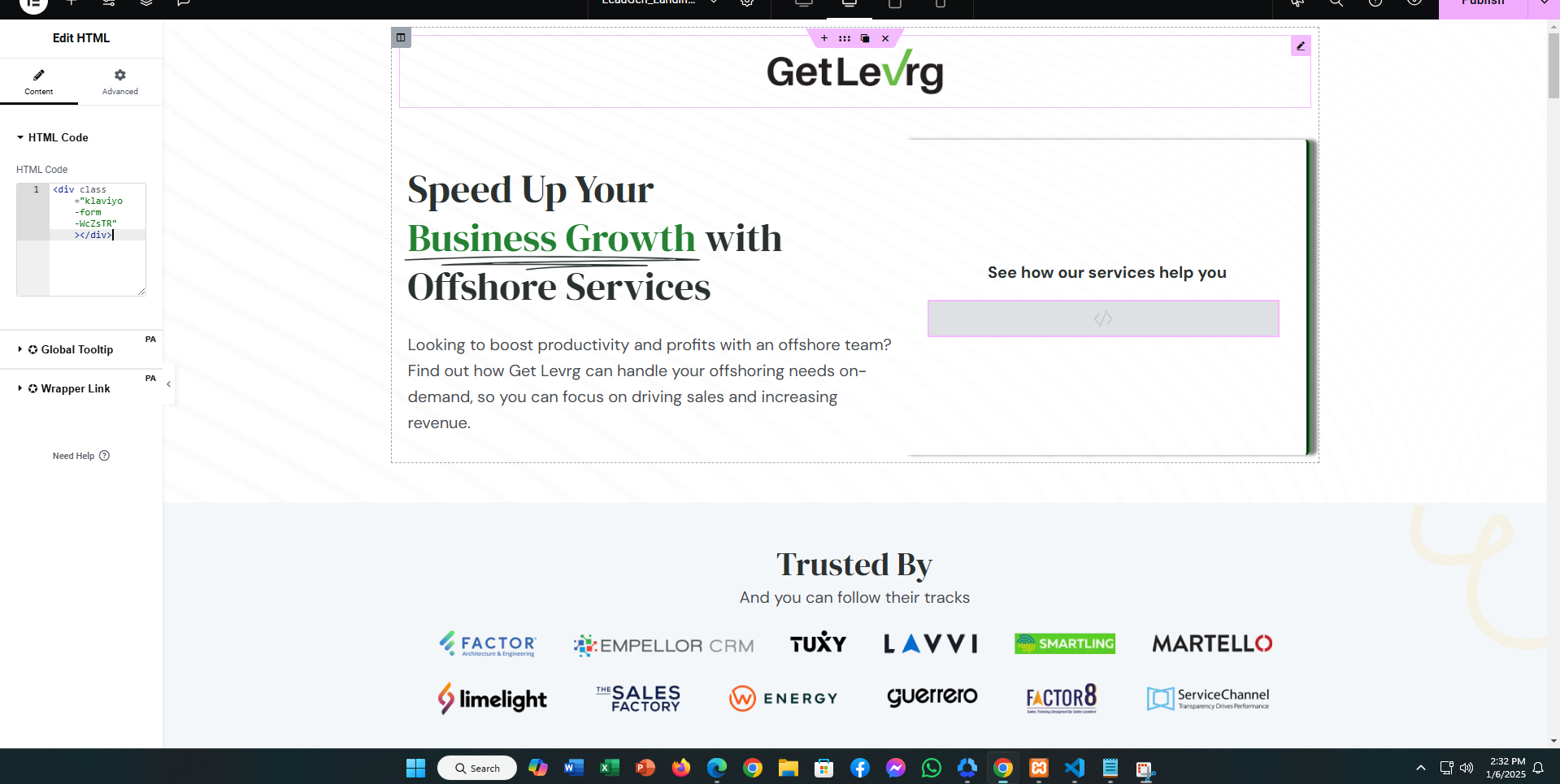
I have Created Klaviyo Embad Form. Then I copy that codes and paste our WordPress website. But Did not show that form in my WordPress Frontend.
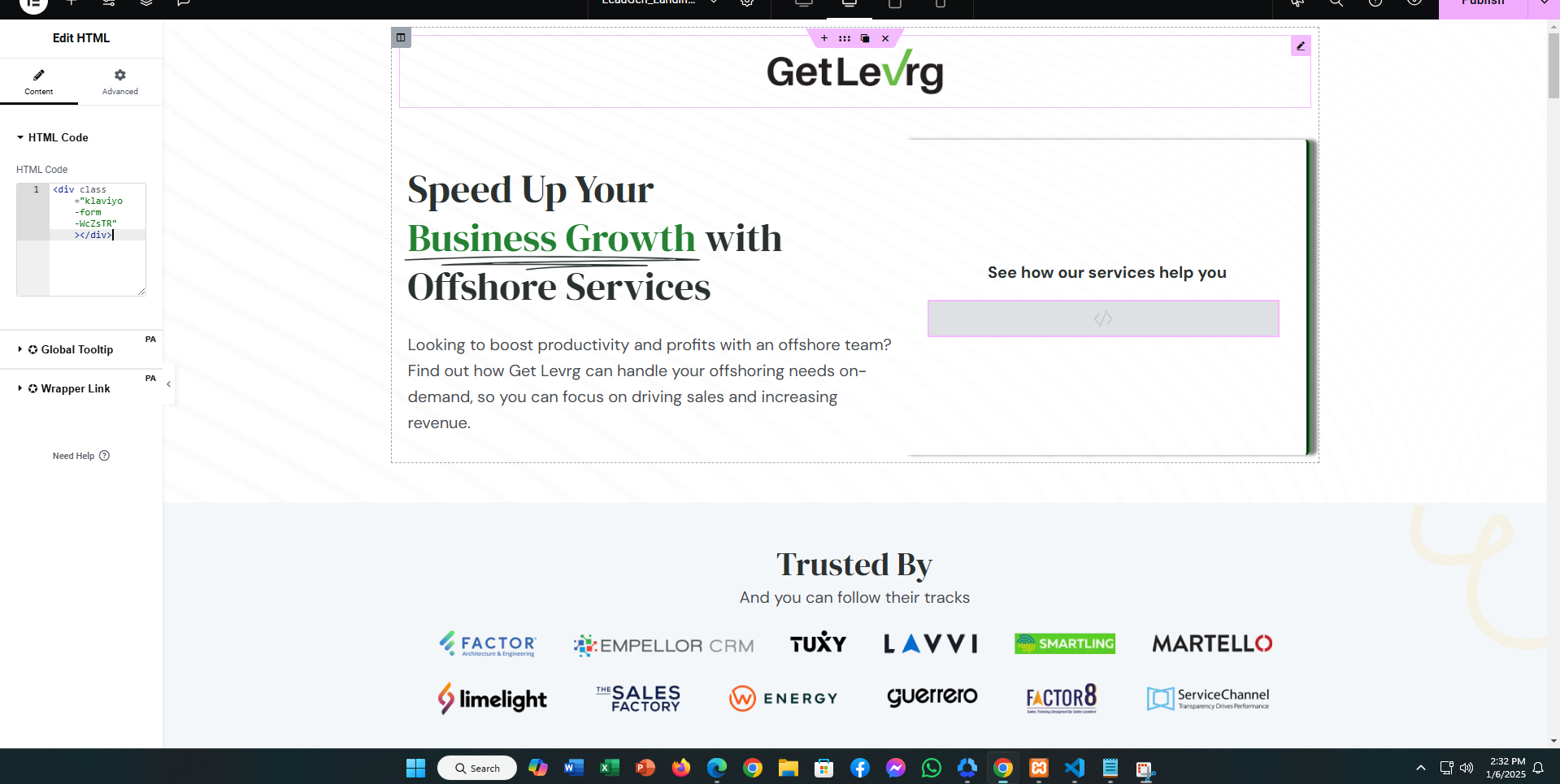
For Klaviyo Embed form to show on your website first you need to publish the form in Klaviyo. From what i see you form is still in Draft mode and that is why it doesn’t show on the website. Turn the form live and give it few minutes and then refresh the page it should be there..
If your Klaviyo form is not showing on your WordPress website, here are some steps to resolve it:
Check Plugin Installation: Ensure the Klaviyo plugin is properly installed and activated on your WordPress site.
Form Embed Code: Verify that the form embed code is correctly added to your website. Place it in the desired section using the HTML block or widget.
Cache Issues: Clear your browser cache and any caching plugins on your WordPress site to ensure the latest changes are visible.
Theme Compatibility: Test the form with a default WordPress theme (like Twenty Twenty-Three) to rule out theme-related conflicts.
Conflicting Plugins: Disable other plugins temporarily to check if there’s a conflict preventing the form from displaying.
Pop-up Blockers: If the form is a pop-up, ensure no browser extensions or settings are blocking it.
Klaviyo Support: Check Klaviyo’s troubleshooting documentation or contact their support if the issue persists.
By following these steps, your Klaviyo form should appear correctly on your WordPress site.
Hi
Thank you for posting in the Community!
If your Klaviyo embedded form is not showing up on your WordPress frontend after pasting the code, here’s a step-by-step guide to troubleshoot and resolve the issue:
<script> tags in the embed code are intact.To verify:
If the issue persists, let me know, and we can dive into it further! :-)
Christian Nørbjerg Enger
Partner & CPO
Web: Segmento.dk
LinkedIn: @christianfromsegmento
Voldbjergvej 22b, 8240 Risskov
I have checked the source code where I added this “<div class="klaviyo-form-WcZsTR"></div>”. But In that page not showing any javascript code for Klaviyo...
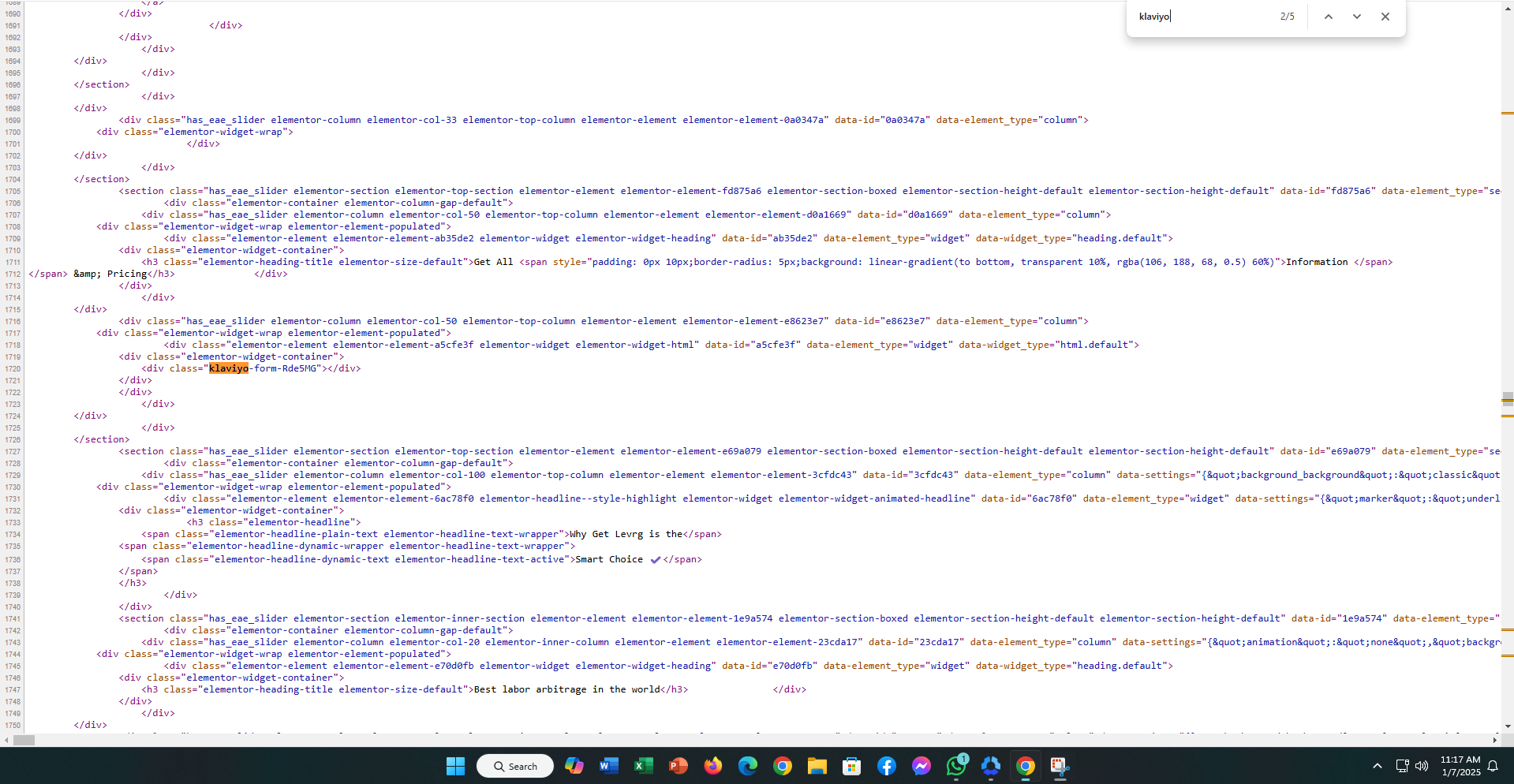
Also I have checked the Klaviyo settings. but did not find out any javascript code.
Thank You guys. Solved.
I have added this code “<script async type="text/javascript" src="https://static.klaviyo.com/onsite/js/klaviyo.js?company_id=YOUR_ACTUAL_API_KEY"></script>” in footer.php. Now working.
Enter your E-mail address. We'll send you an e-mail with instructions to reset your password.