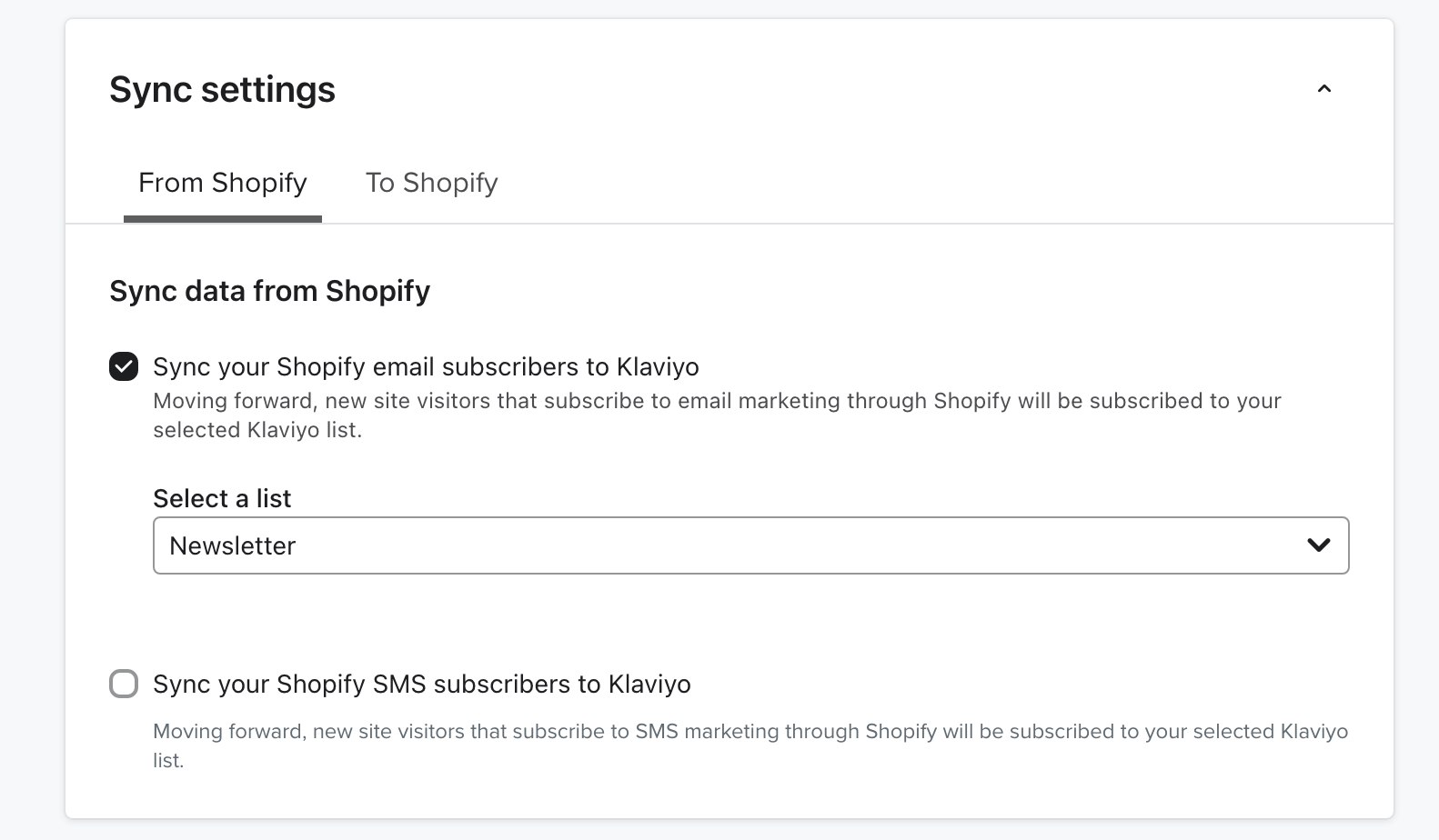Hi @Otherlove!
I think I know what the issue is - the option selected in your screenshot only syncs future Shopify subscribers to the selected list.
If you’re looking to sync the existing Shopify profiles to Klaviyo, you can follow these steps:
- In Klaviyo, click your account name in the lower left and select Integrations.
- Select Enabled Integrations and click on your Shopify integration.
- On your Shopify Integration Settings page, scroll to the section Sync data to Shopify.
- Check the setting Sync profiles and profile data from Klaviyo to Shopify.
- Choose whether to sync updates for either all Klaviyo profiles, or only for profiles that already exist in Shopify.
Here’s the Help Center Article that explains this in further detail:
Now, you will have the Shopify profiles added to Klaviyo, but there could also be an issue if you have Double Opt-in enabled. Here’s another similar Community thread discussing this:
I hope this helps, and thanks for using the Community!
- Brian