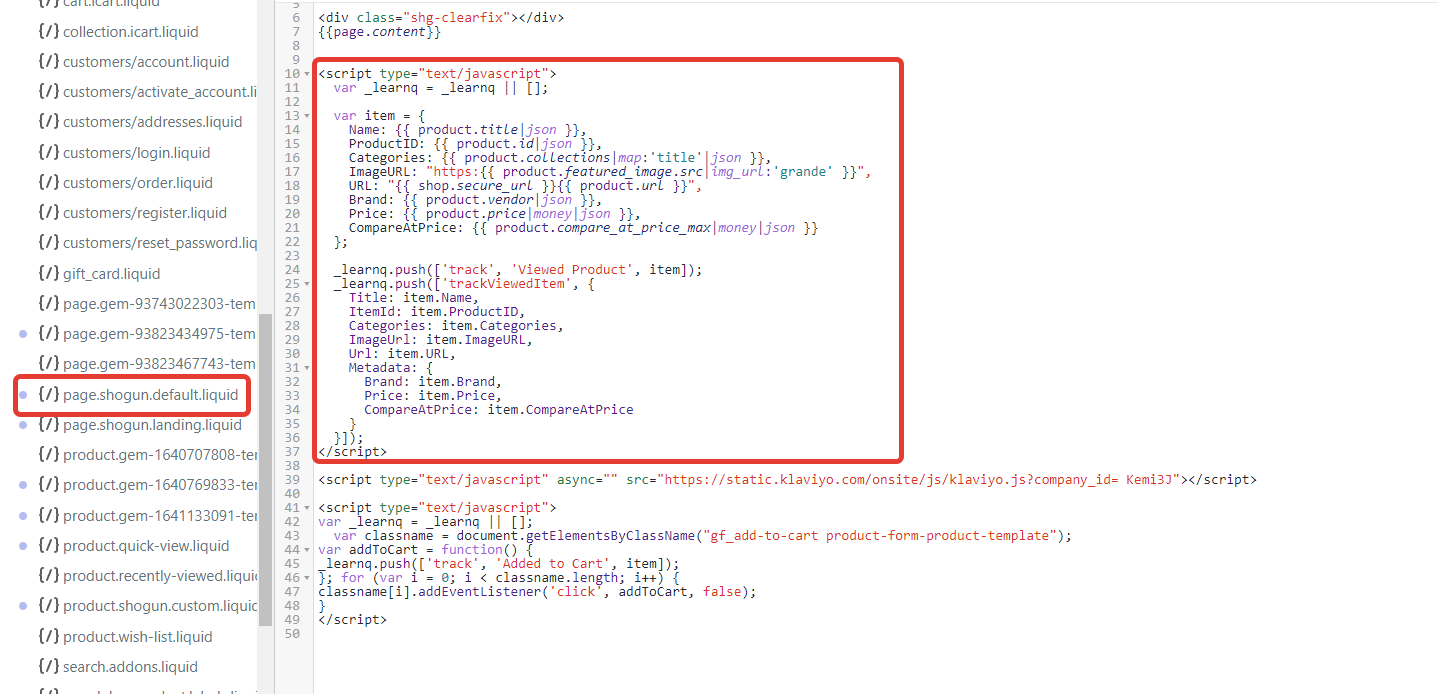Hi there @Georgeous,
Welcome to the Community!
It seems you're on the right track in assuming that the Shogun script is overriding the Shopify product.liquid file, I would recommend that you copy and paste the same script in the shogun.products.liquid file. For reference, you can find the snippet in this Help Center article.
Please keep in mind that the Metrics may take some time to update (about an hour) with the latest events, and the viewed product snippet can only track users who are cookied by Klaviyo (meaning they've filled out a Klaviyo form or clicked a link in a Klaviyo email). For more on our cookies: Cookies Within Klaviyo.
You can also manually check for viewed product snippets on your own page!
Here is how you can check your site's source code for the snippets yourself:
- Visit your current site
- Navigate to any product page.
- Right click on the page and choose "View Page Source" - this will open a new tab with the source code of your site.
- Search (Ctrl+F on Windows or Command+F on Mac) for the term "_learnq" - this is a term unique to our Klaviyo snippets.
Please make sure the code snippet included in this article is pasted at the bottom of your product.liquid theme file: How to Add Viewed Product Tracking.
Otherwise, another possibility is that your theme uses a different template file instead of product.liquid. This is uncommon but may apply to your theme. You may want to check to see if product-template.liquid or product-form.liquid exist for your theme. Otherwise, you can check for other files with "product" in the name.
This is also known to happen if you are using an app like PageFly and may potentially be an issue with Shogun (though I am not as familiar with this app) since the app will change the default product page file being used by your store.
Once the "Viewed Product" script is properly installed, viewing a product page will trigger an event for your account so long as the current site visitor is identified.
There are three key ways Klaviyo will be able to identify a site visitor for web tracking purposes:
- If someone has, at some point, clicked through a Klaviyo email to your website
- If someone has, at some point, subscribed/opted-in through a Klaviyo form
- If someone has, at some point, logged into your site and you have identify tracking installed
Someone needs to have performed one of these actions in order to be tracked on your website for the purposes of tracking metrics such as Active on Site and Viewed Product. Please see this guide from our Help Center for a more detailed explanation: Guide to Klaviyo Web Tracking.
Hope this helped!
Alex