Hi! I’m trying to update a single Custom Property for all my subscribers in a particular list. There are a lot of subscribers so I don’t want to have to do this one-by-one by clicking into each subscriber and updating the Custom Property. Is there a way to upload a CSV file that would override or update the Custom Properties of the subscribers?
Can I bulk update subscribers' properties?
 +2
+2Best answer by Dov
Hi
Thanks for sharing this question with the Klaviyo community and thank you
One note I will add is the steps on exporting your list. This will allow you to start off with a .csv file populated with the contacts that need updating.
To export a list or segment, navigate to your Lists & Segments tab. Click into the list or segment of your choice; for example, a Newsletter list.
Select the Manage List dropdown and choose Export List to CSV.
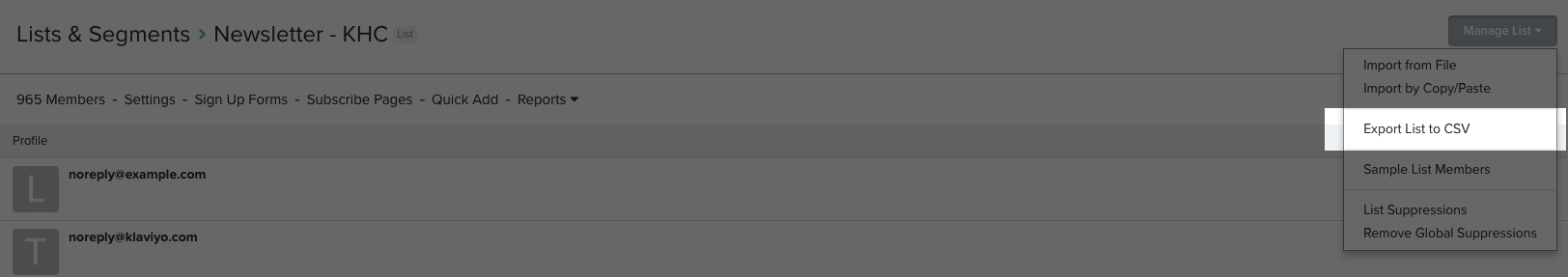
Make sure when you export, that you select the “Email” field and the custom property field in question.
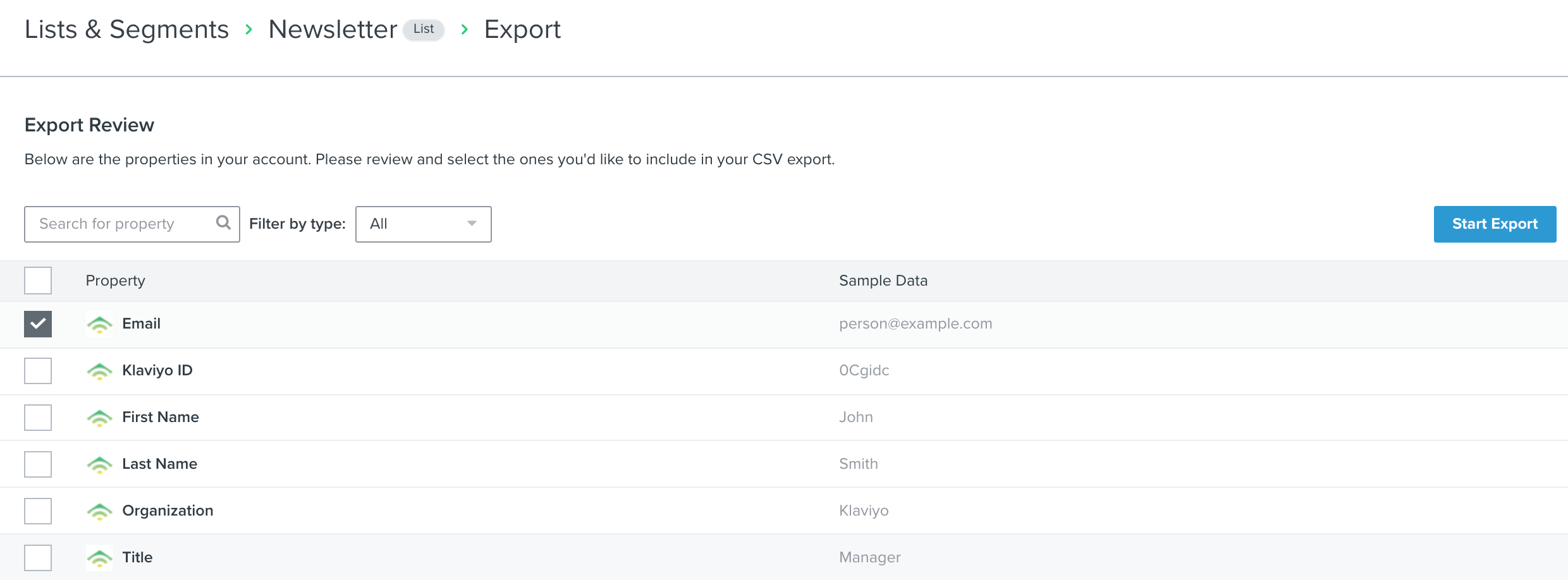
Next, update the custom property values in the .csv file for those email addresses. Then follow the steps in the article outlined by Manny to complete the upload of these profiles to a list.
Hope that helps!
Log in to the Community
Use your Klaviyo credentials
Log in with Klaviyo
Use your Klaviyo credentials
Log in with KlaviyoEnter your E-mail address. We'll send you an e-mail with instructions to reset your password.





![[Academy] Deliverability Certificate Forum|alt.badge.img](https://uploads-us-west-2.insided.com/klaviyo-en/attachment/505f2253-cde5-4365-98fd-9d894328b3e0_thumb.png)


