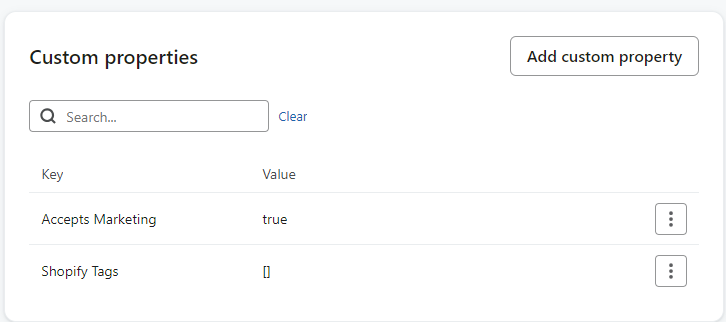Shopify has already synced the Shopify Tags with ] and now I integrated update profiles api to update the Shopify Tags value and it’s able to update. But now the problem is I have a list called newsletter, so whenever i update the Shopify tags to t“newsletter”], I want the profiles automatically added into newsletter list? How can i achieve as currently I only able to update the Shopify tags value.