We have just migrated to Klaviyo. In the previous system, we had to use Last Name as a storage for a unrelated property. (We don’t store the real last name of the users)
We now want to clean up the user profiles. We would want to remove/blank out the last name for everyone in a segment. Is there any bulk edit capability in Klaviyo? How do we do this?
Thanks!
Page 1 / 1
Hi
Here’s one possible way you could achieve this use case:
- Create a new flow from scratch:
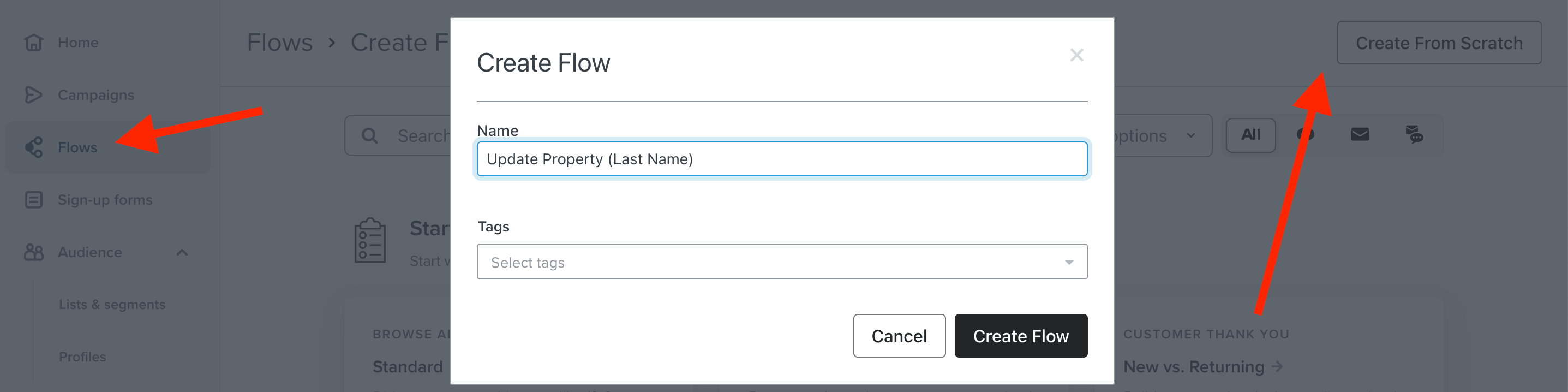
- Choose the Segment Trigger options and select the Segment you referred to above:
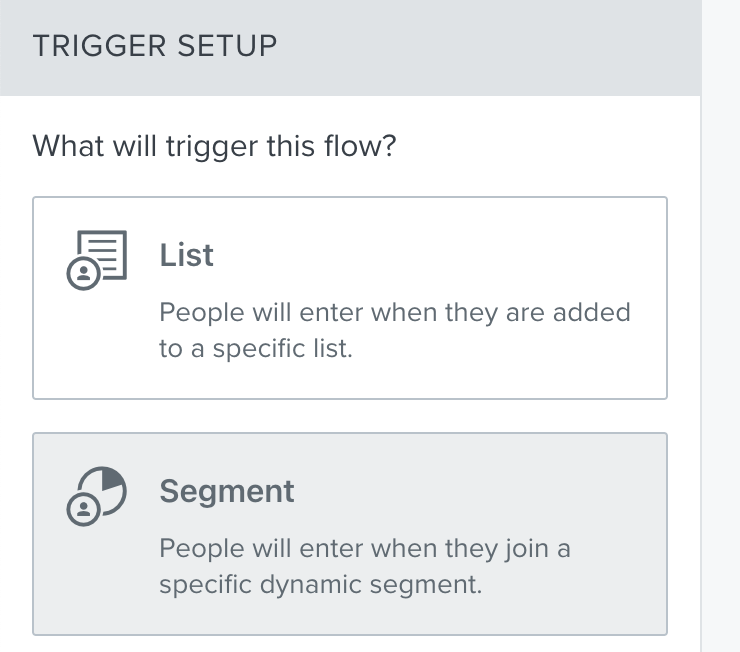
- Select and drag the Update Profile Property block into the flow:
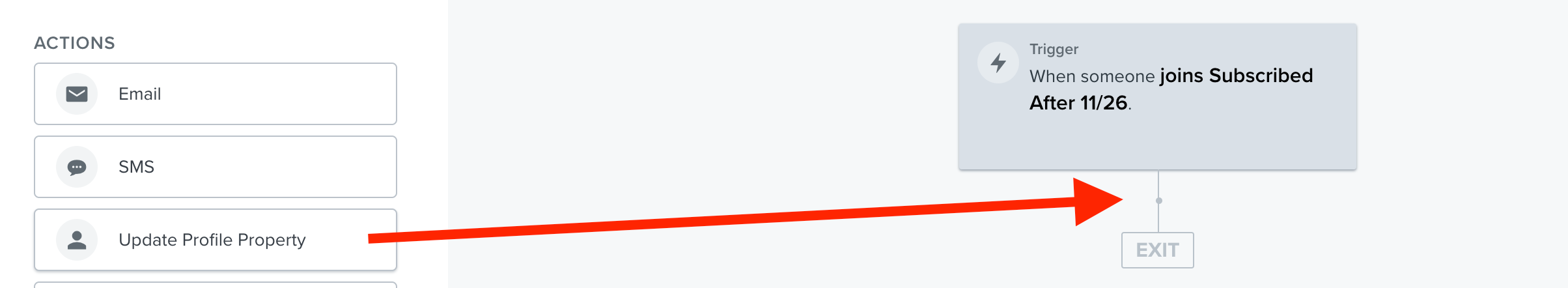
- In the Block Configuration menu, select “Remove Profile Property” and “Last Name”, as shown here:
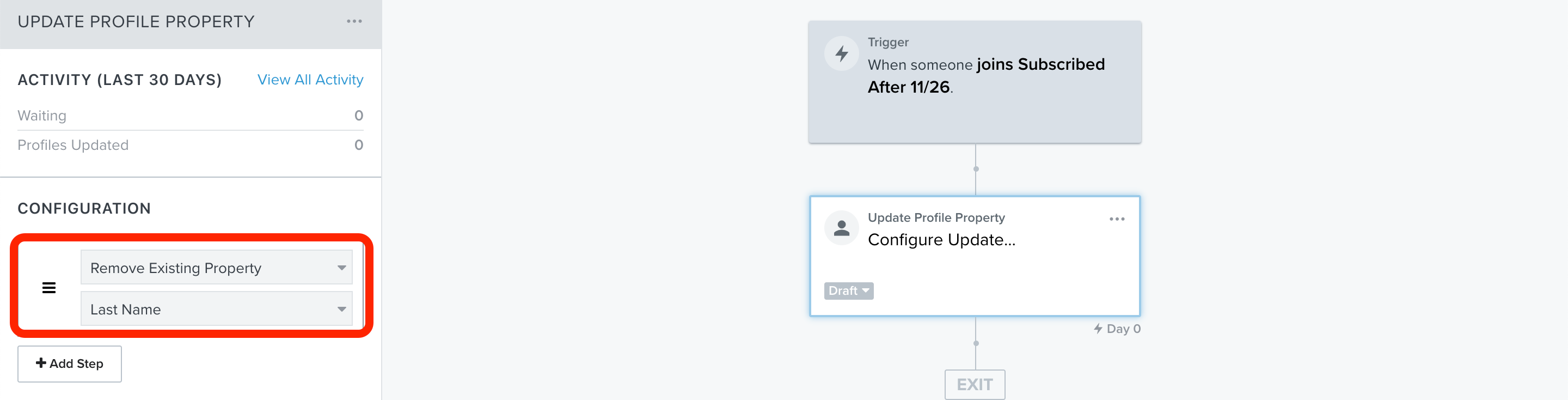
- This last step is very important if you want to ensure that the entire Segment is collected in the flow. In the upper right-hand menu, navigate to Manage Flow > Back-Populate Flow Recipients:
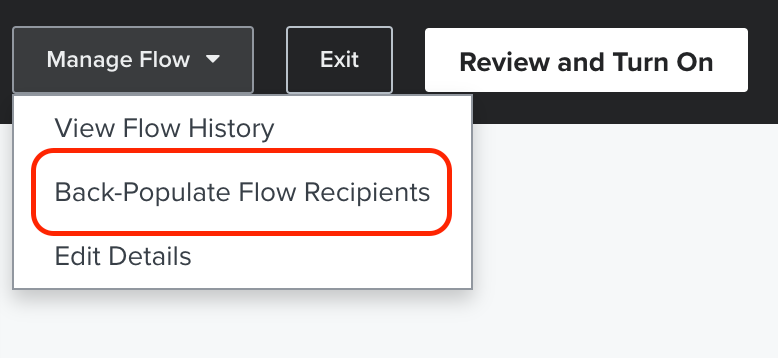
In the Back-Population window, select the second option, which will treat all of the members of your Segment as if they all joined at the same time, so that all of their profile properties will be updated simultaneously:
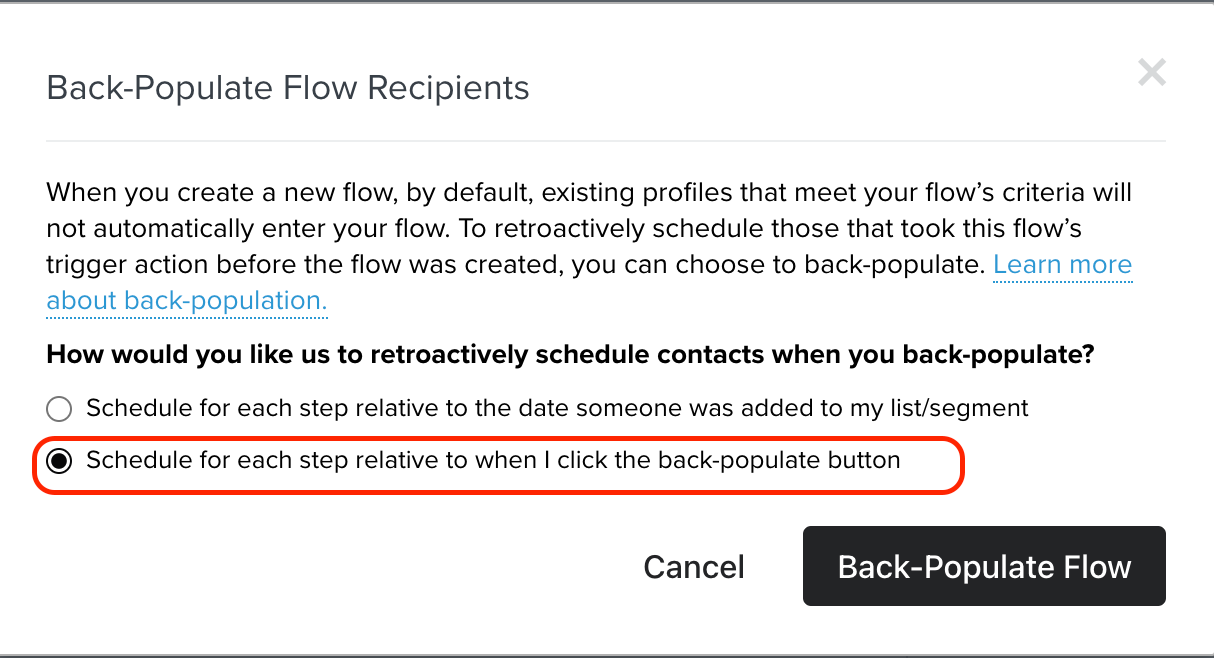
Now, simply click the Review and Turn On button, and turn your flow live. Now, all of the members of this Segment (in addition to future members) will have the Last Name property removed.
I hope this helps, and thanks for using the Community!
- Brian
Reply
Log in to the Community
Use your Klaviyo credentials
Log in with Klaviyo
Use your Klaviyo credentials
Log in with KlaviyoEnter your E-mail address. We'll send you an e-mail with instructions to reset your password.
