Hi all. I imported in Klaviyo a single optin list. How can I send an email in order to ask double opt-in?
Thanks for your time
S.
Hi all. I imported in Klaviyo a single optin list. How can I send an email in order to ask double opt-in?
Thanks for your time
S.
Forcing a Double Opt-In Email Confirmation
If you absolutely want them to get the “Double Opt In” confirmation email,, the only way I can think of to do this is to send a Campaign email and link them to their Subscribe & Preferences Pages → Subscribe.
Note, this means they will have to subscribe (again) and then get another email to get the Double Opt In confirmation email.
Here’s how to get the link to your Subscribe page for a List.
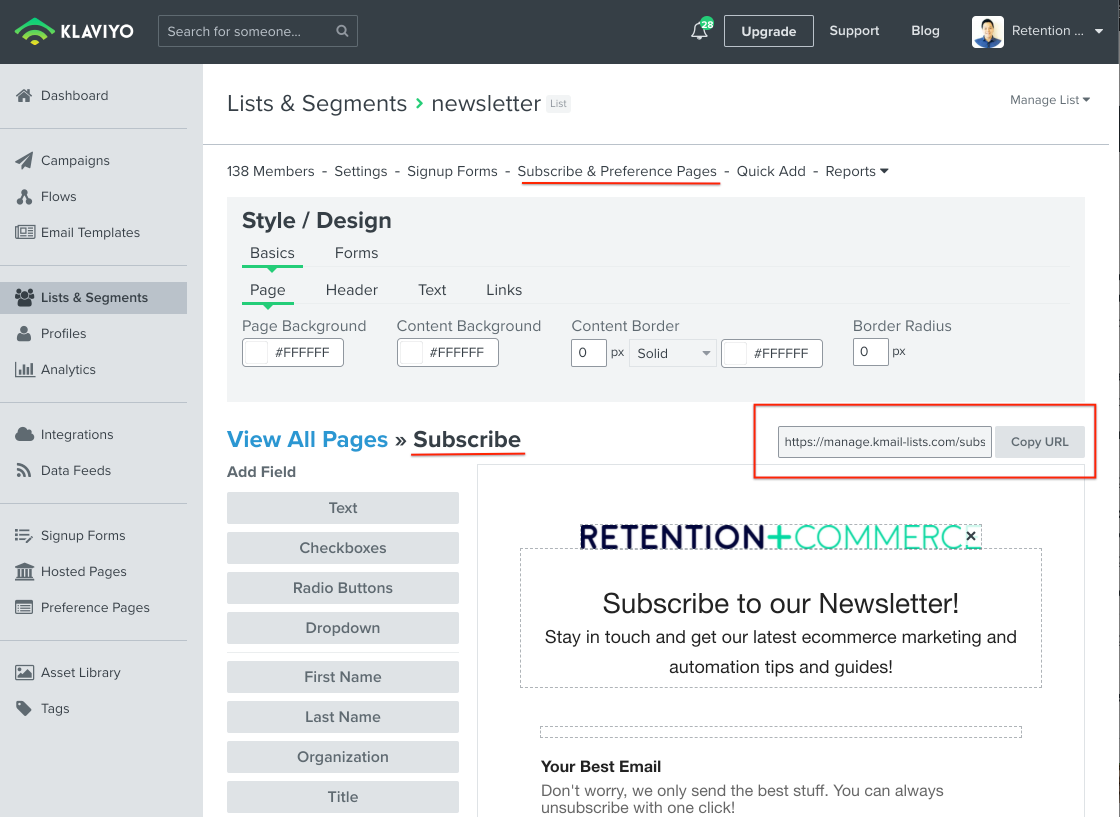
For example, for users to subscribe to my Newsletter, you can navigate to this link:
https://manage.kmail-lists.com/subscriptions/subscribe?a=LMcvPy&g=JyrQvp
The reason you want to reference the Subscribe page of a different List is because if a user “Subscribes” to a List they are already Opted In for (from your import) it won’t trigger a Double Opt In email because they are technically already opted in.
If you imported them into the List you want them to be in, you’ll have to remove them from the List first, import them to a different (temporary) List so you can use it to send them your Campaign email.
Send Campaign as a Faux “Double Opt In” Method
Alternatively, you can just send them a Campaign for them to “Click a Button” to confirm the Double Opt-in. The link can go anywhere, maybe a custom designed “Thank You Page” on your store or their “Manage Preferences” page in Klaviyo.
You can then create a Segment of all recipients who clicked on the button, and use that Segment (or rule) to know who has “Double Opt In” - this isn’t a true “Double Opt in” email, but it serves a similar purpose to know who actually “Confirmed” the process. The nice thing about this approach is they won’t have to get yet another email.
Hope this helps!
Hi
I agree with Joe’s
Hello, what if I import manually contacts to a double-opt in list, will they get the confirmation email then?
Hey
Thanks for following up on this topic!
We do not enforce double opt-in for manual list uploads.
In order to enforce opt-in, you could do one of two things:
1. Instead of a CSV upload, pass the subscribes via our subscribe API endpoint, to a list with double opt-in enabled
2. Upload the list and email them asking to confirm opt-in. Then, build a segment of users who clicked on that campaign, and keep those profiles active in your account. For anyone who didn't click the campaign, suppress them.
Hope this helps!
Enter your E-mail address. We'll send you an e-mail with instructions to reset your password.