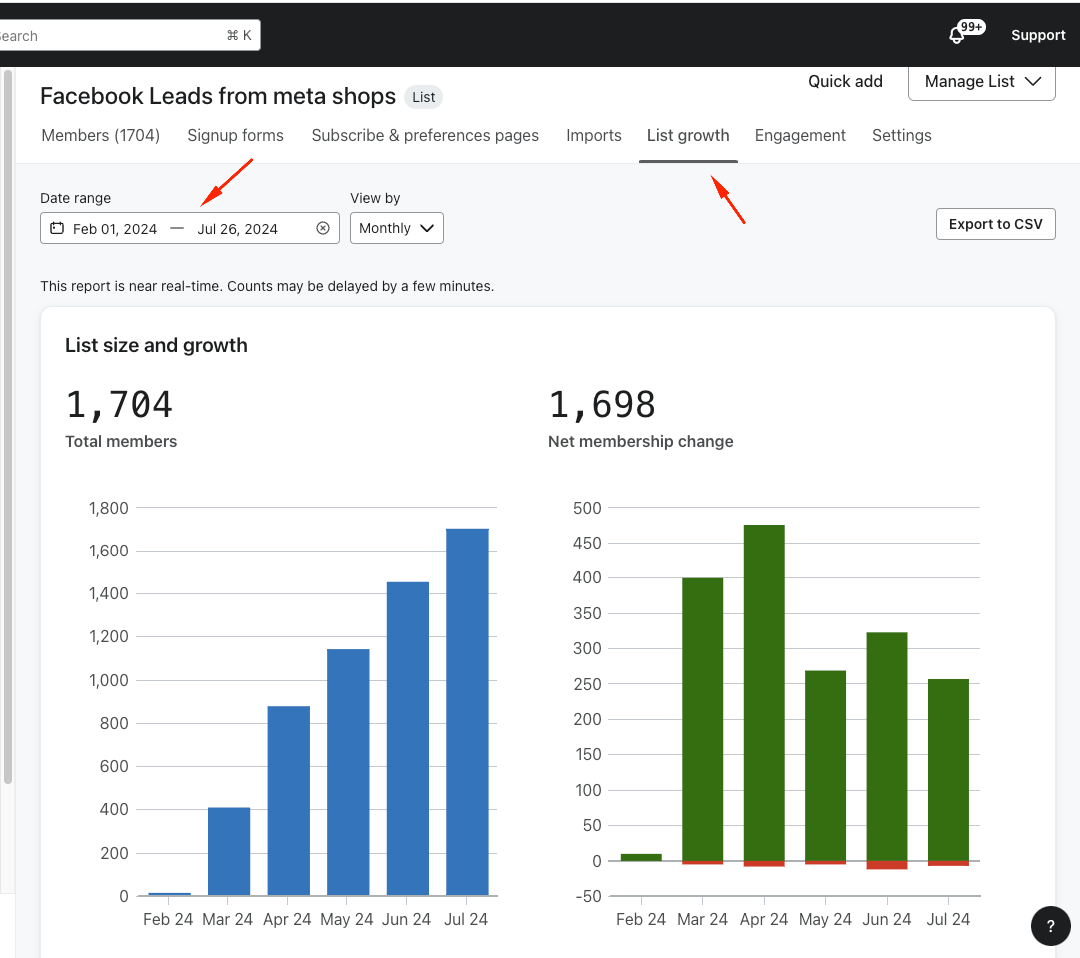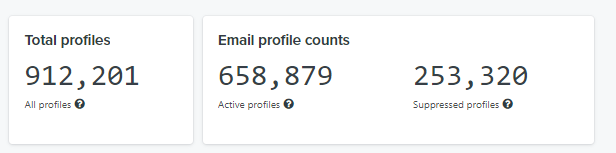
My client's database has a significant number of suppressed profiles in it.
I'm trying to create a report or visualize the reasons why people are suppressed, so have they unsubscribed, is it spam complaints, soft bounce, hard bounce, etc.
And I also want to create a plan to prevent or minimize further accounts from being suppressed in the future so that we can maximize our marketing reach.
Is it possible to create a suppressed profile report?
And I'll need to see the data before formulating a plan but any insight here would also be very appreciated
Thanks