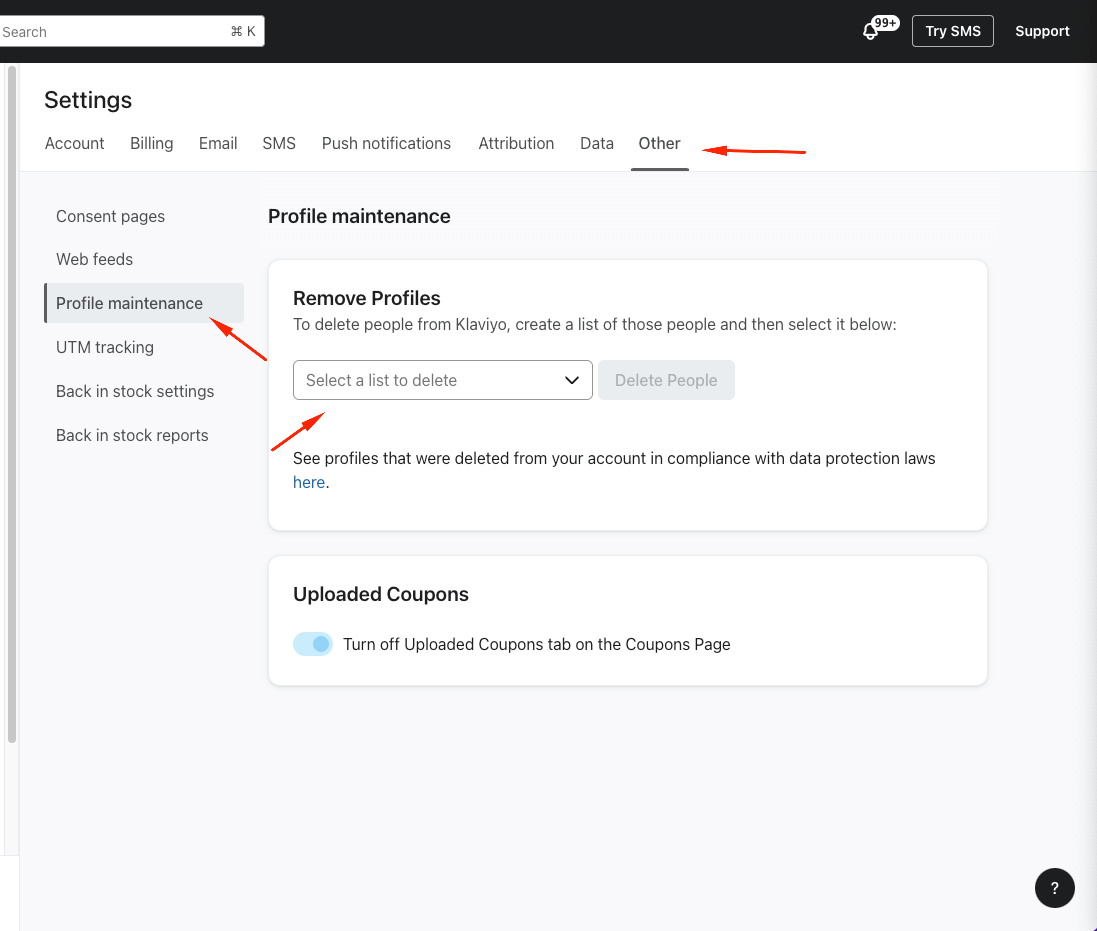I hope everyone is having a good week. I have been using Klaviyo for a few years now, but I am new to Klaviyo Community. I am trying to delete a couple of test profiles from my account, but I have been unable to do so.
Steps Taken:
1- Navigate to the profile that I want to delete, and select it
2 - In the top right corner of the Klaviyo Interface, select Profile Actions > Delete Profile
Expected results: Profile is no longer in profiles list
Actual results: Profile is still showing in the list.
Has anyone else experienced this?
Thank you so much!
Solution was stated as deleting cookies. That did not work.