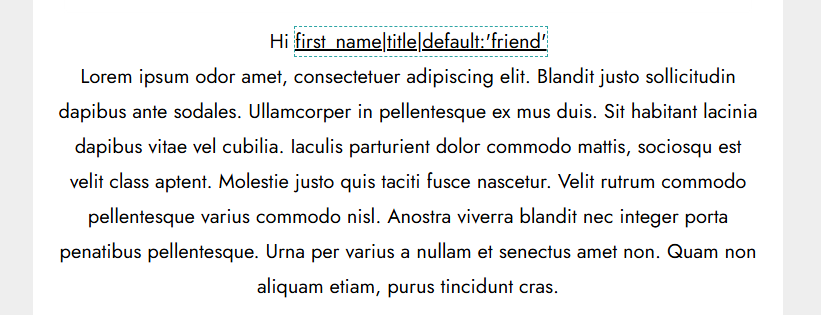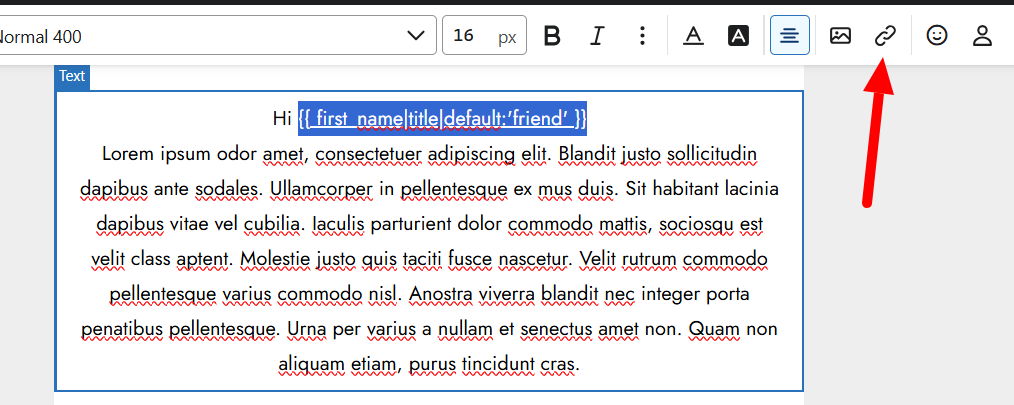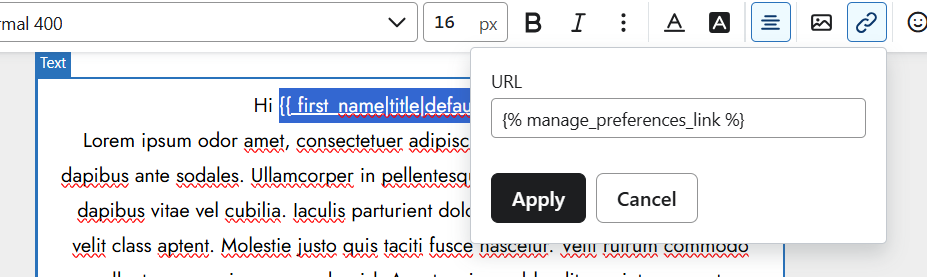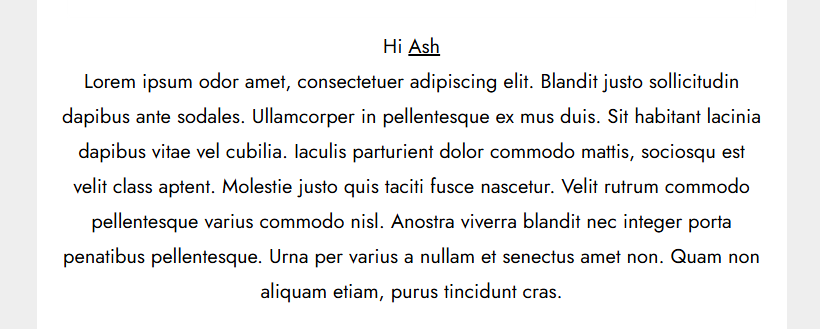Thank you for hosting another great NYC meetup on Monday.
I am trying to build the manage_preferences link on the visitors first_name variable as you showed us on the big screen…
IF the normal way to add a link to manage_preferences is:
{% manage_preferences 'Link Text Lives Here - Click to join the Birthday Club!' %} I then tried:
{% if first_name %}Hi {% manage_preferences '{{ first_name | title }}' %},{% endif %}and this does not render the first_name variable.
I opened a ticket with support- they said this is not possible.
But I saw with my own eyes your link on the screen.
Can you please share the secret sauce?
Thinking out loud, are you using HOSTED pages for preferences?
I was using the Klaviyo provided. Should I be using HOSTED and we can make any links we want?
Thanks!
Jeremy
PS -- I learned Extended ID is not going to drop for the rest of us until 31-DEC
But I did discover this notion doc: https://klaviyohelp.notion.site/Setting-up-extended-ID-cookie-tracking-138f0757735c8062b628c7dd62c6ce1c