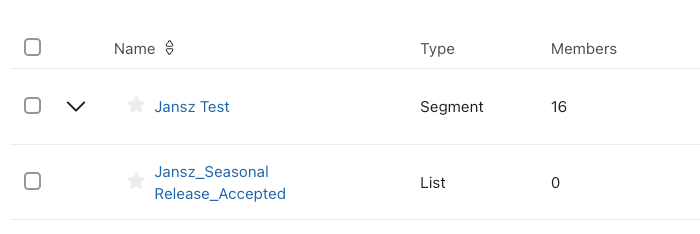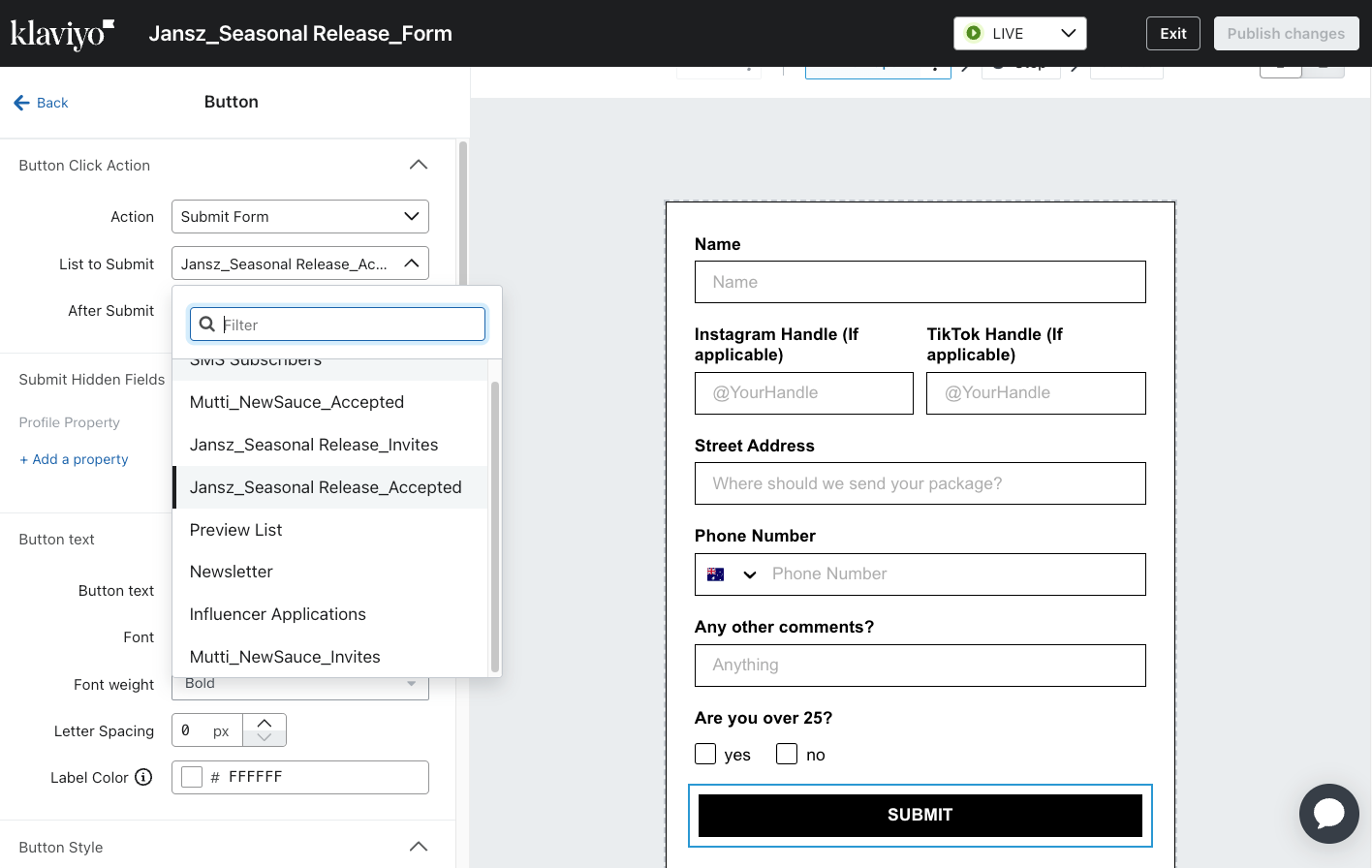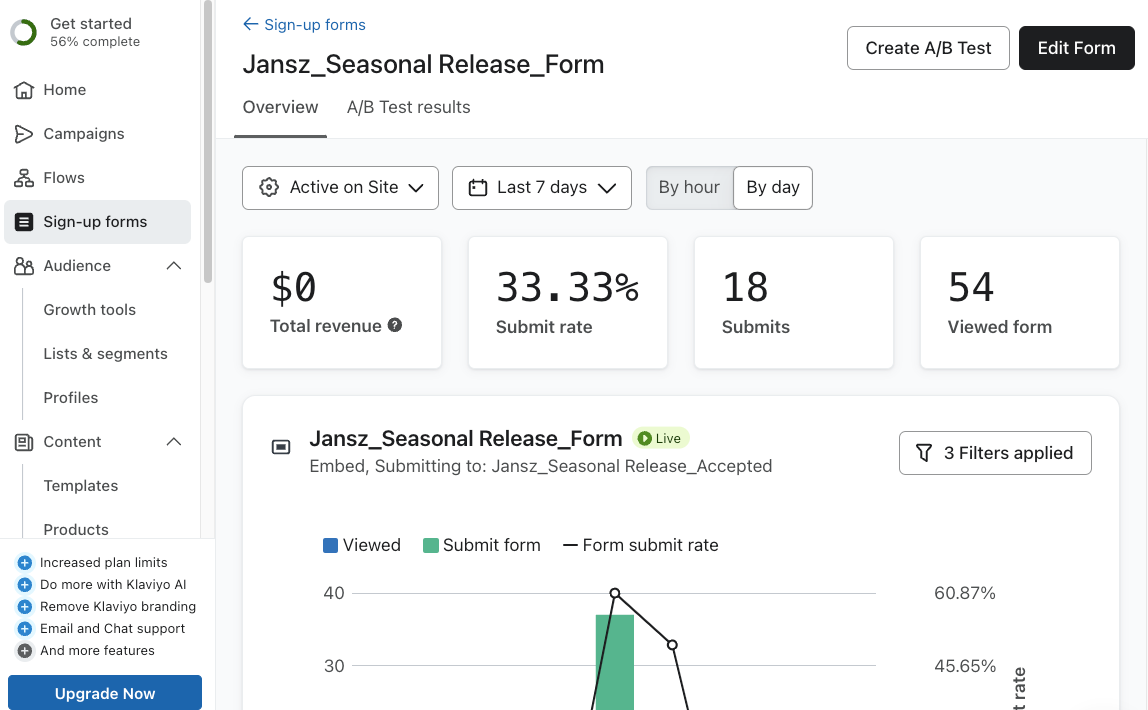It sounds like you've done quite a bit of setup already, and the fact that 16 people have submitted the form but aren’t showing up in the list is definitely frustrating! Let’s walk through a few possible reasons this might be happening, and how you can fix it.
1. Check the Form's List Connection:
Even though you’ve already set up the list, sometimes the form might not be connected correctly to the right list. Here’s how to double-check:
- Go to Signup Forms in Klaviyo and find the form you’re using (Jansz Test).
- Open the form and go to the Behaviors tab (this is where you assign which list the form submissions should go to).
- Make sure the form is actually set to add subscribers to the correct list. If not, update the connection and save.
2. Review the List Settings:
It’s important to check the list you’ve created to make sure it’s properly configured to receive new subscribers:
- Go to Lists & Segments and select the list you’re trying to populate.
- In the list’s settings, confirm that it’s set to allow new subscribers and doesn’t have any restrictions.
3. Look for Errors in the Form:
There could be a hidden issue in the form that’s preventing the information from going to the list:
- Go back to your form and do a test submission yourself.
- After submitting, check the Activity Feed of the list you’ve connected to the form. If your test submission doesn’t show up, there might be an issue with how the form was set up.
4. Verify Segment Conditions:
Since you’ve already created a segment to track those who submitted the form (which shows 16 people), check if the segment conditions align with the list:
- Double-check the segment’s filters to ensure it’s targeting the right form submissions.
- Compare this with the list to see if there’s a discrepancy in how data is being handled (e.g., certain conditions in the segment might be more inclusive than the list itself).
5. Check for Delays:
Sometimes there can be a slight delay in syncing submissions to lists. If the form is newly created, give it a little time to see if the list starts populating.
6. Automation & Flows:
Lastly, if you’re using any flows or automation, make sure they aren’t preventing contacts from being added to your list (though this is rare without opt-in confirmation).
After going through these steps, the issue should become clearer. If everything looks right but the problem persists, I’d recommend contacting Klaviyo support for deeper troubleshooting—they can help look at the backend and logs to see if something unusual is happening.