My forms are malfunctioning. We’re running a huge annual sale, and it’s already got over 400 sign ups but only 89 are on our email list, and just over 100 are on our SMS list (which is strange because you have to submit an email to even get to the sms form).
Where have they gone, and how do I get them their codes???
Hi there
Thanks for sharing with the Community.
Sorry to hear that subscribers are not being added to the intended subscriber List within your Klaviyo account. I will point out that your List could be set to Double Opt-in. This means that there is a confirmation email sent to your subscribers after they submit your form but before they are added to the List. This email is also known as the Double Opt-in email.
The Double Opt-in process requires action on the subscriber’s part. They will need to check their email after submitting your Signup Form, to confirm their subscription. This behavior will determine when they are added to the List, as well as when they enter any associated List-triggered Flow(s), such as a Welcome Series flow.
You can learn more about the Double Opt-In process here. Alternatively, you can change your List to Single Opt-In by navigating to your List, click on the Settings tab at the top, and then update the Opt-in Settings. Please also be sure to click Update List Settings after making any changes.
After resolving this and checking for double opt in, you could create a segment of profile, who did consent via this form and was not added to the list, export this segment and import it to your list.
To create a segment please navigate to Lists and Segments->Create new list/segment->Segment and use the following definition:
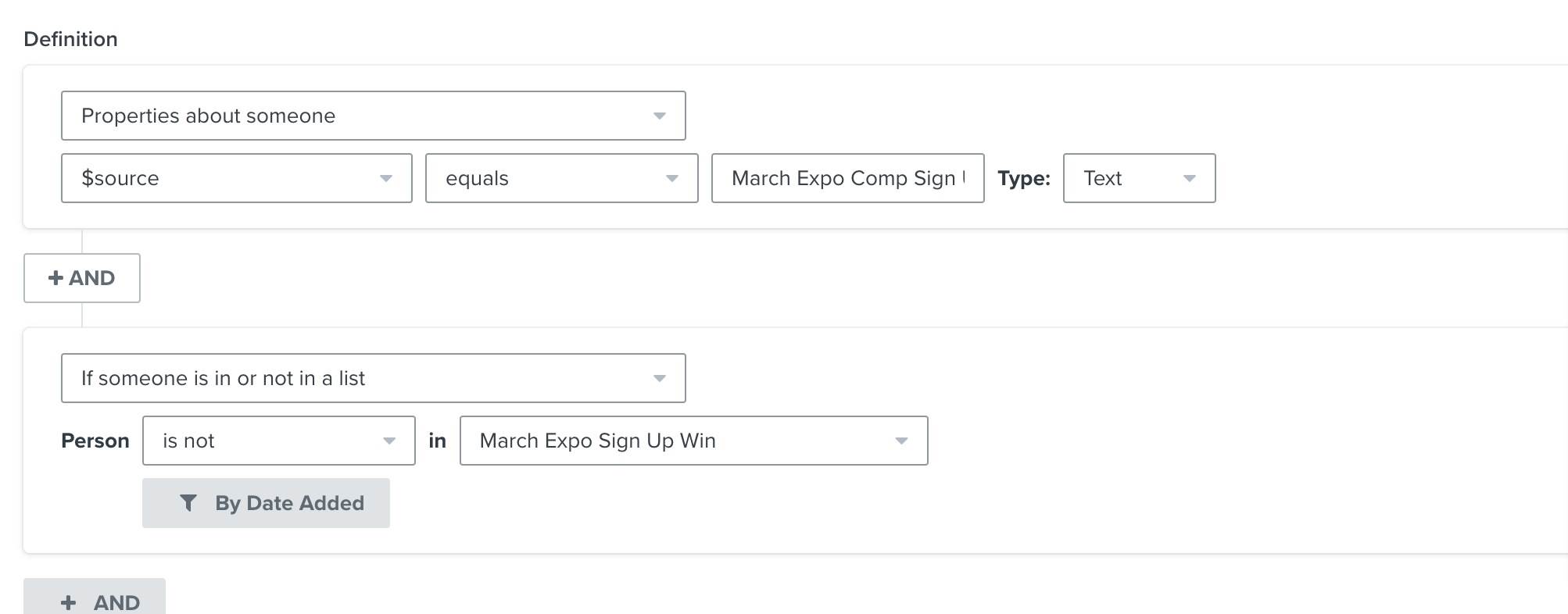
Once the segment is ready, you can export it and import in the list, if you need to do so: How to Export a List or Segment to a CSV File, How to Add Subscribers to an Existing List.
Hope that helped!
Alex
Reply
Log in to the Community
Use your Klaviyo credentials
Log in with Klaviyo
Use your Klaviyo credentials
Log in with KlaviyoEnter your E-mail address. We'll send you an e-mail with instructions to reset your password.
