We created a popup for our website and also have a teaser setup, but even after a user subscribes the teaser still shows which is ridiculous. Is there a way around it? Because we could not find any.
Hi
Welcome to the Community! I’m sorry to hear that you are having issues with your Teaser in your Sign-Up Form.
There are two settings I would recommend checking in this case:
1. Check teaser behavior settings
It sounds like you might have this setting selected for your Teaser:
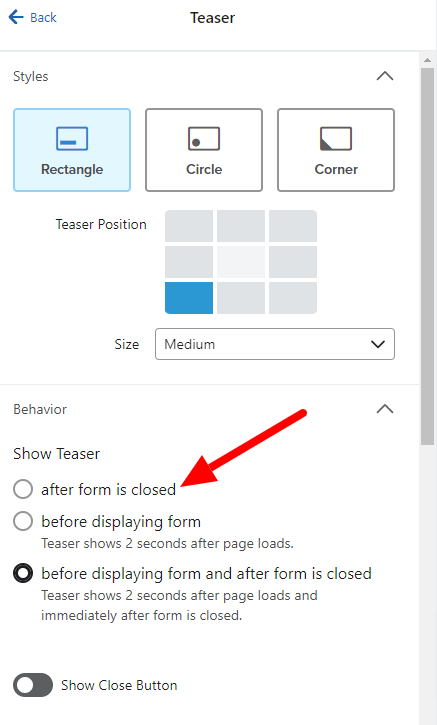
If this is the case, I would recommend changing it to display only before the form is shown (if that fits your use case). If you want to show the teaser for users who close the form without submitting, then I would also check the following:
2. Check your form button settings
Navigate to the first step of your Sign-Up Form, and select the submit Button block to open the settings:
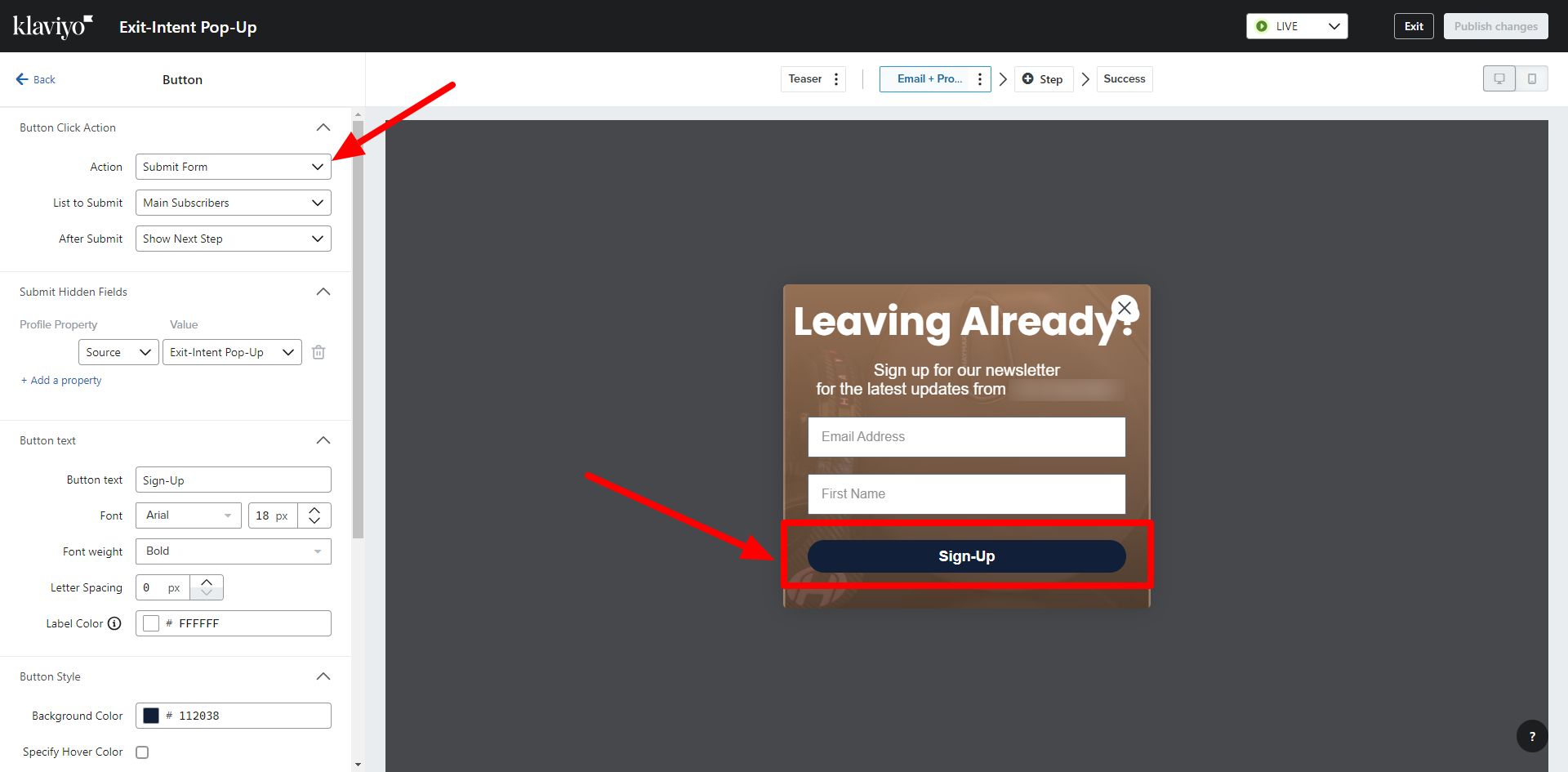
On the lefthand menu, confirm that the button is set to “Submit Form” instead of “Close Form”. This could mean that users are clicking the button, but in fact not completing the sign-up process.
--
If after checking these two settings you are still experiencing issues with your Teaser, I would recommend reaching out to Klaviyo Support to help diagnose any potential technical issues happening in your account.
Hope this helps!
-- Ashley Ismailovski
Reply
Log in to the Community
Use your Klaviyo credentials
Log in with Klaviyo
Use your Klaviyo credentials
Log in with KlaviyoEnter your E-mail address. We'll send you an e-mail with instructions to reset your password.
