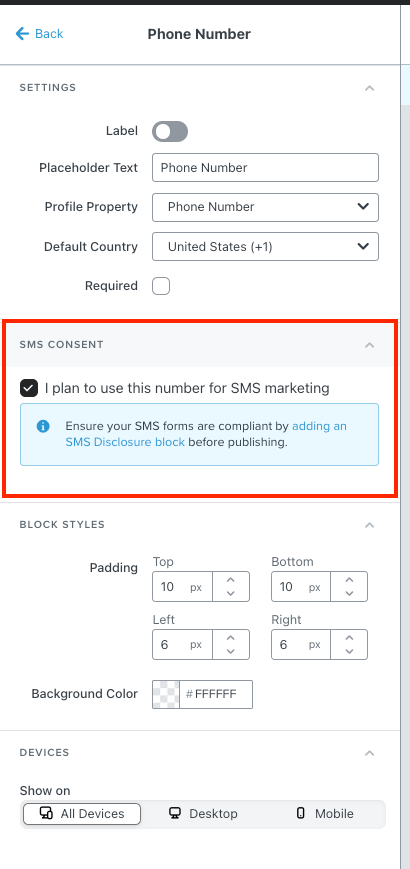Please note that for your business to send SMS messages to your customer you must have explicit consent to receive SMS messages.
Klaviyo will only send text messages to profiles with SMS consent stored on their profile. Any profile without SMS consent will be skipped. I would highly suggest going over this great guide on Understanding explicit vs. implicit consent.
Phone numbers that you may have previously collected via different methods (ex. checkout page, sign-up form. etc.) without explicit consent will NOT qualify to receive SMS messages from your business unless the phone numbers have been collected for this purpose.
If you’re looking to grow your SMS subscriber list, you can check out this step by step guide on collecting SMS consent. There are several options for collecting or syncing consent into Klaviyo:
- Klaviyo sign-up forms (which you can use to target new and email-only subscribers)
- Consent at checkout (for certain integrations only)
- API
- Email banners (not available for branded sender IDs)
The easiest way is setting up a sign-up form to collect SMS subscribers. There are two ways to do this.
- You can take advantage of Klaviyo's Multi-Step Form to Collect Email and SMS Consent at the same time.
- You can use a "Tap-To-Text" (for mobile only), which will automatically configure a text with a subscribe keyword in the customer’s phone so that they can simply click the "send" button to subscribe to your designated list, ex. SMS subscribers list.
*Note that it's important to add a disclaimer message to click-to-text forms.
Once you have collected your SMS subscribers, you can follow our SMS getting started guide to start sending SMS messages to your subscribers.
I hope this helps you achieve your goals. You can also connect with your peers, explore more resources, and ask questions in our Community or check out these resources: