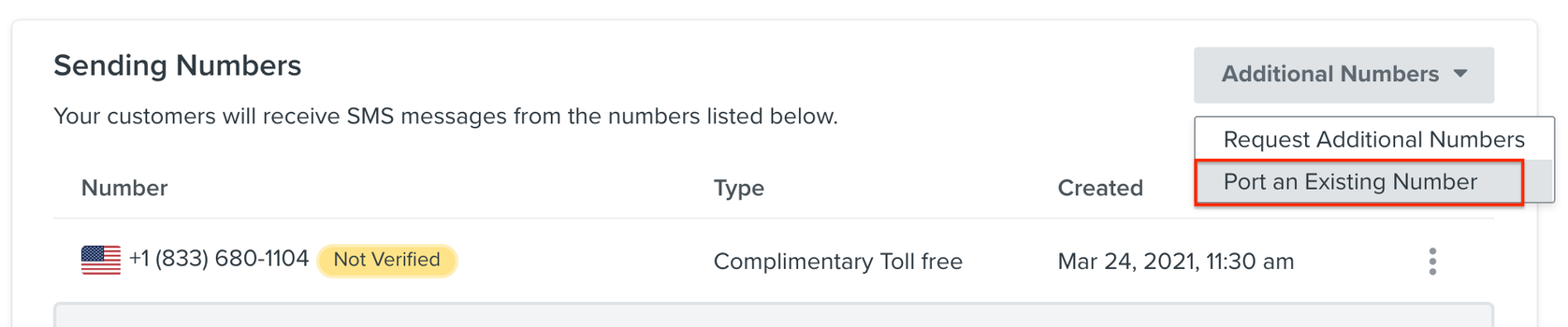The thought of migrating SMS data to Klaviyo may seem like a difficult task. However, if you follow these simple steps, you will be on your way to sending SMS messages in no time.
Step 1: Update your terms of service and privacy policy to include SMS language
You may have already updated your terms of service and privacy policy before sending in your previous provider. However, it doesn’t hurt to review and revamp, as needed.
View our guidance on how to:
- Create a mobile terms of service
- Best practices on updating your SMS privacy policy
- Set up your SMS disclosure language
If you would prefer a video demonstration, please view our quick tutorial on Creating the Mobile Terms of Service.
Step 2: Recreate any flows and forms from your previous provider in Klaviyo
This is an important step to ensure that you have all relevant information in your Klaviyo account, prior to your current SMS platform account becoming inaccessible.
Keep in mind that all flows, with the exception of the welcome flow, should be combined with email. Below are some quick videos on how to create an SMS welcome series, SMS/email abandoned cart flows, and sign-up forms.
- SMS welcome series
- SMS/Email abandoned cart
- Multi-step email and SMS form for net new customers
- SMS-only form for existing subscribers
Be sure to set flows live AFTER list importing to avoid sending messages prior to the migration completion. This process could take a few hours and flows should remain in draft mode until then.
Step 3: Send a final message from your current SMS provider
When you change your phone number, it’s important to keep subscribers informed and set the right expectations.
About one week before you change numbers, send one last message from your current phone number. In this message, include the following:
- Your organization’s/brand’s name
- Your new phone number
- Key details about the transition, like support/contact care information (e.g., “Reply HELP for help”)
- Opt-out language (e.g., “Text STOP to unsubscribe”)
Step 4: Import a list of SMS subscribers
After sending a final message, wait a minimum of 2 days and export a list of opted-in SMS subscribers.
To avoid list import errors, be sure to clean up your CSV file formatting prior to importing within Klaviyo. Check out my video on reformatting CSV files for quick tips and tricks.
You can also view the following resources with written instructions:
Step 5: Set your forms and flows live
It’s time to start generating Klaviyo attributed revenue! You are now ready to set those drafted forms and flows live that you drafted by following the How to personalize SMS messages with dynamic content post written by
Step 6: Send your first SMS campaign to your migrated subscribers
Once you’ve migrated your subscribers, you should notify them that the change in phone number has gone into effect.
For your first message from your new number, include the following:
- Your organization’s/brand’s name
- The recurring-SMS program’s name or product description
- Support/customer care information (e.g., “Reply HELP for help”)
- Opt-out language (e.g., “Text STOP to unsubscribe”)
- Disclosure that message and data rates may apply
- Disclosure for message frequency








![[Academy] Deliverability Certificate Forum|alt.badge.img](https://uploads-us-west-2.insided.com/klaviyo-en/attachment/505f2253-cde5-4365-98fd-9d894328b3e0_thumb.png)
![[Academy] Klaviyo Product Certificate Forum|alt.badge.img](https://uploads-us-west-2.insided.com/klaviyo-en/attachment/8798a408-1d98-4c3e-9ae8-65091bb58328_thumb.png)