Hello,
I’m trying to send an email that encourages people to register for early access to our sale via a sign-up form. I’ve created the email, as well as the sign-up form and list, and that all seems to working fine.
As per the instructions I found on the Klaviyo Help Centre (below), I’ve added a Targeting By URL anchor link (which I’ve called #BDEarlyAccess) in the sign-up form.
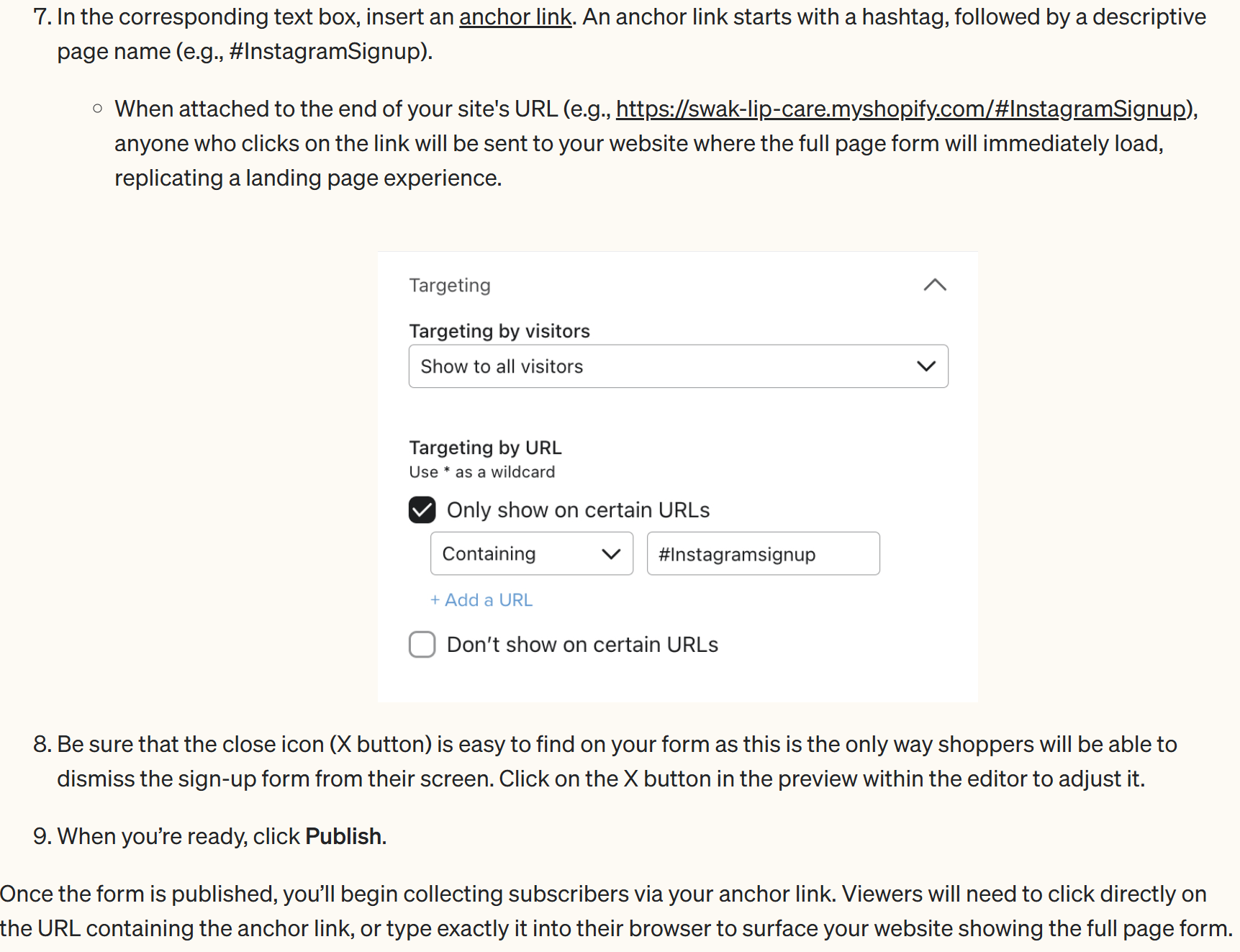
Here’s a screenshot of my anchor link:
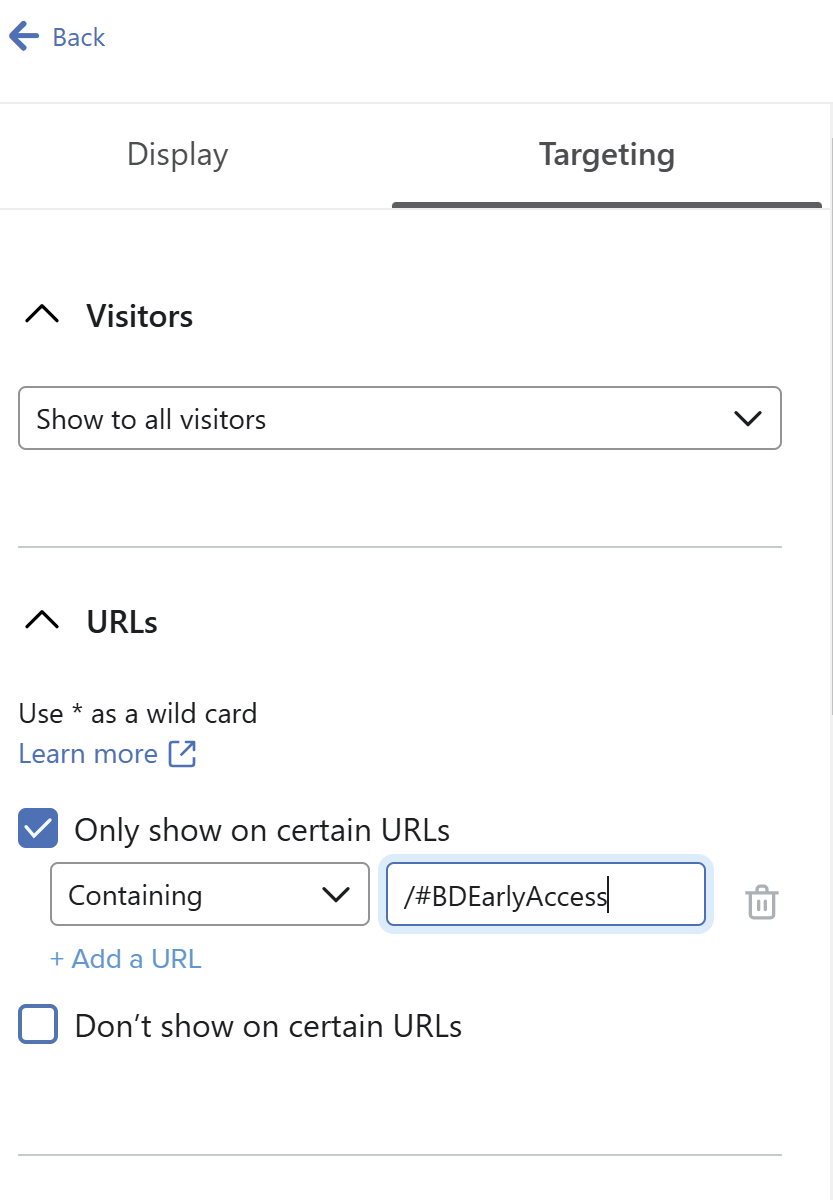
When I enter the full URL (with anchor link) into my browser, the sign-up form appears, so I know that’s working. I’ve added that same link to the relevant CTA buttons in my email.
When receiving the email as a recipient, however, upon clicking the CTA, additional characters are being added into the URL (although still finishing with the anchor link), and the sign-up form isn’t appearing. See below:
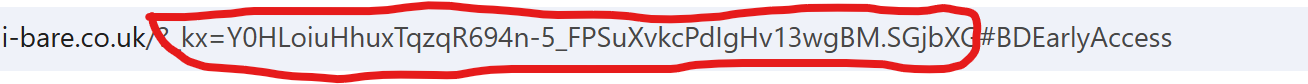
Please can anyone advise?
Thanks in advance!
