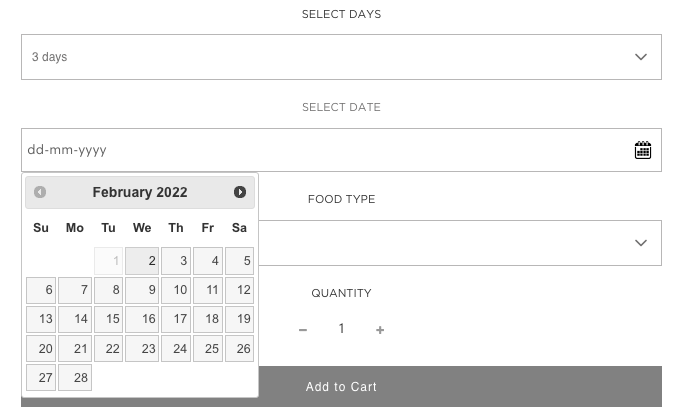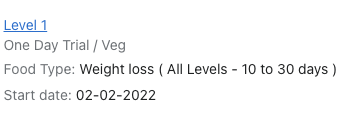Hey @bhuvanrana4
Thank you so much for reaching out to the Klaviyo Community for help with your subscription flows.
At present, the default ecommerce integrations do not provide Klaviyo with any details pertaining to product subscription renewals. To resolve this, you could use a third party app like Zapier to populate and create a custom profile property to trigger a flow based on a user’s next order! Going in this direction, I would suggest ensuring the custom profile property being synced to Klaviyo is in the correct date format which would allow you to create a date triggered flow for these subscription renewals. To learn more about this strategy, have a look at the following Help Center articles Klaviyo offers:
In addition to this method, you can also peruse and look through a directory of third-party integrations that connect with Klaviyo that may be able to assist you in accomplishing your goal. You can see a list of these tools from the Klaviyo Integrations Directory here.
Another alternative solution would be either leveraging one of these third-party tools or custom coding your own event to be synced and shared with Klaviyo for when a renewal notice should be sent out. This solution, instead of having a custom profile property amended, would allow you to trigger a flow for when this custom event is recorded. Both methods would work, however going the event route would allow you provide your customers with a more dynamic email as you would be able to reference the product details for the subscription. This would not be the case with a date triggered flow.
Similar to an abandoned cart flow or a post-purchase flow, because this sort of flow would be triggers by an event, the emails within these flows can reference the specific event data which triggered the flow. This includes any product information or details included in the event metadata. I would recommend review the Guide to Creating a Metric-Triggered Flow and How to Build Dynamic Blocks in a Flow Email Help Center articles to learn more about this strategy. If you were looking to custom code your event, I’ve included some additional resources pertaining to Klaviyo’s API for your convenience:
Hope this helps, thank you for being part of the Klaviyo Community!