In past the email editor provided me with the option of just entering text now i only see the source code.
Page 1 / 1
I figured it out as to why its only providing just source code as you can not change text right in the email content itself!
Hi
See here:
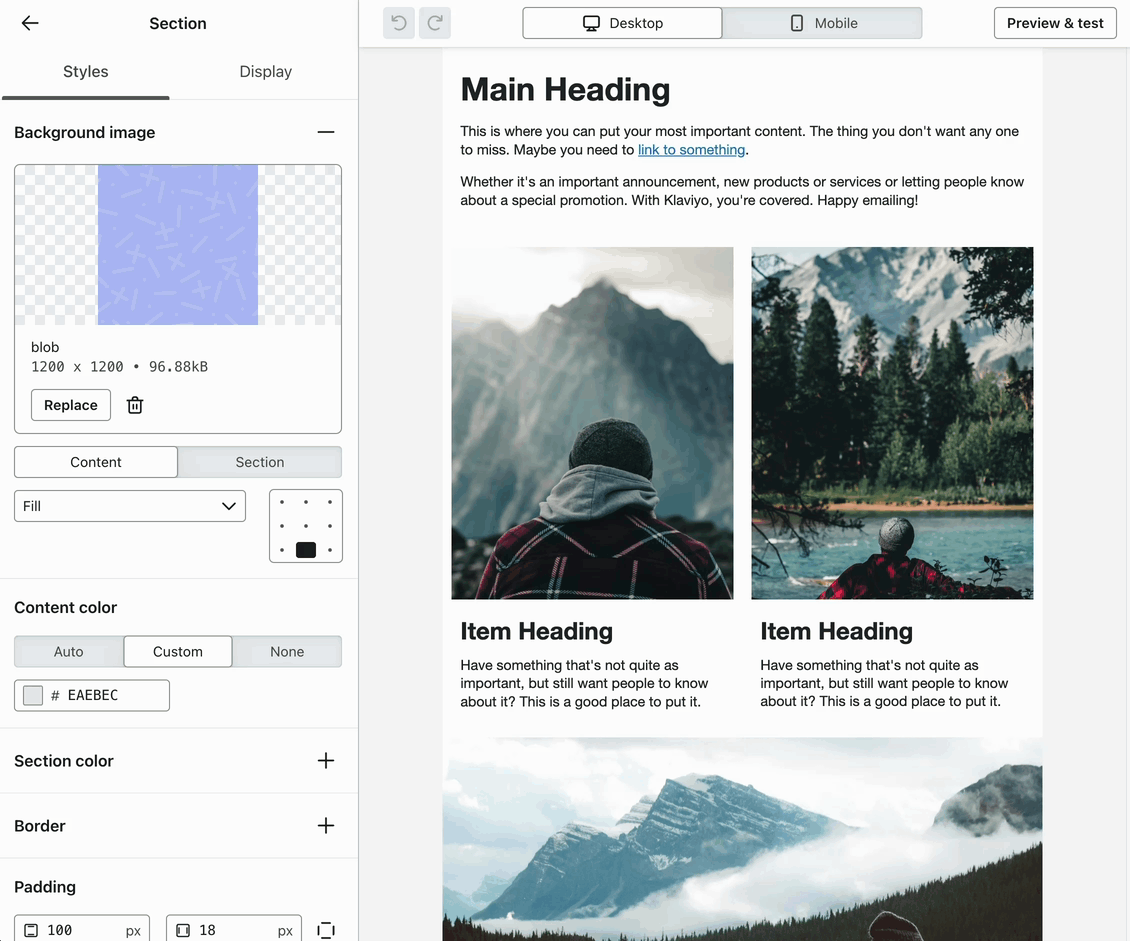
thank you!!!
Yeah, lol I had the same issue about two months ago. 
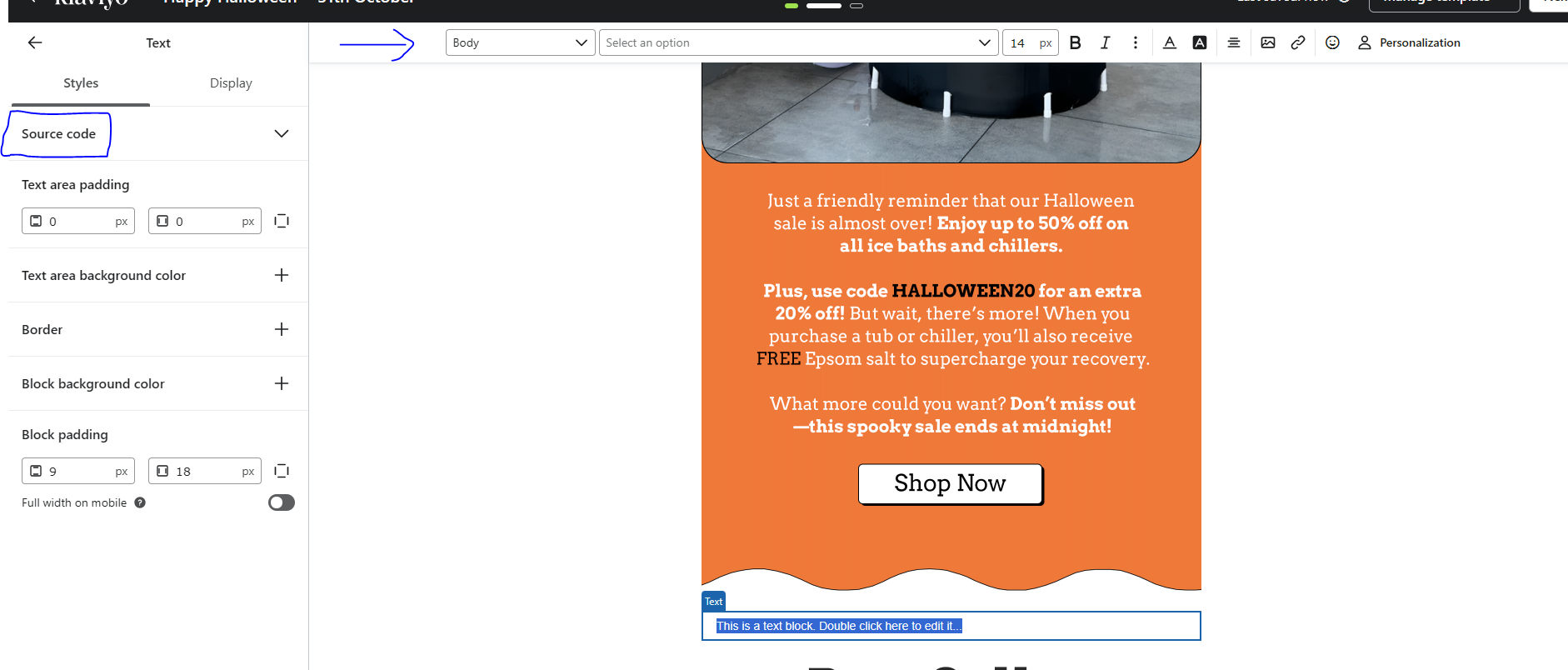
Just select your text, and you'll see the text editor bar on top, as shown in the screenshot. On the left side, you can see the Source Code section and padding-related settings. You can adjust text formatting using the header bar.
~Ali
Reply
Log in to the Community
Use your Klaviyo credentials
Log in with Klaviyo
Use your Klaviyo credentials
Log in with KlaviyoEnter your E-mail address. We'll send you an e-mail with instructions to reset your password.
