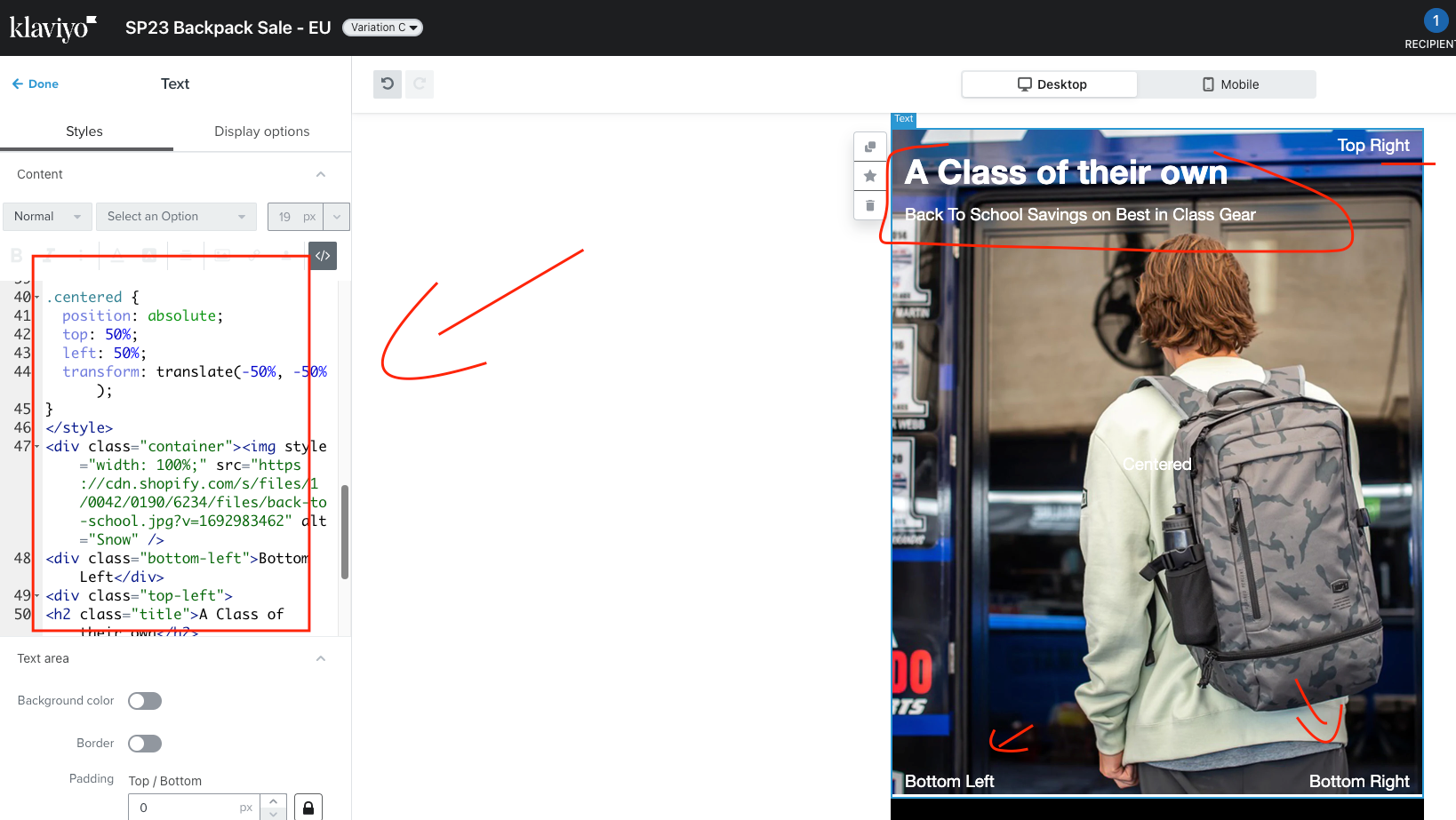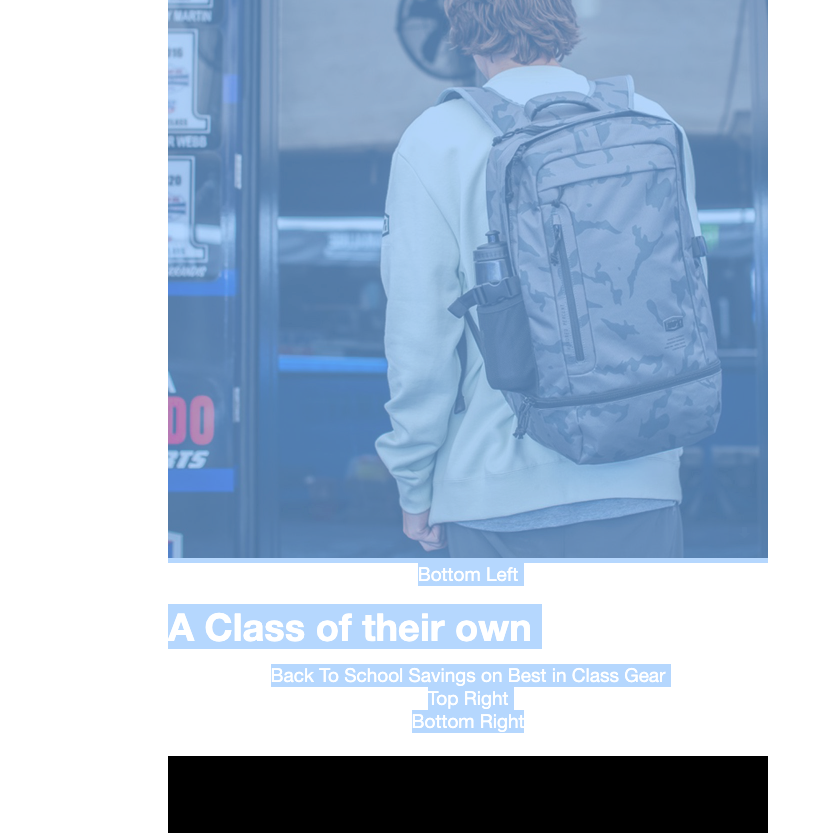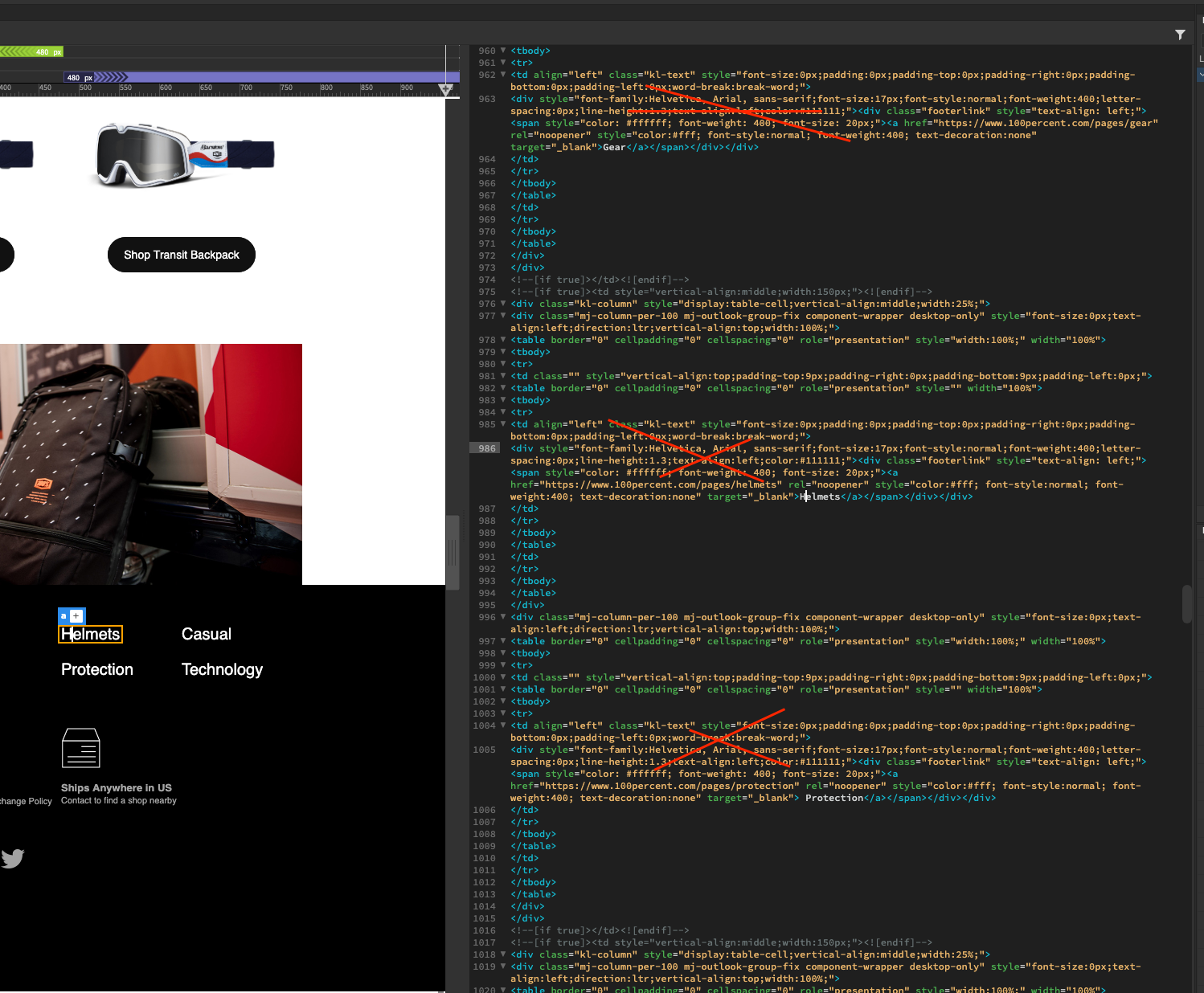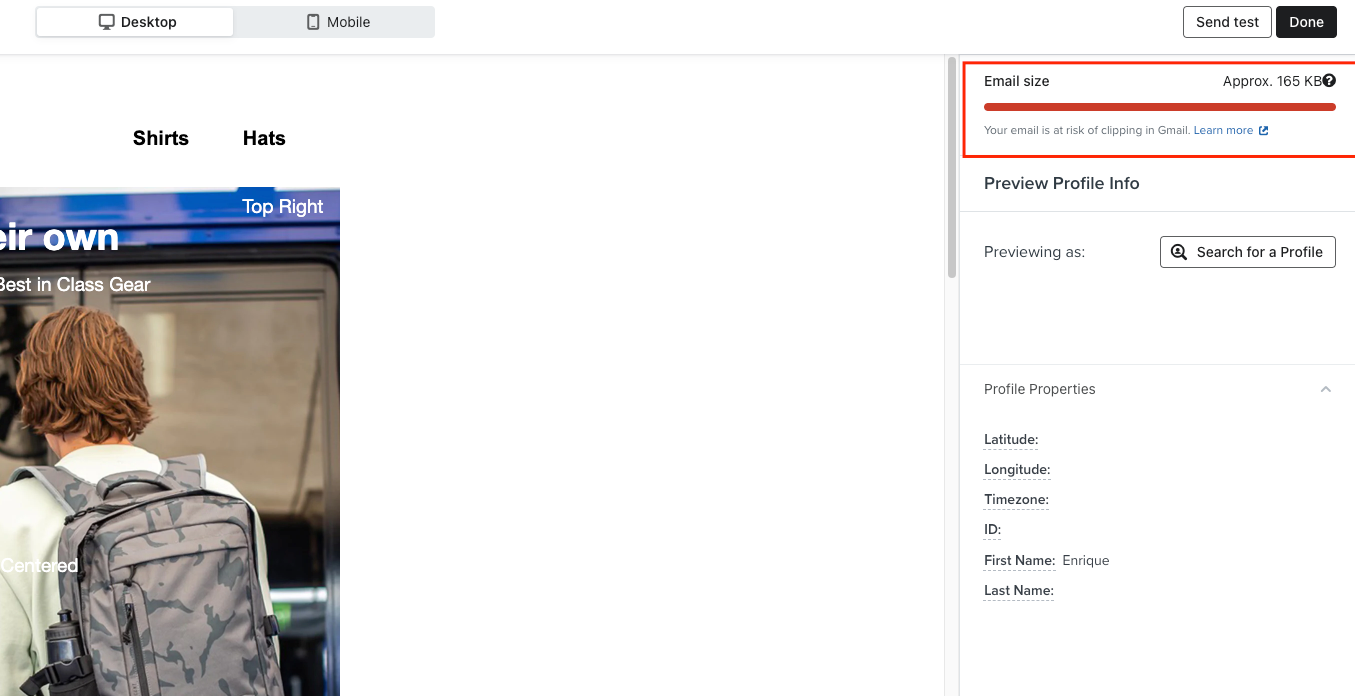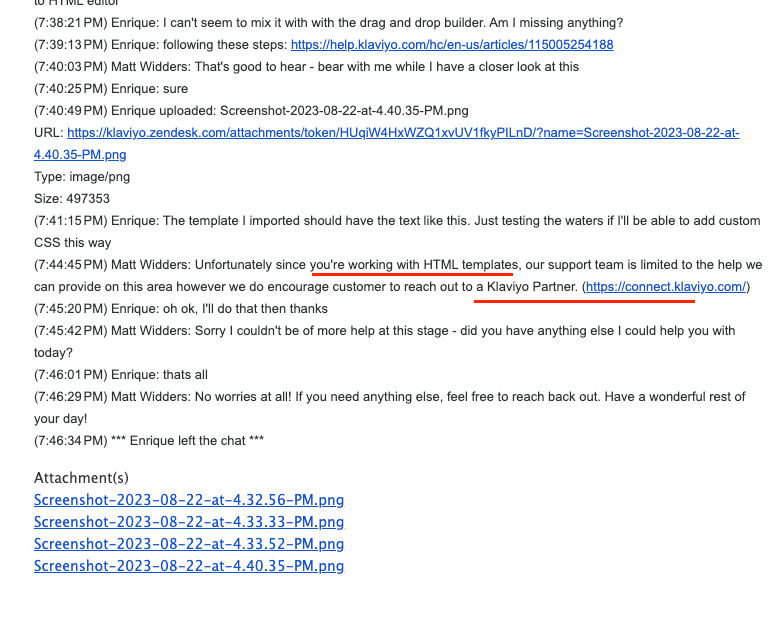Hi everyone,
Any suggestions on what to do with custom CSS on klaviyo’s new builder?
I really need the custom CSS feature integrated soon into email editor. It used to work on the previous builder but ever since I updated the platform it does not work anymore and is making it a nightmare to redesign email templates or at least make them responsive and weigh less than 100kb. Code is super bloated as is on the new builder.
Does anyone have a workaround this?
I’ve tried copying and pasting a template’s HTML code into dreamweaver > added some custom CSS and imported back into templates. But! when I try to use that template into the drag and drop builder it takes me right back to the HTML code editor. I’ve been following these steps and can’t seem to make it work: https://help.klaviyo.com/hc/en-us/articles/115005254188
*Also I’ve tried adding custom CSS to the text block and it only affects one of the elements of the template, so I don’t know what to do and we have a bunch of emails we need to edit




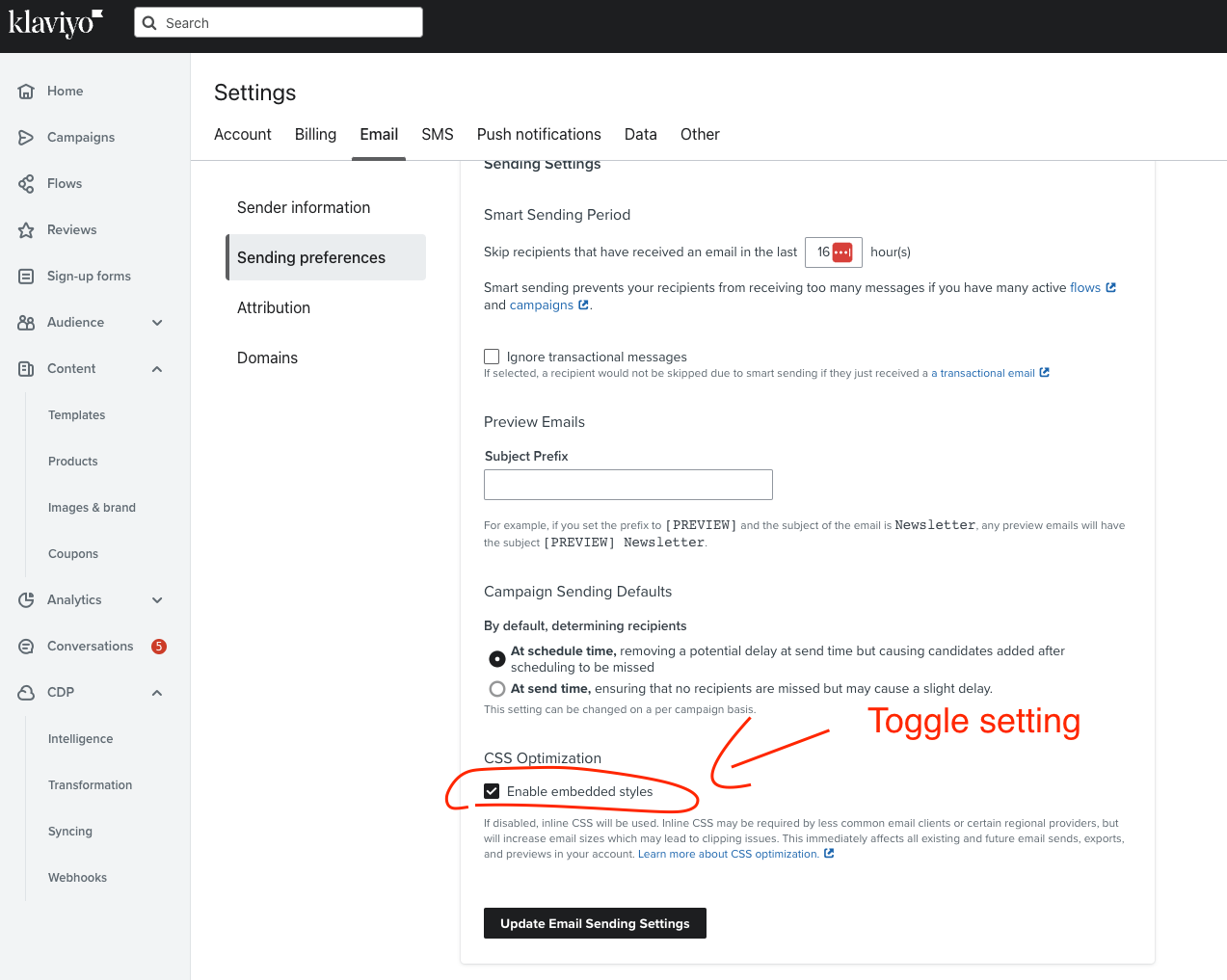
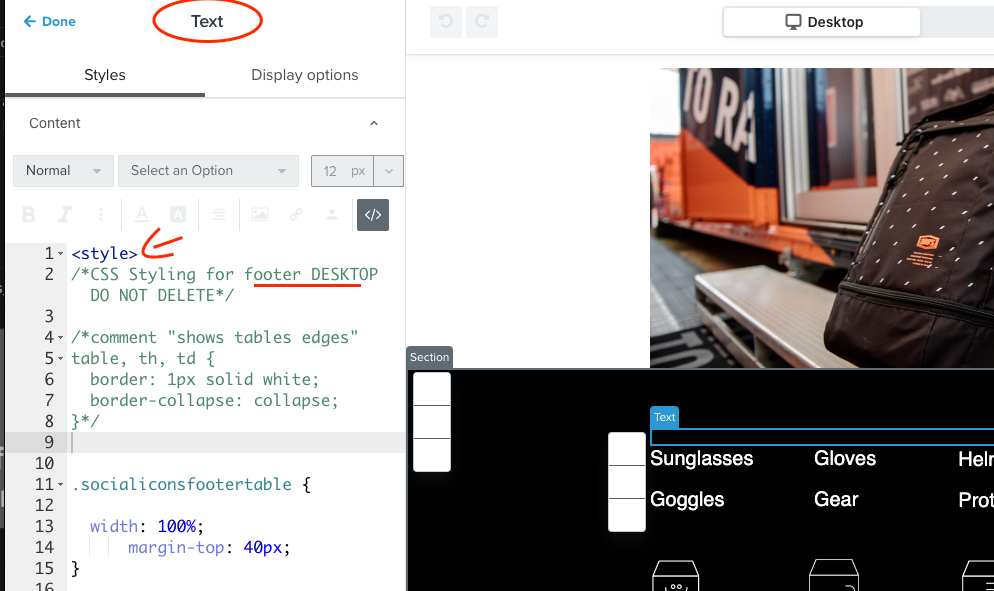
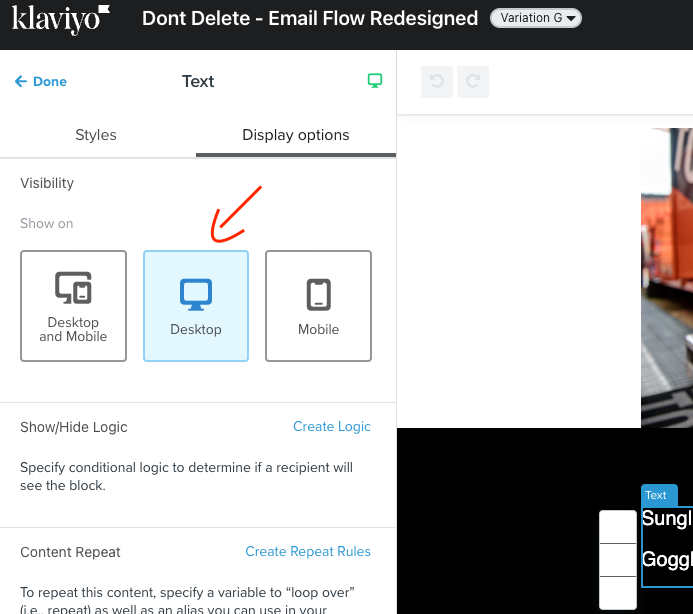
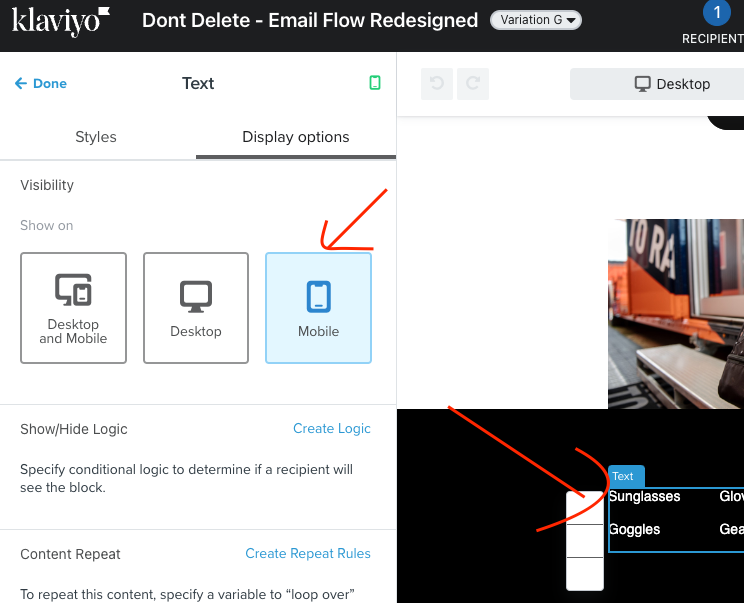
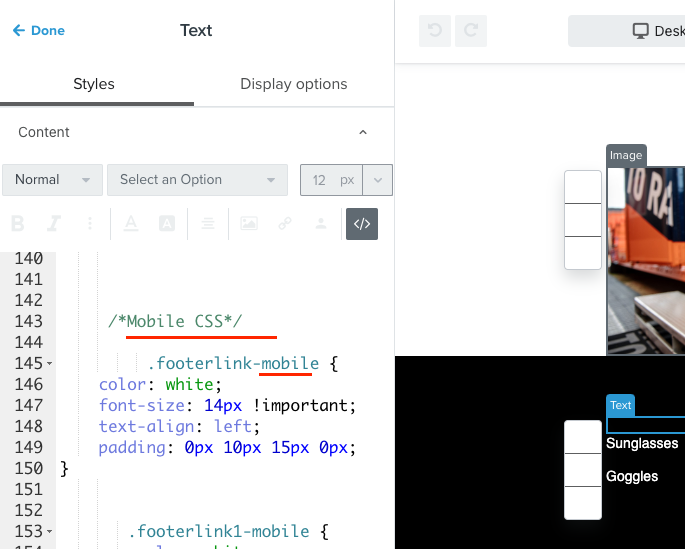
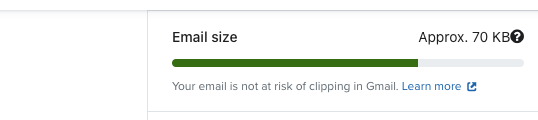
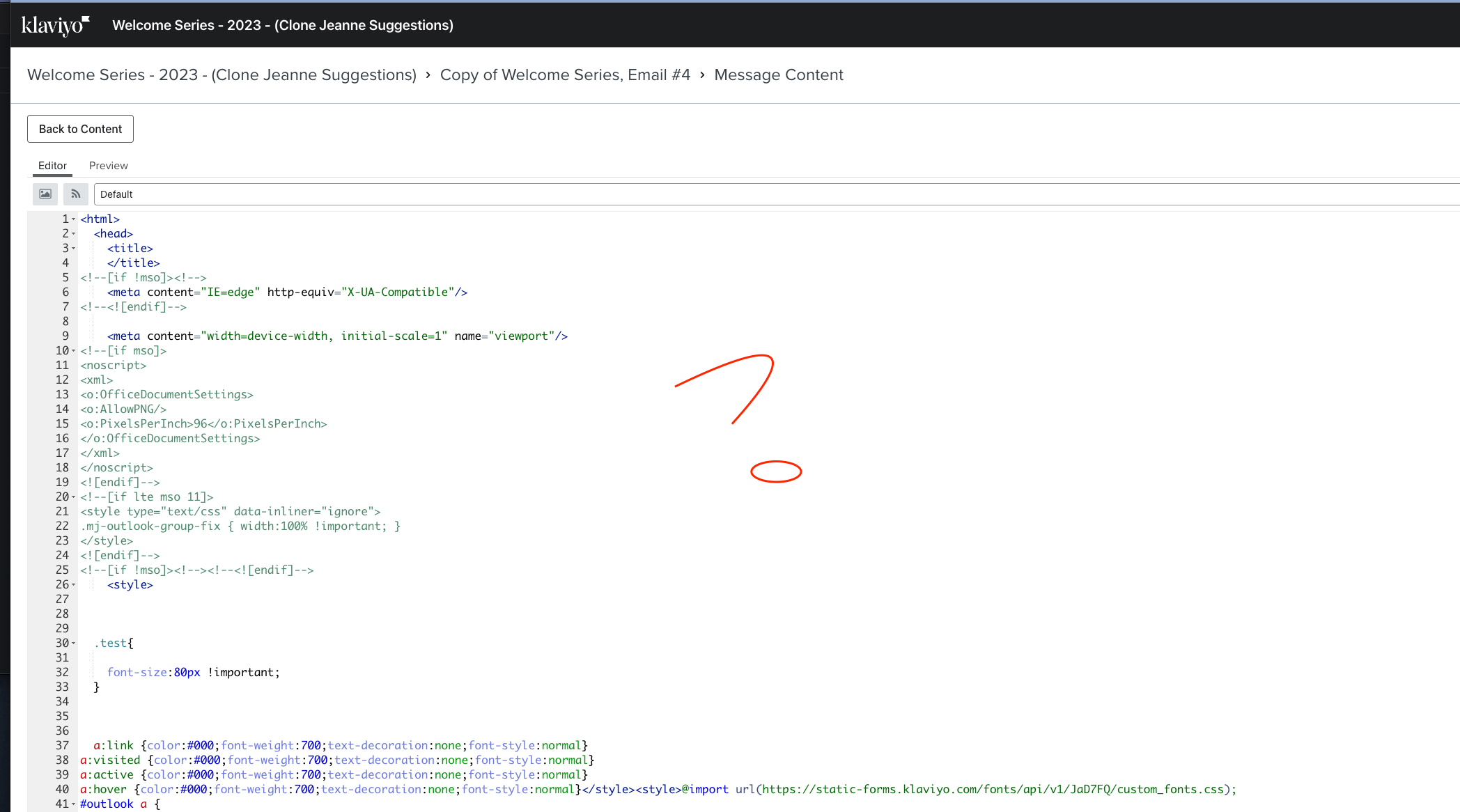
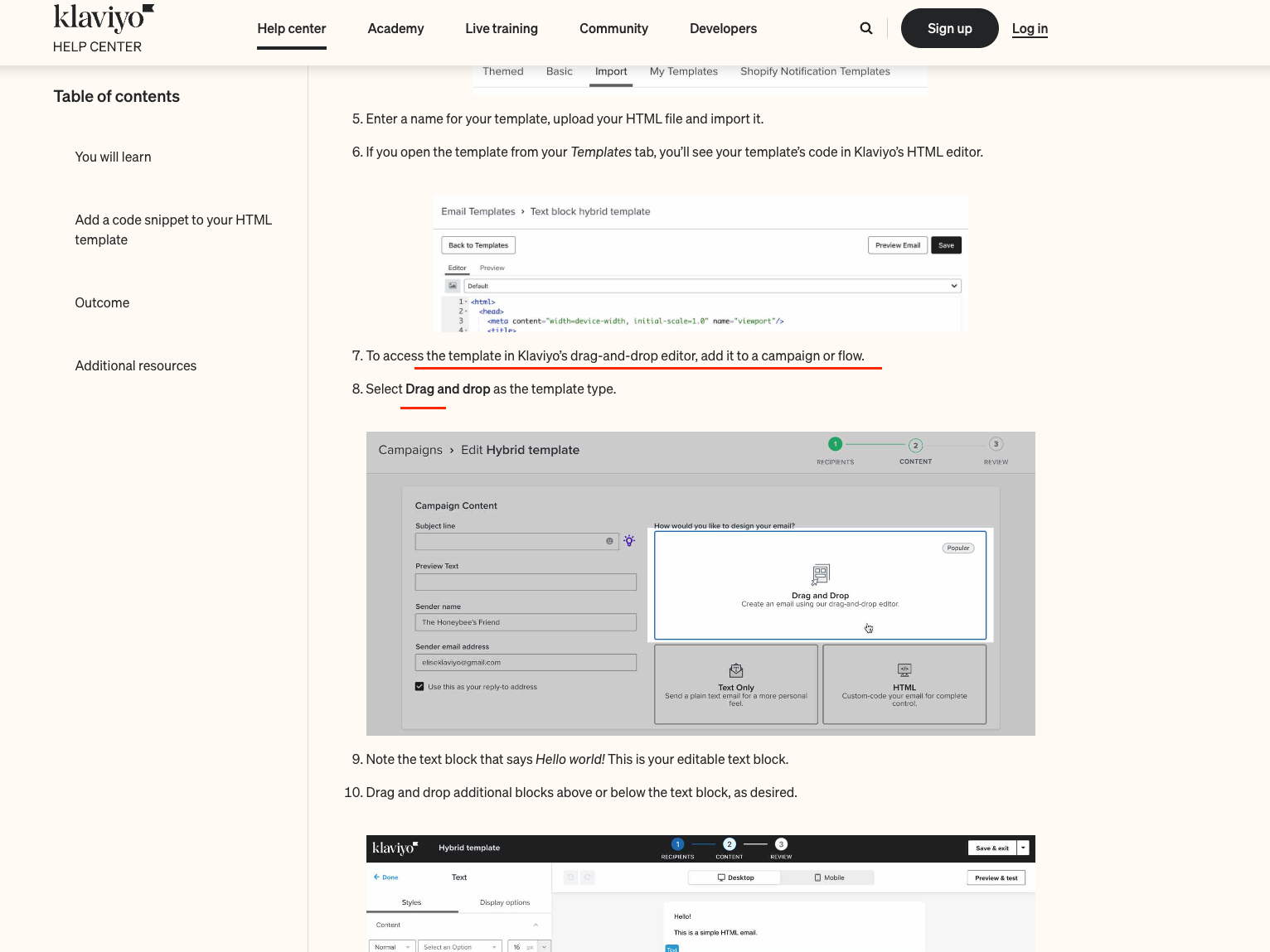
![[Academy] SMS Strategy Certificate Forum|alt.badge.img](https://uploads-us-west-2.insided.com/klaviyo-en/attachment/2f867798-26d9-45fd-ada7-3e4271dcb460_thumb.png)