I spend a fair amount of time on my 12” ipad pro, and it would be awesome to be able to sketch out templates, however the blocks do not drag via touch from the menu to the template area. Can anyone offer a solution, or are we forced to build templates via desktop?
Hi
I have the same problem!!! We don’t all have access to desktops, and designers often work off IPads. It’s ridiculous there’s no other solutions to this.
Hi
I’m sorry to hear about the inconvenience you’ve experienced when trying to edit template through a device other than desktop! I can understand where you’re coming from and why this lack of a feature might be frustrating to others like you.
Your additional feature request has been logged!
Thank you for sharing your feedback with the Community. We need to hear it!
-Taylor
Any updates on adding drag and drop functionality for tablets like iPad?
Hey
At this time there isn’t any new updates. I have added your feedback to the feature request as well. If and when there is an update on this I will update this thread to let everyone know!
It’s very close. While Safari has more trouble, I’ve found that Brave or Chrome work fine…to a point, where it fails completely.
I can design and build an email, but as soon as it comes time to preview or send, I get the “something is amiss” error. All the functionality is there. I can complete the build.
note that even after opening the iPad-built campaign on a computer it remains unusable and although I can edit it further, previews and sending remain behind the same error. Seems this might not be a huge fix? The tools work, there is some small aspect to the encoding?
Please fix! It’s really handy to be able to fix these on the fly via IOS.
thanks
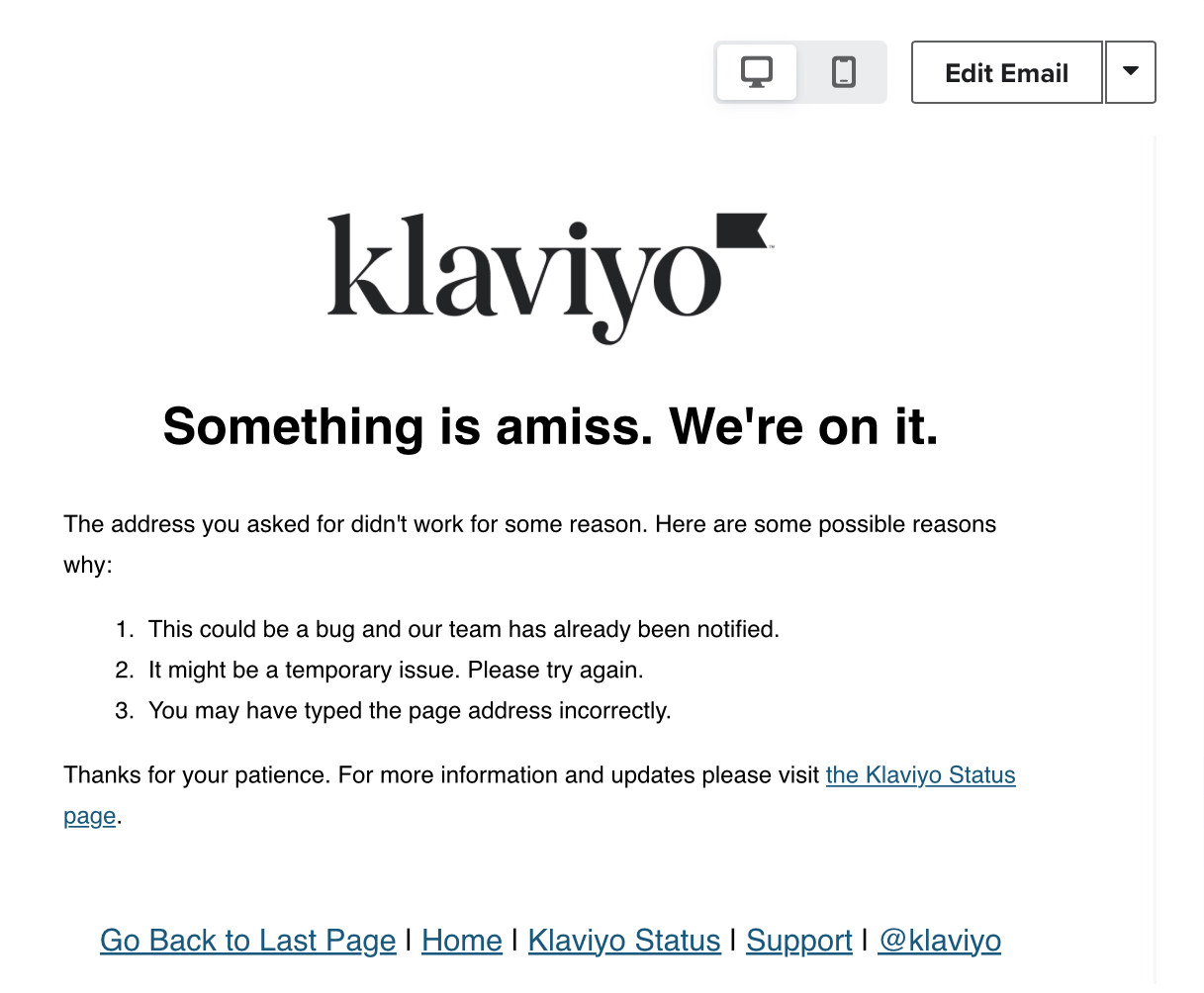
I’d like to add onto this!! Would be *very* helpful to be able to access the full power of Klaviyo on an Ipad. Even if I am accessing it through Safari or Chrome via my Ipad there are still an immense amount of glitches.
So many designers work on-the-go now and it would be helpful to accommodate that!
Whenever I travel or really just out of my office I also use an iPad. Would be great to have more functionality, but fully understand to get everything out of Klaviyo, you need to use a desktop.
I typically leave my design work for the desktop and use my iPad to check in on campaign performance, build segmentation, or do anything else. I am able to send preview emails as well for testing and getting approvals of emails.
I don’t even have an iPad and think this is a feature well worth having. Would probably want to get one if it was a thing.
I am just chiming in here to say that I just got an iPad and would love it if I could use it to build out my emails on it. I use it for editing and planning all of my social media content now and it would be so so great if I didn’t have to lug my laptop home for building emails.
Hi all!
I have logged all of your feature requests and sent them to our product team!
-Taylor
Reply
Log in to the Community
Use your Klaviyo credentials
Log in with Klaviyo
Use your Klaviyo credentials
Log in with KlaviyoEnter your E-mail address. We'll send you an e-mail with instructions to reset your password.
