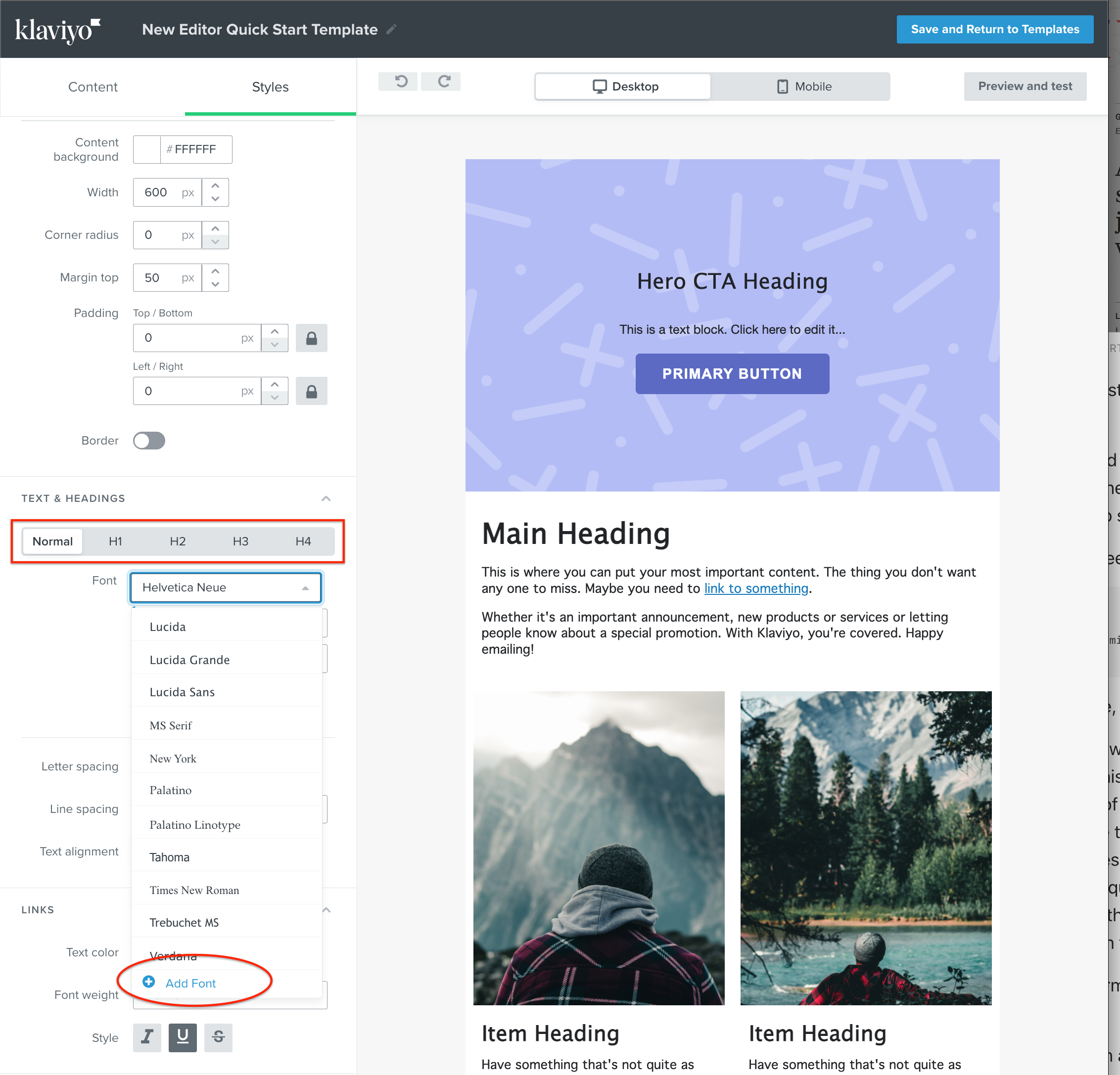Is there is a way to edit the default parameters that appear in a text box for the “Format” dropdown?
I use Klaviyo for a few clients and I am getting really exhausted with having to constantly edit source code to do what I want. I know I can save certain block styles and load those in as needed but this doesn’t work for every possible scenario. I would just like to replace the “Paragraph, Heading 1, Heading 2” formats with my own branding. I also thought when I choose a new font for my brand that this would at least override the gaudy default font but it doesn’t. More importantly I’d also like to be able to set my own line-heights, spacing, text-transformation, etc for each format. All the default format settings are generic WISYWIG horrors.
Really hoping I’m just overlooking an easy solution here so I don’t have to work so hard to design a basic branded email.
Thanks.