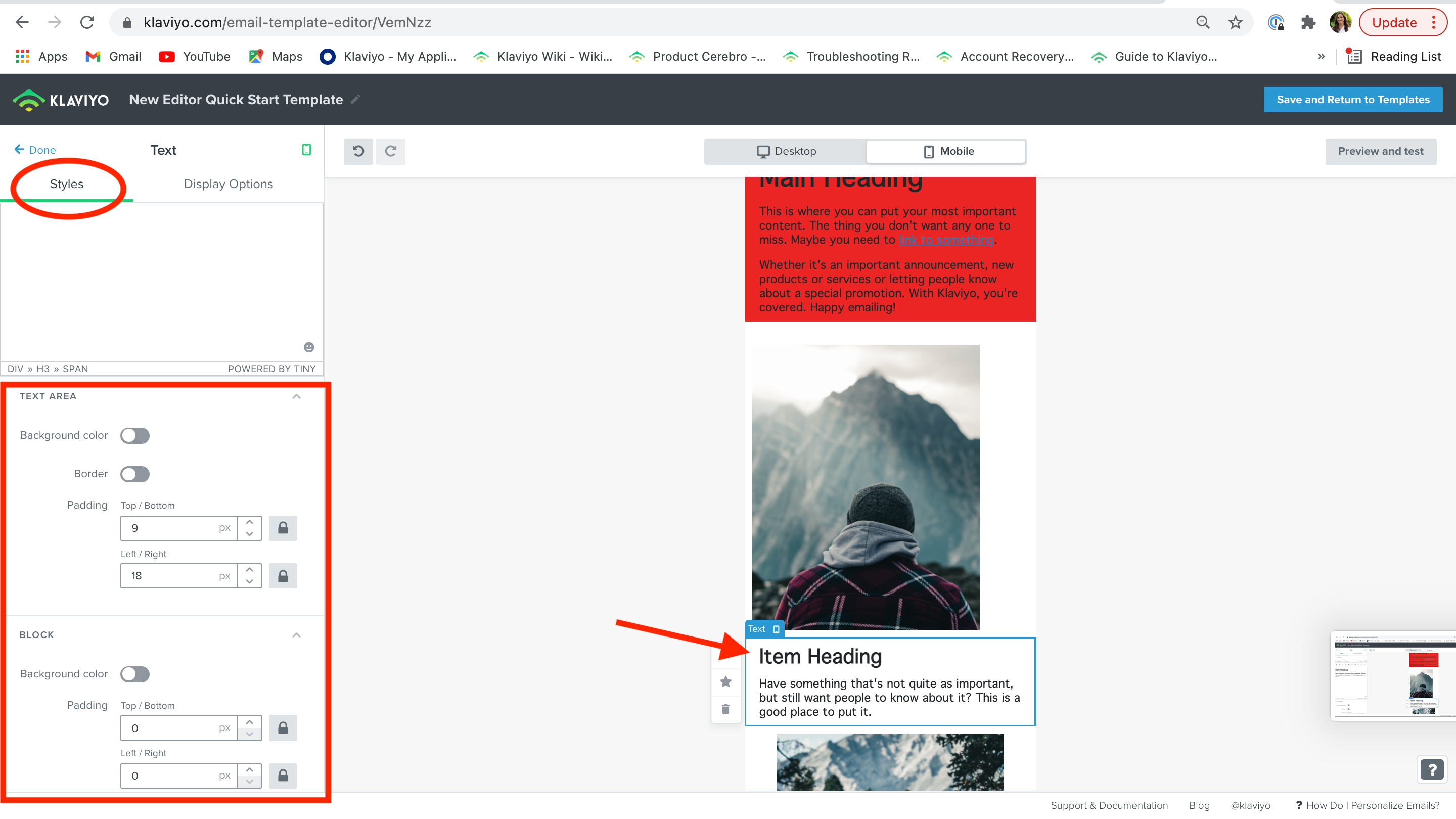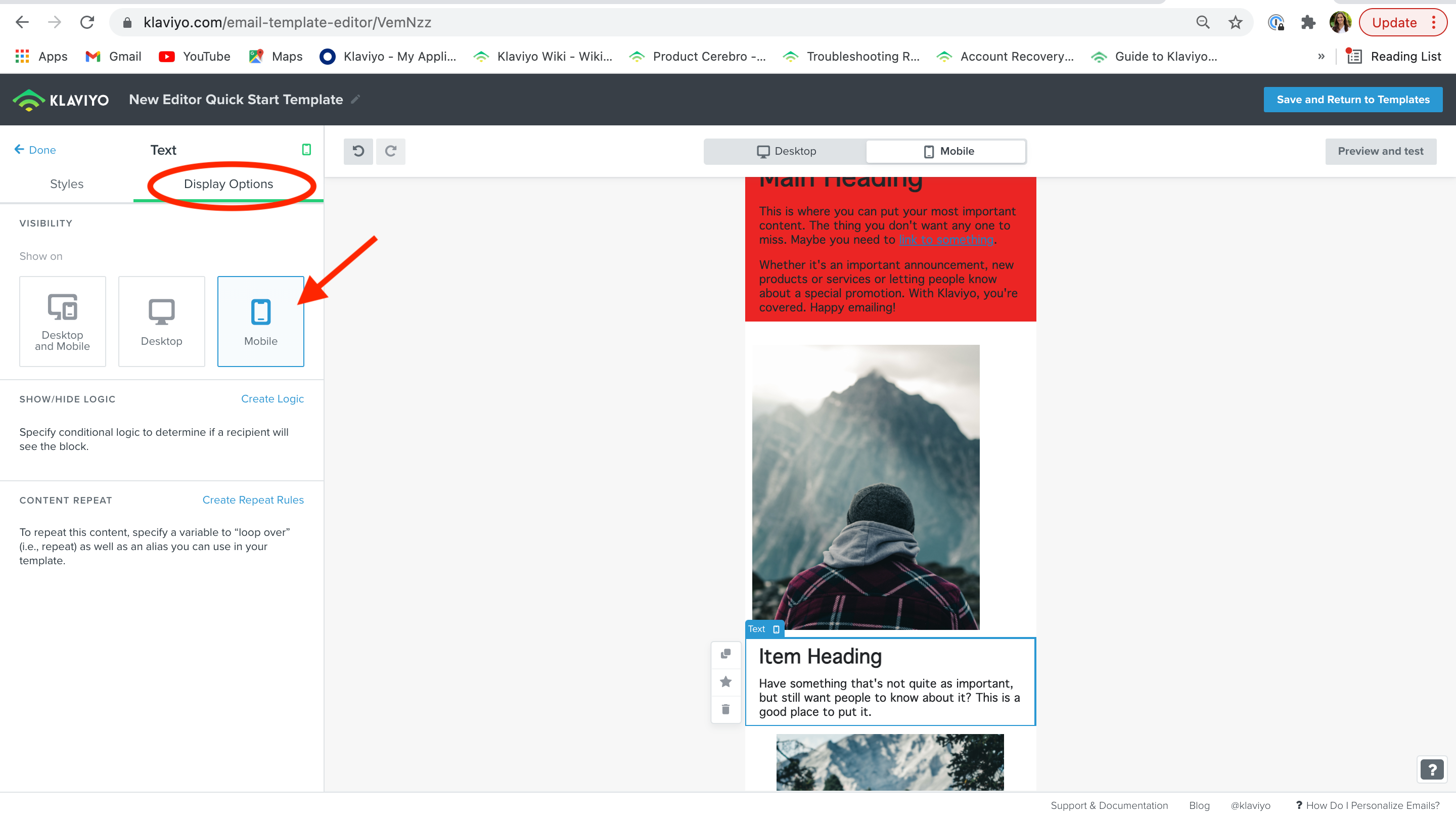I’m a long time Klaviyo user and huge fan of the product. While the editor is certainly one of the simplest out there, it lacks some features that seem like no-brainers.
For the last 5+ years I’ve been providing feedback to my various account managers on how to improve the template editor so I was excited to hear that a new version was being launch.
Unfortunately after checking it out, there are still some glaring misses.
- My biggest gripe over the years with the Klaviyo editor is the inability to edit mobile specific styles at the block level. While you can set mobile settings as the template level, there is no simple way to adjust things such as font size, padding, background color, etc. specifically on mobile. While you can duplicate a block for desktop and mobile to style them differently, this creates unnecessary work and opportunity for error.
- No simple way to add custom fonts like in forms. Yes you utilize custom fonts by adding css in a <style> tag in a block at the top of the email, but I figured at this point Klaviyo would have a simple way to just call custom fonts at the template level.
- No easy way to reorder content when you have a long email. Sure you can drag and drop, but this isn’t ideal when you have a long template. You have to drag and drop then scroll down to drag and drop again.
If anyone has guidance on how they’ve handled #1, I’d love to hear about it.
Keep up the good work Klaviyo!




![[Academy] SMS Strategy Certificate Forum|alt.badge.img](https://uploads-us-west-2.insided.com/klaviyo-en/attachment/2f867798-26d9-45fd-ada7-3e4271dcb460_thumb.png)